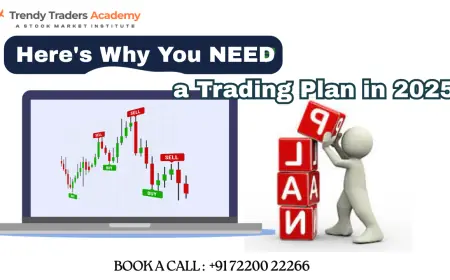Top 10 Project Management Tools to Boost Team Productivity in 2024

As businesses continue to adapt to a fast-paced, tech-driven world, efficient project management is more critical than ever. Whether you’re handling multiple teams, working remotely, or managing complex tasks, the right project management tools can significantly boost productivity. With the evolving needs of modern businesses, project management software has become indispensable for organizing workflows, streamlining communication, and ensuring deadlines are met.
In this blog, we'll explore the top 10 project management tools to boost your team's productivity in 2024. From comprehensive platforms to user-friendly solutions, these tools are designed to meet the demands of different industries and team sizes, offering a mix of features and flexibility.
1. Monday.com
Monday.com is one of the best project management tools for teams looking to manage multiple projects with ease. It offers customizable workflows, task assignments, and visual project timelines that help track progress in real time. Whether you're collaborating in the office or remotely, Monday.com keeps everyone aligned and on schedule. It integrates with popular tools like Slack, Google Drive, and Zoom, making it a versatile choice for businesses of all sizes.
- Why it's great: Highly customizable with a clean, intuitive interface.
- Good for: Teams of any size, particularly those needing flexibility.
2. Asana
Asana is a well-established project management software known for its user-friendly design and robust feature set. It enables teams to create tasks, set deadlines, assign responsibilities, and communicate easily, all in one place. With its timeline view and project tracking capabilities, Asana ensures no task falls through the cracks.
- Why it's great: Excellent for task management and timeline tracking.
- Good for: Teams looking for a simple yet powerful solution to manage day-to-day tasks.
3. Trello
Trello is a favorite among smaller teams or those seeking a visually appealing, easy-to-use task management tool. Based on a Kanban-style system, Trello organizes tasks into boards, lists, and cards, making it ideal for visual learners. It's one of the best project management tools for teams that prefer simplicity without sacrificing efficiency.
- Why it's great: Simple and highly visual task organization.
- Good for: Small teams or freelancers.
4. ClickUp
ClickUp is a dynamic project management software that offers a wide range of features, including task management, time tracking, and goal-setting tools. It allows teams to choose from various views such as Gantt charts, Kanban boards, and list views. ClickUp is one of the most customizable and good project management tools that lets you tailor workflows to your specific needs.
- Why it's great: Highly customizable and feature-rich.
- Good for: Teams that require extensive project customization.
5. Wrike
Wrike is a comprehensive project management tool that caters to larger organizations and teams handling complex projects. Its advanced features include time tracking, workload management, and detailed analytics. Wrike’s real-time updates ensure that teams can adjust to changes quickly, making it a great tool for dynamic projects.
- Why it's great: Advanced reporting and tracking for large teams.
- Good for: Enterprises or larger teams with complex project needs.
6. Smartsheet
Smartsheet combines the functionality of a traditional spreadsheet with powerful project management software capabilities. It’s perfect for teams that prefer to work with grid layouts while benefiting from collaboration, task automation, and project reporting features. Smartsheet also integrates with other tools such as Microsoft Office and Google Workspace.
- Why it's great: Combines the simplicity of spreadsheets with project management features.
- Good for: Teams already using spreadsheets for project tracking.
7. Basecamp
Basecamp is a user-friendly, all-in-one project management tool that focuses on simplicity and team collaboration. It organizes projects into to-do lists, discussions, and schedules, ensuring that everyone knows what needs to be done. Its ease of use makes Basecamp one of the most good project management tools for small and medium-sized businesses.
- Why it's great: Simple, all-in-one platform for managing projects.
- Good for: Small to medium-sized businesses and remote teams.
8. Jira
Jira is a project management tool designed specifically for software development teams. It excels in managing Agile workflows, including Scrum and Kanban methodologies. With features like sprint planning, bug tracking, and advanced reporting, Jira is one of the best project management tools for teams working on technical and development projects.
- Why it's great: Tailored for Agile software development teams.
- Good for: Tech teams and developers working in Agile environments.
9. Microsoft Project
Microsoft Project is a powerful project management tool offering in-depth project planning, resource management, and timeline tracking. It’s best suited for larger enterprises that need extensive planning features, as well as integration with the Microsoft ecosystem.
- Why it's great: Advanced features for detailed project planning.
- Good for: Larger organizations already using Microsoft products.
10. Zoho Projects
Zoho Projects is a cost-effective project management solution that offers a wide range of features, including task automation, time tracking, and issue management. It integrates seamlessly with other Zoho products, such as Zoho CRM, making it a good project management tool for businesses looking to consolidate their operations.
- Why it's great: Affordable and integrates well with other Zoho products.
- Good for: Small to mid-sized businesses on a budget.
Why Project Management Tools Are Essential for Productivity
The ability to manage projects effectively is crucial for business success. Project management tools help teams plan, organize, and execute projects efficiently. By leveraging these tools, teams can:
- Improve collaboration: Keep all team members on the same page by centralizing communication and project updates.
- Boost productivity: Automate routine tasks, track progress, and assign responsibilities to streamline workflows.
- Enhance visibility: Gain real-time insights into project status, deadlines, and potential bottlenecks.
- Reduce errors: By centralizing tasks and data, these tools reduce miscommunication and ensure all team members have access to accurate information.
- Meet deadlines: Effective project management tools help teams stay on track and ensure timely completion of tasks.
How to Choose the Right Project Management Tool
Selecting the right project management tool depends on your team’s specific needs. Whether you require a basic task management system or a robust platform for handling complex projects, consider the following factors:
- Team size: Some tools are better suited for smaller teams, while others offer features for large-scale project management.
- Project complexity: If your projects are simple, a tool like Trello may be sufficient. For complex workflows, tools like Wrike or Microsoft Project offer advanced capabilities.
- Budget: If you’re on a tight budget, cheap project management tools like Zoho Projects or Trello provide essential features at an affordable price.
- Integration needs: Ensure that your project management tool integrates well with other software your team uses, such as CRM or communication tools.
Conclusion
In 2024, the right project management software will be key to boosting team productivity, enhancing communication, and ensuring project success. Whether you're managing small tasks or handling large-scale projects, these tools offer the flexibility and features needed to stay organized, meet deadlines, and improve collaboration across teams.
What's Your Reaction?
 Like
0
Like
0
 Dislike
0
Dislike
0
 Love
0
Love
0
 Funny
0
Funny
0
 Angry
0
Angry
0
 Sad
0
Sad
0
 Wow
0
Wow
0