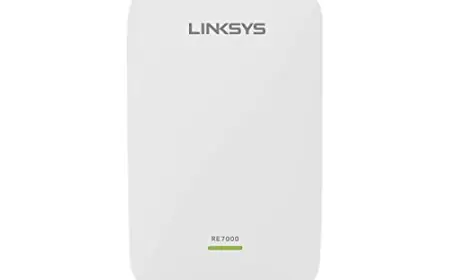Creating your own application is a fulfilling endeavor that combines creativity, technical skills, and problem-solving. Whether you're aiming to build a mobile app, a web application, or a desktop program, understanding how to build software from scratch is essential. The process involves several key steps, each critical to transforming your idea into a functional, polished product. This guide will walk you through the essential phases of software development, providing a roadmap from conception to deployment.
1. Ideation and Planning
Identify a Problem or Need
Start by identifying a problem you want to solve or a need you want to fulfill. Successful applications often address specific issues or improve upon existing solutions.
Define Your Audience
Understand who your target users are. This will influence your app's design, features, and overall functionality.
Research and Feasibility
Research existing solutions to understand the competition and determine what makes your idea unique. Assess the technical feasibility and resources required for development.
Create a Project Plan
Draft a project plan that outlines the scope, timeline, and milestones. This plan will guide you through the development process and help keep the project on track.
2. Design
User Interface (UI) Design
Create wireframes and mockups of your application. Focus on designing an intuitive and user-friendly interface. Tools like Sketch, Figma, or Adobe XD can be helpful in this phase.
User Experience (UX) Design
Consider the user journey and how they will interact with your application. Ensure the app is easy to navigate and meets users' needs efficiently.
Technical Design
Develop the technical architecture of your application. Decide on the platform (web, mobile, desktop), programming languages, frameworks, and databases you will use.
3. Development
Set Up Your Development Environment
Install the necessary software, including Integrated Development Environments (IDEs), version control systems (like Git), and other tools required for coding.
Frontend Development
Focus on the client-side of your application. For web applications, this involves HTML, CSS, and JavaScript frameworks like React, Angular, or Vue.js. For mobile apps, consider using platforms like Flutter or React Native.
Backend Development
Build the server-side of your application. Choose a backend framework such as Node.js, Django, or Ruby on Rails, and set up your server, database, and API endpoints.
Integration
Integrate the frontend and backend components. Ensure they communicate effectively, often using RESTful APIs or GraphQL.
Testing
Conduct thorough testing to identify and fix bugs. Types of testing include:
- Unit Testing: Test individual components.
- Integration Testing: Ensure different parts of the application work together.
- User Acceptance Testing (UAT): Validate the application with real users.
4. Deployment
Choose a Hosting Solution
Select a hosting provider that fits your application's needs. Options include cloud services like AWS, Google Cloud, and Azure, or traditional web hosts.
Set Up Continuous Integration/Continuous Deployment (CI/CD)
Implement CI/CD pipelines to automate the deployment process, ensuring that updates are seamlessly integrated and deployed.
Launch
Deploy your application to the production environment. Monitor the launch to address any immediate issues.
5. Maintenance and Updates
Monitor Performance
Use analytics and monitoring tools to track your application's performance and user engagement. Tools like Google Analytics, New Relic, or Sentry can be useful.
Collect Feedback
Gather feedback from users to understand what features work well and what needs improvement.
Regular Updates
Keep your application updated with new features, performance improvements, and security patches.
Conclusion
Creating your own application involves a structured approach from ideation to deployment. By following these steps, you can turn your idea into a functional and user-friendly application. Remember, the key to successful software development is continuous learning and adaptation. Stay updated with the latest technologies and best practices to refine your skills and deliver better applications over time.
Building your own app is a rewarding journey that not only enhances your technical skills but also allows you to make a tangible impact by solving real-world problems. Start small, stay persistent, and soon you’ll have an application that you can proudly share with the world.
 Like
0
Like
0
 Dislike
0
Dislike
0
 Love
0
Love
0
 Funny
0
Funny
0
 Angry
0
Angry
0
 Sad
0
Sad
0
 Wow
0
Wow
0