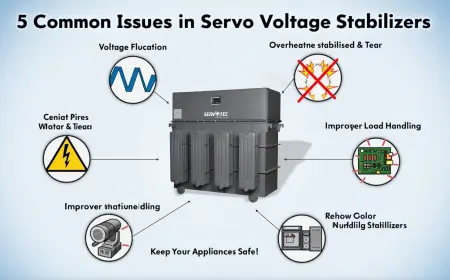Best VPS for Android Emulator: How to Run Your Emulator Smoothly
Android emulators have become essential for developers, gamers, and automation testers who need to run Android apps on a PC. However, running an Android emulator on a regular PC or laptop can be frustrating due to high CPU and RAM usage. This is where a VPS (Virtual Private Server) for Android emulators becomes a game-changer.
Why Use a VPS for an Android Emulator?
A VPS offers dedicated resources, stable performance, and high-speed internet connectivity, making it an excellent solution for running Android emulators. Here are the key advantages:
1. Better Performance
Most Android emulators are resource-intensive, requiring high RAM and CPU power. A VPS provides dedicated resources, ensuring your emulator runs smoothly without lag.
2. 24/7 Uptime
With a VPS, your Android emulator can run 24/7 without interruptions. This is ideal for automation tasks, app testing, and cloud gaming.
3. Remote Access
A VPS allows you to access and run your emulator from anywhere, eliminating the need to keep your personal computer running continuously.
4. High-Speed Internet
Many VPS providers offer ultra-fast internet speeds, which is beneficial for online gaming and cloud-based Android automation.
5. Multiple Emulator Instances
With a powerful VPS, you can run multiple Android emulator instances simultaneously, which is great for developers and marketers using automation tools.
Best VPS Providers for Android Emulator
Choosing the right VPS is crucial for a smooth emulator experience. Here are some top VPS providers that offer high-performance servers suitable for running Android emulators:
1. Kamatera
- CPU: Up to 104 vCPUs
- RAM: Up to 512GB
- Storage: SSD-based
- Pros: Customizable resources, fast servers, free trial available
- Best For: Developers and testers
2. Vultr
- CPU: High-performance CPUs
- RAM: Up to 96GB
- Storage: SSD-based
- Pros: Low latency, affordable pricing, easy scalability
- Best For: Gaming and app testing
3. Linode
- CPU: High-speed processors
- RAM: Scalable up to 192GB
- Storage: SSD storage
- Pros: Reliable uptime, simple pricing, developer-friendly
- Best For: Running multiple emulator instances
4. OVHCloud
- CPU: Dedicated resources
- RAM: Up to 1TB
- Storage: NVMe SSD
- Pros: Great security, stable performance
- Best For: Businesses and enterprises
5. Google Cloud Compute Engine
- CPU: Customizable
- RAM: Scalable
- Storage: Cloud-based SSD
- Pros: Google’s powerful infrastructure, flexible pricing
- Best For: Large-scale emulator operations
How to Set Up an Android Emulator on a VPS
Follow these steps to install and run an Android emulator on your VPS:
Step 1: Choose and Set Up Your VPS
- Select a VPS provider that meets the system requirements.
- Choose Windows Server OS for compatibility with most emulators.
- Install Remote Desktop (RDP) or SSH to access your VPS.
Step 2: Install Android Emulator
- Download an Android emulator such as BlueStacks, NoxPlayer, or LDPlayer.
- Install the emulator on the VPS.
- Configure settings for optimal performance (allocate RAM, CPU cores, etc.).
Step 3: Optimize Performance
- Enable Virtualization (VT-x or AMD-V) in the emulator settings.
- Allocate sufficient RAM and CPU to the emulator.
- Use SSD storage for faster loading times.
Step 4: Test and Use the Emulator
- Install your desired Android apps or games.
- Run tests or automation scripts if needed.
- Monitor VPS resource usage and optimize as necessary.
Tips for Running an Android Emulator on VPS Without Lag
- Use a VPS with SSD Storage – This speeds up loading times significantly.
- Allocate More RAM and CPU Cores – Adjust emulator settings to utilize VPS resources effectively.
- Use a Windows VPS – Many emulators work better on Windows compared to Linux.
- Reduce Background Processes – Close unnecessary programs to free up system resources.
- Optimize Graphics Settings – Lowering resolution and frame rates can improve performance.
Who Should Use a VPS for Android Emulator?
A VPS for an Android emulator is beneficial for:
- App Developers – To test apps in different environments.
- Gamers – To play mobile games on a cloud-based setup.
- Marketers – For running multiple accounts on automation tools.
- Businesses – To run customer support chatbots on Android apps.
Final Thoughts
Using a VPS for Android emulator can enhance performance, allow remote access, and enable running multiple instances seamlessly. Whether you’re a developer, gamer, or business user, investing in a high-performance VPS will give you a smooth, lag-free experience.
What's Your Reaction?
 Like
0
Like
0
 Dislike
0
Dislike
0
 Love
0
Love
0
 Funny
0
Funny
0
 Angry
0
Angry
0
 Sad
0
Sad
0
 Wow
0
Wow
0