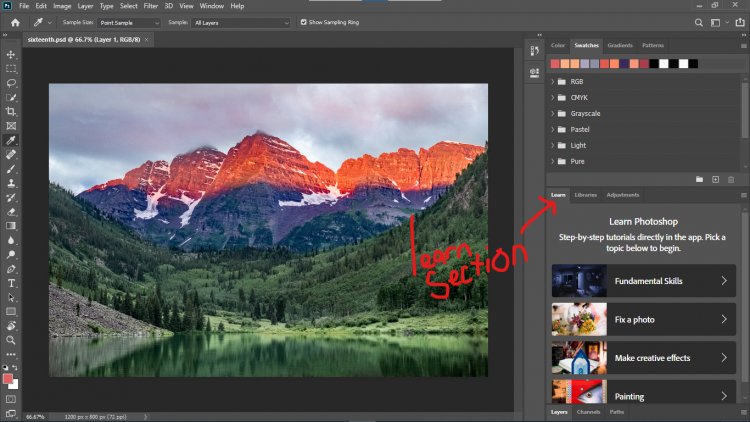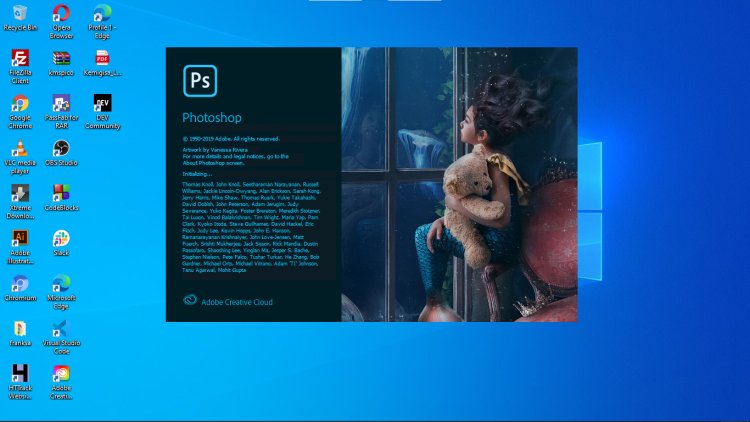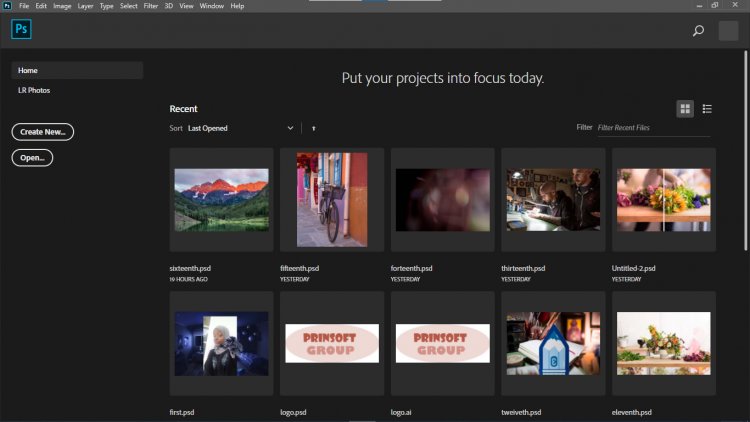Cool Tip for Adobe Photoshop Beginners.
This cool tip will bring Adobe Photoshop beginners up-to-speed with the Basic Photoshop concepts and tools.
Recently I just downloaded Photoshop and I realized it had a new feature(it was new to me at least).
The new feature was Learn.
Learn section is on the Right, above the layers panel.
This section is a Step-by-step tutorial directly in the app. You can pick any topic there-in.
There are 4 main topics and each has sub-topics that give you the in-depth of some tools like the Quick Selection tool, Eyedropper, Pen tool, Brush tool, etc.
1) Fundamental Skills.
a) Photoshop tour.
b) Working with Multiple Layers.
c) Select part of an image.
d) Use a layer mask to add an object to an image.
2) Fix a Photo.
a) Bring out colors.
b) Cool and warm images.
c) Crop and straighten an image.
d) Lighten dark areas.
e) Remove small objects.
3) Make Creative effects.
a) Custom black and white.
b) Duplicate small objects and textures.
c) Select part of an image.
d) Replace the background.
e) Add a person to an image.
f) Create a lighting effect.
g) Apply a filter.
4) Painting.
a) Choose colors for Painting.
b) Paint with the Brush tool.
Feel free to React to this post, comment, and share it with friends and family.
Well, that is it for today, Catch you up next time, Please remember to enjoy as you learn and Stay Safe.
What's Your Reaction?
 Like
3
Like
3
 Dislike
0
Dislike
0
 Love
1
Love
1
 Funny
0
Funny
0
 Angry
0
Angry
0
 Sad
0
Sad
0
 Wow
0
Wow
0