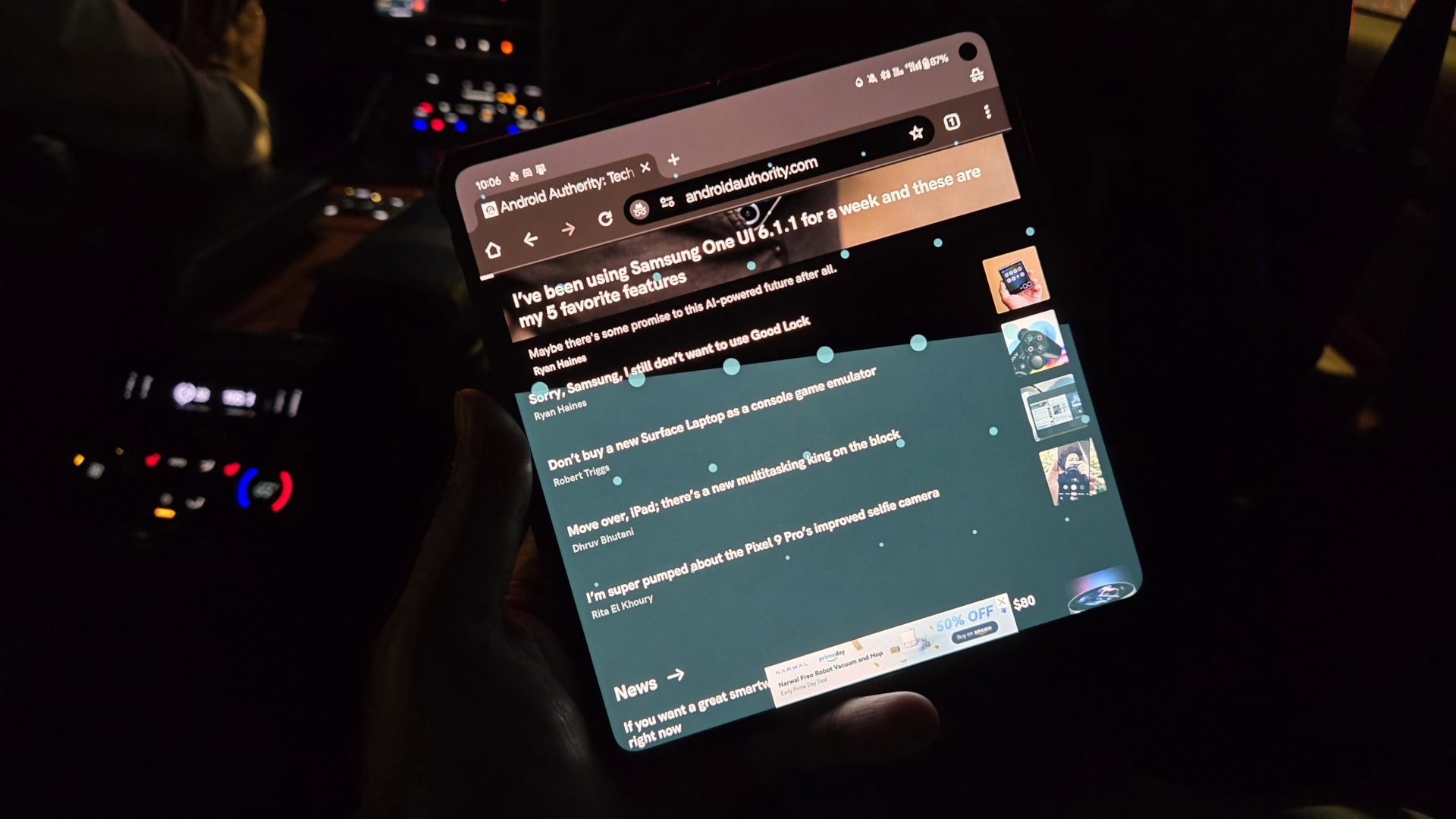The Best Practices for Maintaining the Catalyst C9200L-48T-4G-A
The cisco c9200l-48t-4g-a is a powerful and versatile switch designed for modern networking needs. To ensure its optimal performance and longevity, it is essential to follow best practices for maintenance
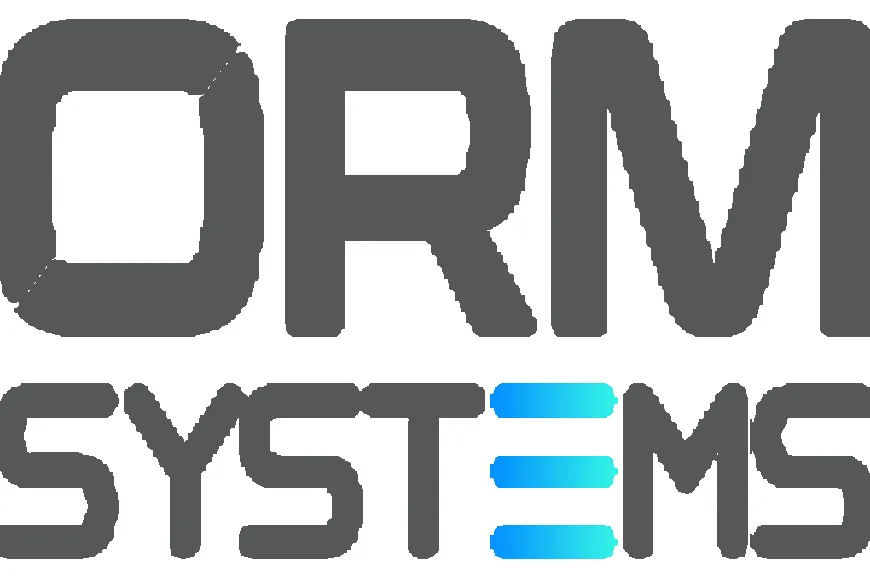
The cisco c9200l-48t-4g-a is a powerful and versatile switch designed for modern networking needs. To ensure its optimal performance and longevity, it is essential to follow best practices for maintenance. This guide outlines effective strategies for maintaining the Catalyst C9200L-48T-4G-A to keep your network running smoothly.
1. Regular Software and Firmware Updates
Importance of Updates
Keeping your switch's software and firmware up to date is crucial for maintaining security and performance. Cisco regularly releases updates that include security patches, bug fixes, and new features.
How to Update
-
Check for Updates: Regularly check the Cisco website for available updates specific to the Catalyst C9200L-48T-4G-A.
Backup Configuration: Before performing any updates, back up your current configuration.
bash
Copy code
copy running-config startup-config
-
Download the Latest Firmware: Follow Cisco's instructions to download the latest firmware version.
Install the Update: Use the command line to install the firmware update:
bash
Copy code
archive download-sw tftp://[TFTP_IP_Address]/[Firmware_File]
Table 1: Update Checklist
|
Task |
Description |
|
Check for Updates |
Regularly verify available software and firmware |
|
Backup Configuration |
Ensure current configurations are saved |
|
Download Latest Firmware |
Obtain the latest firmware from Cisco's website |
|
Install the Update |
Use the command line to apply the update |
2. Monitor Performance and Health
Use Monitoring Tools
SNMP (Simple Network Management Protocol): Enable SNMP to monitor the performance and health of the switch. Configure it to send alerts for critical issues such as high CPU utilization or memory usage.
bash
Copy code
snmp-server community YourCommunityString ro
-
Cisco DNA Center: If integrated, use Cisco DNA Center for centralized monitoring, providing real-time visibility into network performance.
Regular Performance Reviews
-
Conduct periodic reviews of network performance metrics to identify any anomalies or trends that may indicate underlying issues.
Table 2: Monitoring Checklist
|
Task |
Description |
|
Enable SNMP |
Configure SNMP for performance monitoring |
|
Use Cisco DNA Center |
Leverage centralized monitoring tools |
|
Conduct Performance Reviews |
Regularly assess network performance metrics |
3. Implement Security Best Practices
Configure Security Features
Use Cisco TrustSec: Implement identity-based access control to segment the network securely.
bash
Copy code
interface vlan 1
ip access-group YourAccessList in
Enable Port Security: Prevent unauthorized access by limiting the number of MAC addresses per port.
bash
Copy code
interface range ethernet 1/0/1-48
switchport port-security
switchport port-security maximum 2
switchport port-security violation restrict
switchport port-security mac-address sticky
exit
Regular Security Audits
-
Conduct regular audits of security configurations and access controls to ensure compliance with organizational policies.
Table 3: Security Best Practices
|
Task |
Description |
|
Use Cisco TrustSec |
Implement identity-based access control |
|
Enable Port Security |
Limit MAC addresses per port to prevent unauthorized access |
|
Conduct Security Audits |
Regularly review security configurations |
4. Perform Regular Backups
Configuration Backups
Automate Backups: Set up a schedule to automatically back up your switch configuration at regular intervals.
bash
Copy code
copy startup-config tftp://[TFTP_IP_Address]/[Backup_Filename]
-
Manual Backups: Before making significant changes or updates, perform a manual backup of the configuration.
Table 4: Backup Checklist
|
Task |
Description |
|
Automate Backups |
Schedule regular backups of configurations |
|
Manual Backups |
Backup configuration before changes or updates |
5. Ensure Proper Cooling and Ventilation
Maintain Environmental Conditions
-
Monitor Temperature: Regularly check the temperature of the switch to ensure it operates within acceptable limits. High temperatures can lead to hardware failure.
-
Ventilation: Ensure that there is adequate airflow around the switch. Avoid placing the switch in enclosed spaces without proper ventilation.
Table 5: Environmental Maintenance Checklist
|
Task |
Description |
|
Monitor Temperature |
Regularly check and log the temperature |
|
Ensure Adequate Ventilation |
Maintain airflow around the switch |
6. Documentation and Change Management
Maintain Accurate Documentation
-
Network Documentation: Keep detailed documentation of network topology, configurations, and any changes made to the switch.
-
Change Management Process: Implement a change management process to track modifications, updates, and maintenance activities.
Table 6: Documentation Checklist
|
Task |
Description |
|
Maintain Network Documentation |
Document network topology and configurations |
|
Implement Change Management |
Track changes made to the switch and network |
7. User Training and Awareness
Train IT Staff
-
Regular Training Programs: Conduct training sessions for IT staff on best practices for managing and maintaining the Catalyst C9200L-48T-4G-A switch.
-
Stay Updated on Security Trends: Ensure that staff are aware of the latest cybersecurity threats and how to mitigate them.
Table 7: Training Checklist
|
Task |
Description |
|
Conduct Training Programs |
Train IT staff on best practices and security threats |
|
Stay Updated on Security |
Keep staff informed about the latest cybersecurity trends |
8. Conclusion
Maintaining the Cisco Catalyst C9200L-48T-4G-A switch requires a proactive approach to ensure optimal performance, security, and reliability. By following these best practices—regular updates, monitoring, security management, backups, environmental considerations, documentation, and training—organizations can maximize the benefits of their switch and maintain a robust network infrastructure.
Investing time in proper maintenance not only enhances the switch's longevity but also empowers IT teams to focus on strategic initiatives that drive business success. By implementing these practices, you can ensure that your Catalyst C9200L-48T-4G-A remains a vital asset in your networking environment.
As a premier provider of IT solutions, Ormsystems is dedicated to supporting businesses and public organizations worldwide. Shop our selection of Cisco routers, Cisco switches, and other critical IT products for your technology infrastructure.
What's Your Reaction?
 Like
0
Like
0
 Dislike
0
Dislike
0
 Love
0
Love
0
 Funny
0
Funny
0
 Angry
0
Angry
0
 Sad
0
Sad
0
 Wow
0
Wow
0