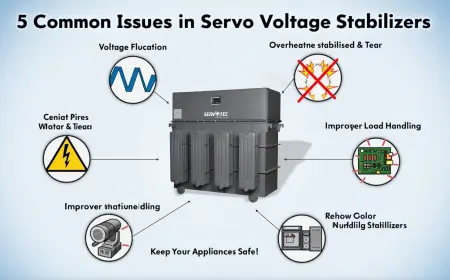How to Monitor VoIP Usage and Billing
Voice over Internet Protocol (VoIP) technology has revolutionized how we communicate, providing a cost-effective and flexible alternative to traditional phone systems.

Voice over Internet Protocol (VoIP) technology has revolutionized how we communicate, providing a cost-effective and flexible alternative to traditional phone systems. However, monitoring Home VoIP usage and billing can be complex due to the variety of features and services offered. This article will guide you through the essential steps to effectively monitor your VoIP usage and manage billing, ensuring you get the most value from your VoIP service.
Understanding VoIP Billing
The Basics of VoIP Billing VoIP billing can differ significantly from traditional phone billing. Instead of paying per minute, many VoIP providers offer flat-rate or tiered pricing plans based on the number of users, features, and minutes used. Understanding your billing structure is crucial for effective monitoring. Be sure to review your plan details, including any additional fees for international calls, premium features, or exceeding usage limits.
Key Components of a VoIP Bill A VoIP bill typically includes several key components: monthly service charges, usage charges, taxes, and fees. The monthly service charge covers the basic cost of your VoIP plan. Usage charges apply to calls made outside your plan’s included minutes. Taxes and fees can vary based on your location and provider. By understanding these components, you can better manage your VoIP costs and avoid unexpected charges.
Tools for Monitoring VoIP Usage
Provider-Specific Dashboards Most VoIP providers offer online dashboards that allow users to monitor their usage in real time. These dashboards provide detailed insights into call logs, duration, destinations, and usage trends. Utilizing these tools can help you keep track of your usage and identify any patterns or anomalies that may affect your billing.
Third-Party Monitoring Software In addition to provider-specific tools, there are third-party monitoring software options available. These tools can offer more advanced features, such as comprehensive analytics, custom reports, and alerts for unusual activity. By integrating third-party software with your VoIP system, you can gain deeper insights into your usage and improve your overall management capabilities.
Analyzing Call Data Records (CDRs)
What are Call Data Records? Call Data Records (CDRs) are detailed logs of all calls made and received through your VoIP system. These records include information such as call duration, time, date, source, and destination numbers. Analyzing CDRs is essential for understanding your VoIP usage and identifying any discrepancies or potential issues.
How to Access and Interpret CDRs Most VoIP providers allow you to download CDRs through their online portals. Once downloaded, you can use spreadsheet software to sort and analyze the data. Look for patterns in call duration, frequency, and destinations to identify any unusual activity. Regularly reviewing your CDRs can help you stay on top of your VoIP usage and ensure accurate billing.
Setting Usage Limits and Alerts
Implementing Usage Policies Setting clear usage policies can help you manage your VoIP usage effectively. Define limits for call durations, international calls, and other premium features based on your plan and budget. Communicate these policies to all users within your organization or household to ensure compliance and avoid unexpected charges.
Configuring Alerts and Notifications Many VoIP providers offer the option to set up alerts and notifications for various usage parameters. You can receive alerts for reaching a certain percentage of your included minutes, exceeding usage limits, or making international calls. Configuring these alerts can help you stay informed about your usage and take proactive steps to manage your costs.
Managing Multiple VoIP Accounts
Consolidating VoIP Services If you have multiple VoIP accounts, consider consolidating them under a single provider or plan. This can simplify your billing process and make it easier to monitor usage across different accounts. Consolidation can also help you negotiate better rates and take advantage of bulk discounts.
Using Centralized Management Tools For those managing VoIP services across multiple locations or departments, centralized management tools can be invaluable. These tools allow you to monitor and control all your VoIP accounts from a single interface, providing a comprehensive overview of your usage and costs. Centralized management can improve efficiency and ensure consistent usage policies across your organization.
Reviewing and Optimizing Your VoIP Plan
Regular Plan Reviews Regularly reviewing your VoIP plan is essential for ensuring it meets your needs and budget. Compare your usage data against your plan’s included features and minutes to determine if you are on the most cost-effective plan. Consider upgrading or downgrading your plan based on your usage trends to optimize your costs.
Negotiating with Your Provider If you find that your current plan is not meeting your needs, don’t hesitate to negotiate with your provider. Many VoIP providers are willing to customize plans or offer discounts to retain customers. Present your usage data and billing history to support your case for a better deal. Effective negotiation can result in significant savings and a plan that better suits your needs.
Conclusion
Monitoring VoIP usage and billing is crucial for maximizing the benefits of your VoIP system while managing costs. By understanding your billing structure, utilizing monitoring tools, analyzing call data records, setting usage limits, managing multiple accounts, and regularly reviewing your plan, you can ensure that your VoIP service remains efficient and cost-effective. Implementing these strategies will help you stay in control of your VoIP usage and avoid any unexpected charges.
What's Your Reaction?
 Like
0
Like
0
 Dislike
0
Dislike
0
 Love
0
Love
0
 Funny
0
Funny
0
 Angry
0
Angry
0
 Sad
0
Sad
0
 Wow
0
Wow
0