How to Develop a Delivery App?
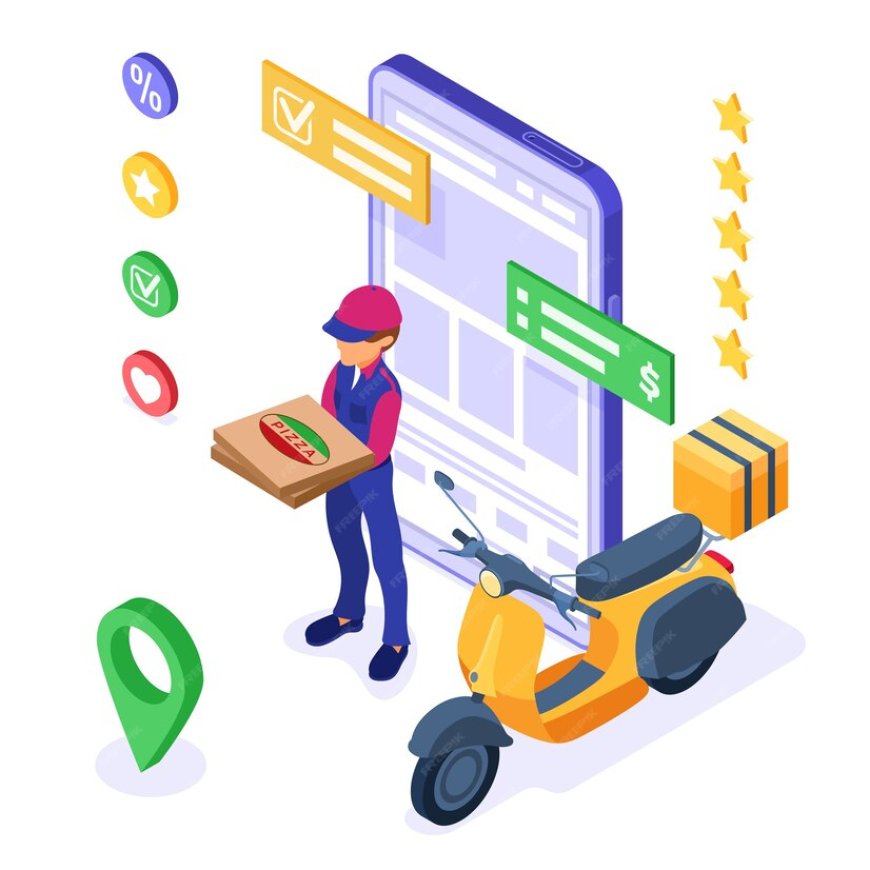
In the on-demand economy of today, Developing a Delivery app can be a game-changer for companies. Building a meal delivery app, courier business, or grocery delivery platform all require a few essential phases in the process. We'll walk you through every step of delivery app creation in this tutorial to assist you in developing an effective and user-friendly application.
1. Conduct Market Research
Do in-depth market research to understand your target market, rivals, and industry trends before you start developing. Important things to think about are as follows:
-
Target Audience: Identify the demographics, preferences, and pain points of your potential users.
-
Competitors: Analyze existing delivery apps like UberEats, DoorDash, and Instacart to understand their strengths and weaknesses.
-
Market Trends: Stay updated on trends such as contactless delivery, drone deliveries, and AI-driven logistics.
2. Define Your App’s Purpose and Features
Clearly define the purpose of your app and the core features it will offer. Common features in delivery apps include:
-
User Registration and Login: Allow users to create accounts and log in easily.
-
Search and Browse: Enable users to search for items or services and browse categories.
-
Order Placement: Provide a smooth and intuitive process for placing orders.
-
Payment Gateway Integration: Support multiple payment methods such as credit cards, PayPal, and digital wallets.
-
Real-Time Tracking: Allow users to track their deliveries in real-time.
-
Notifications: Send push notifications for order updates and promotions.
-
Ratings and Reviews: Enable users to rate and review their delivery experience.
-
Customer Support: Offer customer support through chat, email, or phone.
3. Choose the Right Technology Stack
Selecting the right technology stack is crucial for the success of your delivery app. Consider the following:
-
Front-End Development: Use frameworks like React Native or Flutter for cross-platform compatibility.
-
Back-End Development: Opt for robust back-end frameworks like Node.js, Ruby on Rails, or Django.
-
Database: Choose scalable solutions like MongoDB, PostgreSQL, or MySQL.
-
APIs: Integrate APIs for maps (Google Maps, Mapbox), payments (Stripe, PayPal), and notifications (Firebase).
4. Design the User Interface (UI) and User Experience (UX)
Create an interface that is easy to use and attractive to ensure a smooth user experience. Essential procedures consist of:
-
Wireframing: Create wireframes to outline the app's structure and flow.
-
Prototyping: Develop interactive prototypes to visualize the user interface.
-
UI Design: Design the visual elements, including color schemes, typography, and icons.
-
UX Design: Focus on usability, ensuring the app is easy to navigate and use.
5. Develop the App
Development involves turning your designs into a functional app. This stage includes:
-
Front-End Development: Implement the user interface and ensure it works smoothly on different devices.
-
Back-End Development: Develop the server-side logic, database, and APIs to handle user requests, data storage, and processing.
-
Integration: Integrate third-party services like payment gateways, map services, and notification systems.
6. Test the App
Thorough testing is essential to ensure your app is bug-free and performs well. Key testing stages include:
-
Unit Testing: Test individual components for functionality.
-
Integration Testing: Ensure different parts of the app work together seamlessly.
-
Beta Testing: Release a beta version to a small group of users to gather feedback and identify issues.
-
Performance Testing: Test the app's performance under different conditions and loads.
7. Launch the App
Once testing is complete, prepare for the app launch:
-
App Store Submission: Submit your app to the Apple App Store and Google Play Store, adhering to their guidelines.
-
Marketing: Promote your app through digital marketing, social media, and partnerships to attract users.
-
Monitor and Update: After launch, monitor user feedback and app performance. Regularly update the app to fix bugs, add new features, and improve performance.
8. Maintain and Scale
Maintaining and scaling your app is crucial for long-term success:
-
Ongoing Maintenance: Regularly update the app to ensure compatibility with new operating system versions and devices.
-
User Feedback: Continuously gather and act on user feedback to improve the app.
-
Scalability: Plan for scalability to handle increasing user numbers and data loads.
Conclusion
A strong technological basis, careful planning, and a clear grasp of your target audience are necessary when developing a delivery app. You may develop a delivery app that satisfies user needs, differentiates itself from the competition, and promotes company success by following these guidelines. If you remain flexible and creative, your delivery app can emerge as a major force in the on-demand services market.
What's Your Reaction?
 Like
0
Like
0
 Dislike
0
Dislike
0
 Love
0
Love
0
 Funny
0
Funny
0
 Angry
0
Angry
0
 Sad
0
Sad
0
 Wow
0
Wow
0




















































