Cisco Catalyst 9300: Installation Mistakes to Avoid
Installing the Cisco Catalyst 9300 Series switches is a critical step in setting up a robust network infrastructure
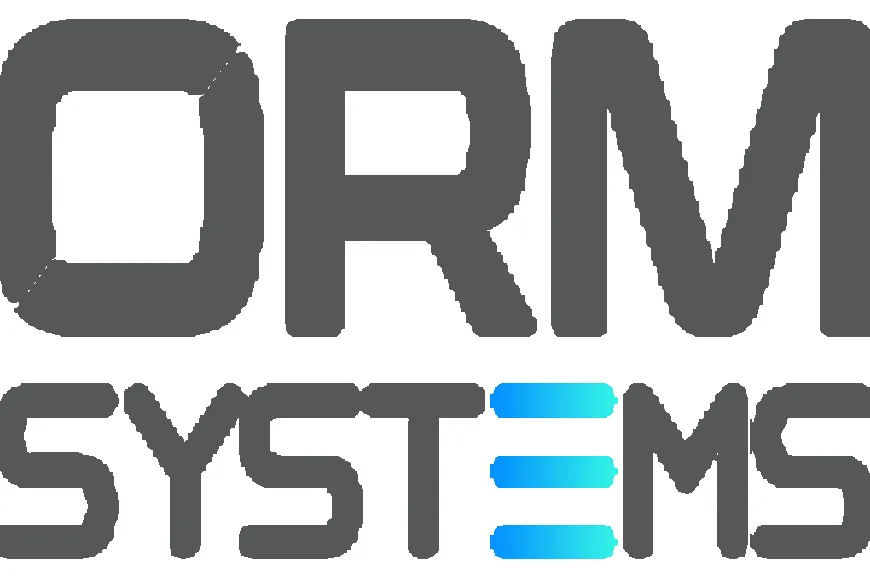
Installing the Cisco Catalyst 9300 Series switches is a critical step in setting up a robust network infrastructure. However, improper installation can lead to performance issues, security vulnerabilities, and increased downtime. This article outlines common installation mistakes to avoid when deploying the cisco c9300, ensuring a smooth and effective setup.
1. Neglecting Pre-Installation Planning
1.1. Overview
Failing to plan adequately before installation can result in various issues down the line. Proper planning ensures that the network meets the organization’s needs.
1.2. Common Mistakes
-
Inadequate Network Assessment: Not assessing current network requirements, including bandwidth needs and device connections, can lead to misconfiguration.
-
Ignoring Future Scalability: Overlooking potential growth in the network may result in the need for additional equipment or upgrades sooner than anticipated.
1.3. Solution
-
Conduct a Thorough Assessment: Evaluate existing infrastructure and future needs before installation to determine the right configuration.
-
Plan for Scalability: Design the network to accommodate future growth by considering additional switches or devices.
2. Improper Configuration Settings
2.1. Overview
Misconfiguring the switch during setup can cause network connectivity issues, performance degradation, and security vulnerabilities.
2.2. Common Mistakes
-
Incorrect VLAN Assignments: Failing to set up VLANs correctly can lead to traffic bottlenecks and security risks.
-
Default Passwords: Not changing default passwords can leave the switch vulnerable to unauthorized access.
2.3. Solution
-
Verify Configuration Settings: Double-check VLAN configurations and ensure proper segmentation to avoid communication issues.
-
Change Default Credentials: Always change default usernames and passwords during installation to enhance security.
3. Neglecting Firmware Updates
3.1. Overview
Running outdated firmware can expose the network to security vulnerabilities and performance issues.
3.2. Common Mistakes
-
Using Default Firmware: Many users forget to check for firmware updates before installing the switch, leading to security gaps and bugs.
-
Overlooking Release Notes: Not reviewing release notes for new firmware can result in missing critical updates or features.
3.3. Solution
-
Update Firmware Before Installation: Ensure that the Catalyst 9300 is running the latest firmware before connecting it to the network.
-
Review Release Notes: Check release notes for any important changes or new features that could impact your configuration.
4. Ignoring Power and Cabling Requirements
4.1. Overview
Proper power and cabling setup is essential for the optimal performance of the Catalyst 9300.
4.2. Common Mistakes
-
Inadequate Power Supply: Failing to provide sufficient power for PoE devices can lead to connectivity issues.
-
Poor Cable Management: Disorganized cabling can create interference and make troubleshooting difficult.
4.3. Solution
-
Ensure Proper Power Requirements: Verify that the power supply can handle the demands of all connected devices, including PoE needs.
-
Organize Cabling: Use proper cable management techniques to keep cables organized and reduce the risk of interference.
5. Neglecting Documentation and Compliance
5.1. Overview
Failing to document the installation process and configurations can lead to issues during maintenance and troubleshooting.
5.2. Common Mistakes
-
Skipping Documentation: Not recording configuration changes and network diagrams can make future troubleshooting more difficult.
-
Ignoring Compliance Standards: Overlooking industry compliance standards can lead to security vulnerabilities.
5.3. Solution
-
Document Everything: Keep detailed records of configurations, changes, and network diagrams for future reference.
-
Follow Compliance Guidelines: Ensure that all installations adhere to relevant industry standards and best practices.
6. Forgetting About Security Configurations
6.1. Overview
Security should be a top priority during the installation of the Catalyst 9300 to prevent unauthorized access and attacks.
6.2. Common Mistakes
-
Not Implementing Access Control Lists (ACLs): Failing to set up ACLs can expose the network to unauthorized access.
-
Neglecting Secure Management Protocols: Not using SSH instead of Telnet for management access can lead to vulnerabilities.
6.3. Solution
-
Configure ACLs: Set up appropriate access control lists to restrict access to critical network resources.
-
Use Secure Protocols: Implement SSH for all remote management tasks to enhance security.
7. Conclusion
Installing the Cisco Catalyst 9300 Series switches requires careful planning and execution to avoid common pitfalls that can lead to performance issues, security vulnerabilities, and operational inefficiencies. By being aware of these common installation mistakes and following best practices, organizations can ensure a smooth installation process and set the stage for a secure and high-performing network.
By investing the time and resources needed for proper installation, organizations will reap the benefits of enhanced network performance and security, ultimately leading to improved operational efficiency and productivity.
Ormsystems is your go-to global provider for IT solutions tailored to businesses and public sector organizations. Check out our comprehensive selection of Cisco routers, Cisco switches, and other IT essentials.
What's Your Reaction?
 Like
0
Like
0
 Dislike
0
Dislike
0
 Love
0
Love
0
 Funny
0
Funny
0
 Angry
0
Angry
0
 Sad
0
Sad
0
 Wow
0
Wow
0























































