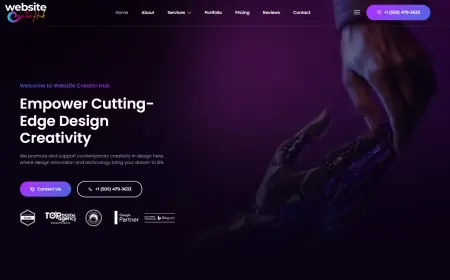The 3 Types of Computer Software
This guide explores system, application & programming software. Discover their roles & how they work together! Visit The Broadcast Store for industry-specific software solutions.

Imagine your computer as a powerful machine, but without software, it's like a car with no engine. Software is the lifeblood that breathes functionality into your computer, enabling you to perform various tasks. Here at The Broadcast Store, a leading provider of professional broadcast equipment and solutions, we understand the importance of choosing the right software for your needs.
But with countless software options available, navigating the vast software landscape can be overwhelming. This blog explores the three main types of computer software, providing you with a clear understanding of their functions and how they work together to make your computing experience seamless.
1. System Software: The Foundation of Your Computer
System software acts as the invisible conductor, managing the hardware components (like your processor and memory) and providing essential services for other software applications to run smoothly. Think of it as the underlying infrastructure that ensures your computer operates efficiently. Here are some key types of system software:
- Operating System (OS): The OS acts as the central control center, managing communication between hardware components, software applications, and users. Popular operating systems include Windows, macOS, Linux, and Android.
- Device Drivers: These act as interpreters, translating instructions from the operating system into specific commands that individual hardware components can understand. For instance, a video card driver allows your computer to display visuals on your monitor.
- Utility Software: These are specialized programs designed to perform specific maintenance tasks, such as disk formatting, file management, system security, and data backup.
2. Application Software: The Tools You Use Everyday
Application software, often referred to as "apps," are the programs you use to perform specific tasks. These applications leverage the foundation provided by system software to deliver a wide range of functionalities. Here are some common types of application software:
- Productivity Software: These applications are essential for everyday tasks such as word processing (e.g., Microsoft Word, Google Docs), spreadsheets (e.g., Microsoft Excel, Google Sheets), presentations (e.g., Microsoft PowerPoint, Google Slides), and email management (e.g., Microsoft Outlook, Gmail).
- Creative Software: These applications cater to creative endeavors like graphic design (e.g., Adobe Photoshop, Illustrator), video editing (e.g., Adobe Premiere Pro, Final Cut Pro), and music production (e.g., Ableton Live, FL Studio).
- Entertainment Software: These applications provide entertainment options like gaming (e.g., a variety of video games), music streaming (e.g., Spotify, Apple Music), and video streaming (e.g., Netflix, Hulu).
The Broadcast Store caters to professionals in the video and audio production industry by offering a wide range of application software specifically designed for broadcast workflows. This includes video editing software, audio editing software, media asset management software, and live production software.
3. Programming Software: Building the Blocks
Programming software empowers developers to create new applications. These tools provide an environment for writing code, the instructions that computers understand. Programmers use various programming languages, each with its own syntax and functionalities. Here are some key types of programming software:
- Integrated Development Environments (IDEs): IDEs provide a comprehensive suite of tools for programmers, including code editing, debugging, testing, and project management functionalities. Popular IDEs include Visual Studio, Eclipse, and IntelliJ IDEA.
- Compilers and Interpreters: These convert human-written code into machine-readable instructions. Compilers create standalone programs, while interpreters execute code line by line.
The Interplay Between Software Types
System software provides the foundation, application software offers the tools we use daily, and programming software empowers developers to create new applications. These three types of software work together seamlessly to create a user-friendly computing experience. For instance, when you open a web browser (an application program), the operating system (system software) manages memory allocation, while the browser itself may utilize code written in programming languages like JavaScript.
Conclusion: Understanding the Software Ecosystem
By understanding the three main types of computer software, you gain a deeper appreciation for the intricate world that powers your computer. Whether you're a casual user, a professional in the broadcast industry, or someone looking to delve into software development, this knowledge empowers you to make informed choices about the software you use and the capabilities of your computer.
At The Broadcast Store, we stay at the forefront of the ever-evolving software landscape, offering our customers the latest and most effective software solutions for their broadcast and production needs. Feel free to visit our website or contact our knowledgeable sales team to explore the best software options for your requirements.
What's Your Reaction?
 Like
0
Like
0
 Dislike
0
Dislike
0
 Love
0
Love
0
 Funny
0
Funny
0
 Angry
0
Angry
0
 Sad
0
Sad
0
 Wow
0
Wow
0