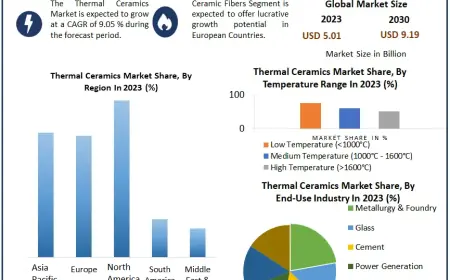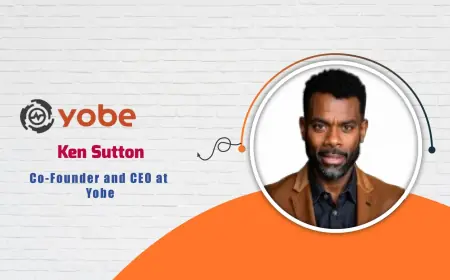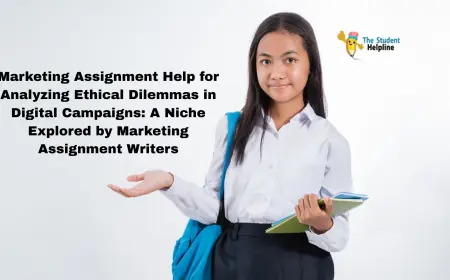Enhancing Property Listings: Leveraging Android's Capabilities for Real Estate Apps
The best real estate apps are constantly evolving. Android's built-in analytics tools allow you to track user behavior, measure engagement metrics, and identify areas for improvement.

How people search for property has undergone a dramatic shift. Flipping through endless stacks of brochures is past now. Today, potential buyers and renters are glued to their smartphones, using real estate apps to browse listings, schedule viewings, and even make offers – all on the go.
But with a sea of real estate apps out there, what makes yours stand out? The answer lies in the powerful capabilities of the Android platform to create an exceptional user experience. For it, a leading real estate mobile app development company can help you out. But, it should have expertise in crafting Android apps that showcase properties incredibly.
For aspiring real estate owners, we're diving deep into how you can leverage Android's unique features to create property listings that truly captivate users' attention.
Let's discuss it in detail!
1. Location
Location-based services are a cornerstone of any successful real estate app. Android's strong location APIs allow users to easily search for properties near them or in specific neighborhoods.
But why stop there?
Take things a step further with Augmented Reality (AR). Integrate AR features that allow users to virtually "place" themselves within a property listing. Imagine opening your app and seeing a 3D model of a house superimposed over the real-world view from your phone's camera.
Several real estate apps like Zillow and Trulia already offer AR features. They allow users to virtually tour a property before scheduling an in-person viewing. This saves them time and allows for a more immersive experience.
2. Let the Pictures Do the Talking
High-quality photos and videos are vital for showcasing a property's true potential. Android apps can leverage the platform's high-resolution capabilities to display stunning visuals. Those visuals will capture every detail of a listing.
But it's not just about quality. Consider features like 360-degree virtual tours. These virtual tours allow users to explore a property from every angle, or drone footage that offers breathtaking aerial views.
Pro Tip:
Partner with a professional photographer who specializes in real estate to capture the best possible shots of each listing.
3. Push Notifications: Stay Top-of-Mind with Timely Updates
Android's push notification system allows you to send timely updates to users. This may include new listings, price changes, or upcoming open houses.
But personalize it!
Don't bombard users with generic notifications. Instead, tailor them as per user's search preferences or past interactions with your app. Well-timed push notifications is a powerful tool for driving user engagement and keeping them interested in your listings.
4. Leverage the Power of User Reviews and Ratings
Integrate user reviews and rating functionalities into your app. This allows potential renters or buyers to see what others have to say about a property or a specific landlord.
Don't try to censor or delete negative reviews. Instead, address them directly and professionally. This shows users that you care about their feedback and are committed to providing a positive experience.
5. Offline Functionality:
Imagine a user stumbles upon a charming neighborhood while exploring the city and wants to see nearby listings. But what if they have a weak signal or no internet connection?
Android allows you to incorporate offline functionality into your app. This way, users can still browse saved listings, view property details, and even contact agents – all without an internet connection.
A seamless offline experience ensures users can access your app anytime, anywhere. This can maximize their property search efficiency.
6. Embrace Accessibility:
Creating an app that's inclusive for everyone is not just the right thing to do, it's also smart business. Android offers a variety of accessibility features that cater to users with disabilities.
Here are a few ways to make your app more accessible:
-
Text-to-speech: Integrate features that allow users to have the app's content read aloud to them.
-
Screen reader compatibility: Optimize your app to work seamlessly with screen readers used by visually impaired users.
-
Increased font size and color contrast options: Allow users to adjust font size and color contrast for better readability.
An accessible app opens your listings up to a wider audience. This will potentially increase your user base and drive more leads.
7. Connect with Existing Tools
Real estate agents and property managers likely already use a variety of tools to manage their listings and businesses. Android's open nature allows you to integrate your app with these existing tools and platforms.
-
CRM integration: Streamline workflows through the integration of your app with a Customer Relationship Management (CRM) system. This allows agents to manage leads and communication directly through the app.
-
Calendar synchronization: It allows users to easily add property viewings or open houses to their calendars with a single click.
-
Payment gateway integration: Consider integrating secure payment gateways within your app. This will allow users to pay application fees or security deposits electronically.
Pro Tip:
Research popular real estate tools and platforms your target audience uses and explore potential integration opportunities.
8. Security Matters: Protect User Data and Privacy
Security is paramount when dealing with sensitive user information like contact details or financial data. Android offers robust security features to help keep user data safe. Utilize industry-standard encryption protocols and ensure your app adheres to relevant data privacy regulations.
Be transparent!
Clearly communicate your data collection practices and how you use user information within your app's privacy policy. Building trust with users starts with protecting their data. Prioritize security and user privacy to foster a positive and secure user experience.
9. Analytics:
The best real estate apps are constantly evolving. Android's built-in analytics tools allow you to track user behavior, measure engagement metrics, and identify areas for improvement.
-
Analyze user search patterns: See what kind of properties users are looking for, which features they use the most, and where they drop off in the search process.
-
Track user engagement: Analyze how long users spend on listings, which features they interact with, and how many leads are generated through the app.
-
A/B testing: Test different app layouts, functionalities, and marketing strategies to see what resonates best with your user base.
Pro Tip:
Data is your friend! Use analytics to continuously refine your app. This ensures an exceptional user experience that drives results.
10. Partner with an Expert:
Building a feature-rich, secure, and user-friendly real estate app requires top-level expertise. Partnering with a reputable iOS and Android app development company like AppVerticals can make all the difference.
Wrapping it Up!
Through Android's features and functionalities, you can create real estate app listings that are not only visually captivating but also incredibly user-friendly. It's about more than just showcasing properties – it's about creating a seamless experience. This results in empowering users to find their dream home or perfect investment opportunity.
What's Your Reaction?
 Like
0
Like
0
 Dislike
0
Dislike
0
 Love
0
Love
0
 Funny
0
Funny
0
 Angry
0
Angry
0
 Sad
0
Sad
0
 Wow
0
Wow
0