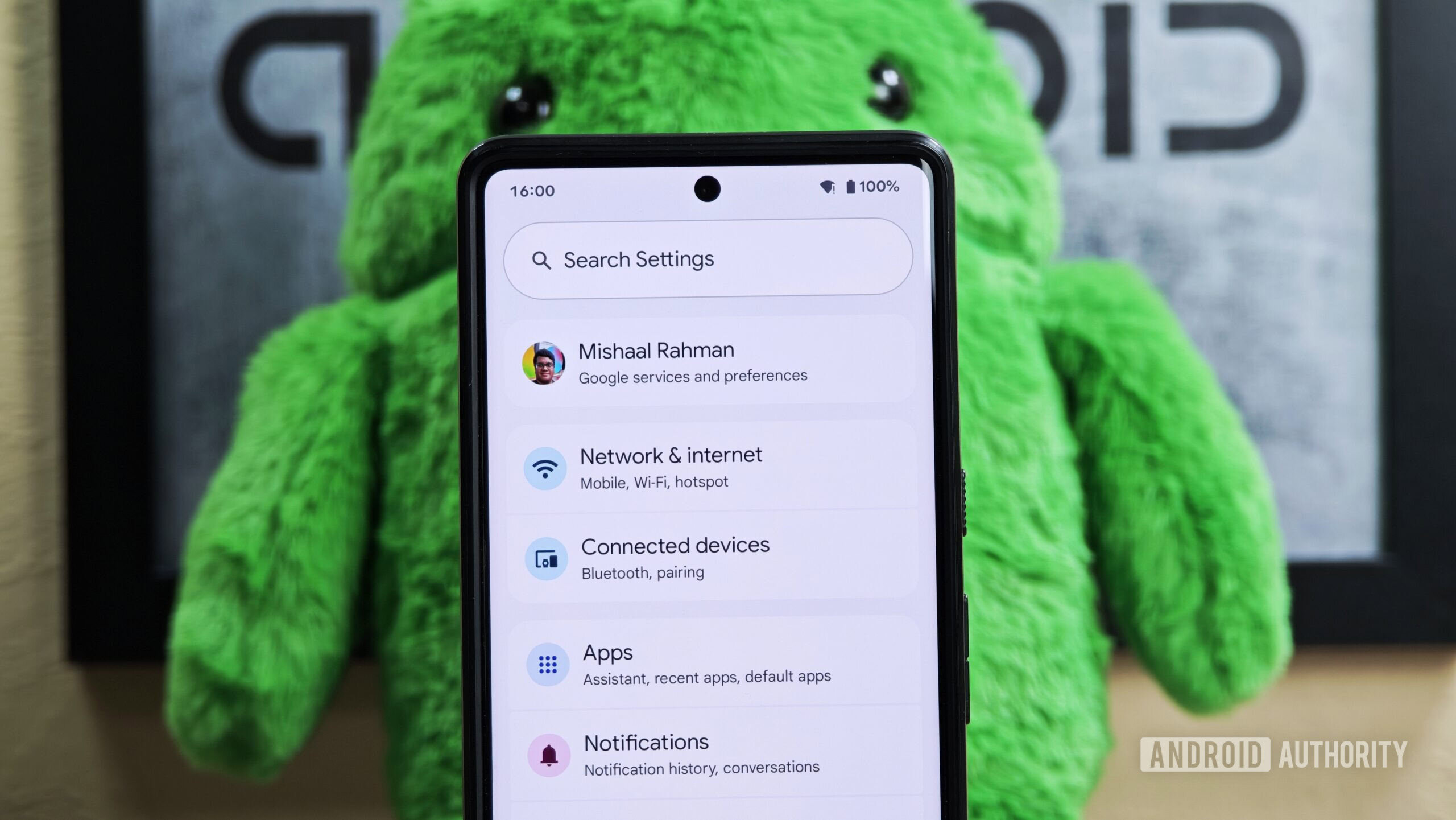Mistakes to Avoid When Choosing a Digitizer for Embroidery 2025
Discover common mistakes to avoid when choosing a digitizer for embroidery. Learn how to pick top embroidery digitizing services like EMDIGITIZING for flawless results.

Selecting the right digitizer for embroidery is crucial for creating stunning, professional designs. Whether you’re stitching logos for a business or crafting personal projects, a digitizer turns your artwork into machine-ready files that ensure precision and quality. However, picking the wrong digitizer be it software or a professional service can lead to wasted time, money, and materials. For beginners and seasoned embroiderers alike, avoiding common pitfalls makes all the difference.
In this blog, we’ll highlight the top mistakes to steer clear of when choosing a digitizer, with tips to ensure success. We’ll also spotlight why best embroidery digitizing services like EMDIGITIZING can help you get it right. Let’s dive in to make your embroidery projects shine.
Why Choosing the Right Digitizer Matters
A digitizer for embroidery converts images into stitch files (e.g., DST, PES) that guide embroidery machines. A good digitizer ensures clean stitch-outs, vibrant designs, and durability, while a poor choice can cause thread breaks, puckering, or distorted patterns. Mistakes in this decision impact not just one project but your entire workflow.
Avoiding errors when selecting a digitizer saves you frustration and elevates your embroidery game. By learning what to watch for, you can confidently choose tools or services that deliver top-notch results every time.
Mistake 1: Ignoring Machine Compatibility
One of the biggest errors is choosing a digitizer that doesn’t support your embroidery machine’s file format. Machines like Brother, Janome, or Bernina use specific formats (PES, DST, JEF), and mismatched files won’t work, wasting time and money.
How to Avoid It
- Check your machine’s manual for supported formats before buying software or ordering from a service.
- Confirm with the digitizer, like EMDIGITIZING, that they provide files compatible with your brand.
- Test sample files on your machine to ensure they load and stitch correctly.
Ensuring compatibility upfront prevents headaches and keeps your projects on track.
Mistake 2: Focusing Solely on Price
It’s tempting to pick the cheapest digitizer, but low-cost options often deliver poor quality. Bargain software may lack features, and discount services might cut corners, leading to files with uneven stitches or fabric damage.
How to Avoid It
- Compare value, not just price. Look for services like EMDIGITIZING with affordable rates ($5-$10 per design) and proven quality.
- Read reviews on forums or X posts to gauge reliability over cost.
- Request a sample file to test stitch quality before committing to bulk orders.
Investing a bit more in a reputable digitizer saves you from costly reworks down the line.
Mistake 3: Not Researching Reviews or Reputation
Choosing a digitizer without checking their track record is a gamble. Unreliable services may miss deadlines, while complex software might lack support, leaving you stuck with issues.
How to Avoid It
- Search for user feedback on embroidery blogs, X, or forums like Embroidery Library.
- Choose established services like EMDIGITIZING, known for consistent quality and fast delivery.
- For software, opt for brands like Hatch or Wilcom with strong community support and tutorials.
A little research ensures you pick a digitizer with a solid reputation for excellence.
Mistake 4: Overlooking Customer Support
Poor customer support can turn a minor issue into a major headache. Software without guides or services with slow responses leave you struggling to fix errors or get revisions.
How to Avoid It
- Select software with tutorials, forums, or live support, like Hatch Embroidery’s resources.
- Choose services offering clear communication and free revisions, as EMDIGITIZING does.
- Test responsiveness by asking questions before ordering to gauge their service level.
Strong support ensures you’re never left stranded, keeping your projects moving smoothly.
Mistake 5: Assuming All Digitizers Are the Same
Not all digitizers deliver equal results. Some excel at logos, others at 3D puff or delicate fabrics. Assuming any digitizer will do can lead to files unsuited for your specific needs.
How to Avoid It
- Match the digitizer to your project. For complex designs, professional services like EMDIGITIZING are ideal.
- Check if the digitizer specializes in your fabric or design type (e.g., knits, small text).
- Review portfolios or samples to confirm their expertise aligns with your goals.
Picking a digitizer tailored to your project ensures better outcomes and fewer surprises.
Mistake 6: Not Testing Files Before Stitching
Skipping a test stitch-out is a recipe for disaster. Flawed files can cause thread breaks, misalignment, or fabric damage, ruining your final product.
How to Avoid It
- Always stitch a sample on scrap fabric similar to your project material.
- Check for issues like puckering, gaps, or excessive density during testing.
- Request adjustments from services like EMDIGITIZING or tweak software settings if errors appear.
Testing files catches problems early, saving materials and ensuring quality results.
Mistake 7: Choosing Software Without Assessing Skill Level
Jumping into complex DIY software without experience can overwhelm beginners. Programs like Wilcom require technical know-how, leading to frustration and wasted investment.
How to Avoid It
- Start with beginner-friendly software like Hatch or Brother PE-Design if you’re new.
- Try free trials to test features before buying, ensuring the software suits your skills.
- Consider professional services like EMDIGITIZING for high-quality files without the learning curve.
Matching software to your skill level prevents discouragement and speeds up your progress.
Mistake 8: Neglecting Fabric Requirements
Different fabrics cotton, knits, or fleece need specific stitch settings. Choosing a digitizer that ignores fabric type can result in puckering, stretching, or poor durability.
How to Avoid It
- Specify your fabric when ordering from a service or setting up software.
- Work with digitizers like EMDIGITIZING that optimize files for various materials.
- Test designs on the exact fabric you’ll use to confirm compatibility.
Accounting for fabric ensures your designs look great and hold up over time.
Mistake 9: Expecting Instant Expertise with Software
Many assume they’ll master DIY software quickly, but digitizing is a skill that takes practice. Overestimating your ability can lead to subpar files and delayed projects.
How to Avoid It
- Set realistic goals, starting with simple designs to build confidence.
- Use tutorials, YouTube, or forums to learn software features gradually.
- Rely on services like EMDIGITIZING for urgent or complex designs while you learn.
Patience with software or outsourcing when needed keeps your workflow efficient.
Mistake 10: Not Communicating Clearly with Services
Vague instructions to a digitizing service can result in files that miss the mark. Without details on size, colors, or fabric, even the best digitizers may misinterpret your needs.
How to Avoid It
- Provide high-resolution artwork and exact specifications (e.g., 3-inch logo, PES format).
- Clarify your vision, including fabric type and placement (e.g., cap or jacket).
- Choose services like EMDIGITIZING with responsive support for easy collaboration.
Clear communication ensures your digitized files match your creative goals perfectly.
Why EMDIGITIZING Stands Out
Among the best embroidery digitizing services, EMDIGITIZING helps you avoid these mistakes with ease. Here’s why it’s a top choice:
- Broad Compatibility: Files for all major machines (Brother, Bernina, etc.).
- Quality Assurance: Optimized designs with clean, durable stitch-outs.
- Fast Delivery: Files in 24-48 hours for tight schedules.
- Affordable Rates: Starting at $5-$10, balancing cost and value.
- Strong Support: Free revisions and quick responses to ensure satisfaction.
EMDIGITIZING simplifies the process, making it a reliable pick for flawless embroidery files.
Tips for Choosing the Right Digitizer
To sidestep mistakes and pick a great digitizer, follow these tips:
- Verify Compatibility: Ensure files work with your machine’s format.
- Read Reviews: Check user feedback for reliability and quality.
- Test Samples: Stitch a sample file to confirm performance.
- Balance Cost and Quality: Avoid the cheapest options if quality suffers.
- Prioritize Support: Choose digitizers with tutorials or responsive help.
These steps guide you to a digitizer software or service that meets your needs and boosts your embroidery success.
Conclusion
Choosing a digitizer for embroidery is a pivotal decision that shapes your project’s outcome. By avoiding mistakes like ignoring compatibility, chasing low prices, or skipping tests, you set yourself up for stunning results. Whether you opt for professional embroidery digitizing services like EMDIGITIZING or beginner-friendly software, careful selection saves time, money, and stress. Take the time to research, test, and communicate clearly, and your embroidery will shine with precision and professionalism.
FAQs
Q: Why does machine compatibility matter for digitizers?
Your embroidery machine requires specific file formats (e.g., PES, DST). A digitizer like EMDIGITIZING ensures compatibility, preventing files that won’t load or stitch.
Q: Can cheap digitizing services be trusted?
Not always. Low-cost services may deliver poor files, causing errors. Trusted options like EMDIGITIZING offer affordable quality with reliable results.
Q: How do I test a digitized file?
Stitch the file on scrap fabric similar to your project material. Check for thread breaks, puckering, or misalignment before using it on final pieces.
Q: Is DIY software worth it for beginners?
Software can be overwhelming for newbies. Start with services like EMDIGITIZING for ease, or try beginner software like Hatch with free trials.
Q: What if my digitizer’s file doesn’t work?
Contact the service for revisions EMDIGITIZING offers free fixes or adjust software settings. Always test files first to catch issues early.
What's Your Reaction?
 Like
0
Like
0
 Dislike
0
Dislike
0
 Love
0
Love
0
 Funny
0
Funny
0
 Angry
0
Angry
0
 Sad
0
Sad
0
 Wow
0
Wow
0