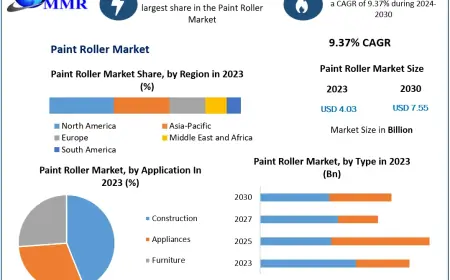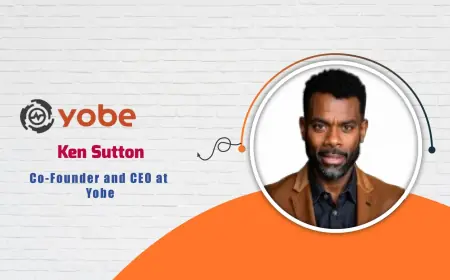What is Meta App Manager?
Meta App Manager is a background app developed by Meta Platforms, Inc. (formerly known as Facebook). I

Meta App Manager is a background app developed by Meta Platforms, Inc. (formerly known as Facebook). It is designed to help manage and optimize the performance of other Meta apps on your device, such as Facebook, Instagram, and Messenger. The app handles tasks like updating these apps, managing notifications, and handling other background processes to ensure that Meta's suite of apps functions smoothly and efficiently.
Do You Need Meta App Manager?
Whether you need Meta App Manager largely depends on your usage and preferences:
-
If You Use Meta Apps Regularly: If you frequently use Meta apps like Facebook, Instagram, or Messenger, Meta App Manager can help ensure these apps run smoothly by handling updates and optimizing performance in the background. For many users, this can be beneficial for maintaining app functionality and performance.
-
If You Prefer a Minimalist Approach: If you prefer not to have additional apps or services running on your device, or if you don’t use Meta apps frequently, you might consider removing it.
-
If You Experience Issues: In some cases, users may experience performance issues, battery drain, or other problems that they suspect could be related to Meta App Manager. If this is the case, you might want to investigate further or consider removal.
How to Delete Meta App Manager
Deleting Meta App Manager is not as straightforward as uninstalling a typical app because it’s often a system-level app associated with other Meta services. Here’s how you can attempt to remove or disable it:
For Android Devices:
-
Check App Info:
- Go to Settings on your device.
- Navigate to Apps or Applications.
- Scroll through the list and find Meta App Manager.
-
Uninstall or Disable:
- Tap on Meta App Manager.
- You might see options to Uninstall or Disable. If you see Uninstall, tap it to remove the app. If you only see Disable, tap it to prevent the app from running. Note that disabling may not remove it entirely but can stop it from functioning.
-
Clear Data (Optional):
- You can also clear data by selecting Storage and then Clear Data or Clear Cache. This can help if the app is causing issues.
For iOS Devices:
-
Check App Info:
- Meta App Manager is less common on iOS devices because iOS manages app updates and background processes differently from Android. It might not be visible in the same way as on Android.
-
Remove Related Apps:
- If you want to stop using Meta App Manager, you can uninstall the Meta apps it manages (e.g., Facebook, Instagram). Go to Settings > General > iPhone Storage, find the Meta apps, and select Delete App.
-
Check for App Updates:
- Sometimes, issues related to background management can be resolved by updating your apps through the App Store.
Alternative Solutions
Read More:How to Access the YouTube TV Channel Guide
If you are having issues with Meta App Manager or the apps it manages, consider these alternatives:
- Update Apps Regularly: Ensure your Meta apps are up-to-date, as updates often include performance improvements and bug fixes.
- Reinstall Meta Apps: Uninstall and then reinstall Meta apps to reset their settings and resolve potential issues.
- Contact Support: If problems persist, consider contacting Meta support for further assistance.
Conclusion
Meta App Manager is a utility designed to enhance the performance of Meta apps on your device. If you find it necessary for maintaining your apps or if you use Meta apps frequently, it can be helpful. However, if you prefer a minimalist approach or are experiencing issues, you may choose to disable or remove it based on your device and operating system.
What's Your Reaction?
 Like
0
Like
0
 Dislike
0
Dislike
0
 Love
0
Love
0
 Funny
0
Funny
0
 Angry
0
Angry
0
 Sad
0
Sad
0
 Wow
0
Wow
0