Understanding the Side Cart WooCommerce Plugin for Multi-Product Stores
A side cart for WooCommerce plugin is an excellent addition to any multi-product store. By providing customers with a visible, accessible, and user-friendly cart.
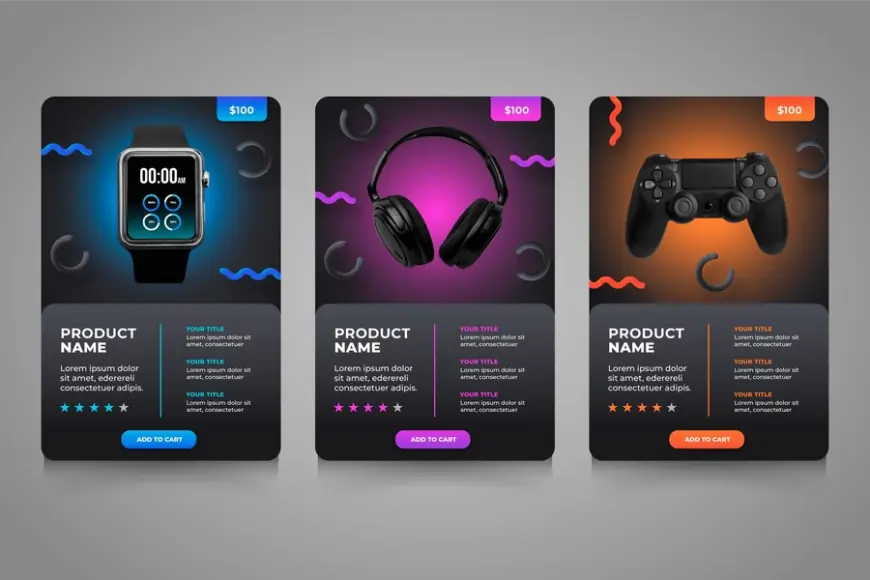
In the competitive world of eCommerce, providing a smooth and efficient shopping experience is essential to boosting conversions and customer satisfaction. One way to enhance the shopping process is by using a side cart for WooCommerce. This plugin enables customers to view and manage their cart without navigating away from the product pages, making it ideal for stores with a wide variety of products. In this blog, we’ll explore the WooCommerce side cart plugin, how it works, and why it’s a valuable tool for multi-product stores.
What is a Side Cart WooCommerce Plugin?
A WooCommerce side cart plugin adds a floating cart on the side of your website, giving customers the ability to view and edit their cart without leaving the page they are currently on. Customers can see a summary of their cart’s contents, including product names, images, quantities, and total cost, making it easier to manage their purchases without interrupting their shopping journey.
Typically, side carts include these features:
- Product Details: Customers can see the items in their cart, including images and brief descriptions.
- Quantity Adjustment: Shoppers can quickly increase or decrease the number of items in their cart.
- Cart Overview: The side cart shows the total cost, taxes, shipping fees, and any available discounts.
- Fast Checkout: Customers can proceed to checkout directly from the side cart, reducing steps to purchase.
These features work together to enhance the shopping experience, especially for customers adding multiple items to their cart.
Why is the Side Cart Useful for Multi-Product Stores?
For stores with a large number of products, creating an effortless shopping experience is vital. When customers shop for multiple items, they can become frustrated with constantly navigating between product pages and the main cart page. The side cart for WooCommerce is designed to simplify this process by allowing customers to manage their selections without leaving the page. This seamless experience is essential in reducing cart abandonment and improving conversion rates.
1. Enhances User Experience
With a WooCommerce popup cart, customers don’t need to leave the current page to view their cart, making it easier to browse, modify, and check out. This is especially beneficial for customers shopping in large stores with many products.
2. Increases Conversion Rates
By keeping the cart easily accessible, customers are more likely to continue shopping and eventually complete their purchase. The ability to view and adjust items directly from the side cart encourages users to finalize their orders.
3. Reduces Cart Abandonment
A WooCommerce side cart plugin can help lower the likelihood of cart abandonment. When customers can quickly see and modify the contents of their cart without navigating away, they’re more likely to complete the purchase process.
4. Opportunities for Cross-Selling and Upselling
The side cart for WooCommerce can be customized to display related products, upsells, or cross-sells. This provides an additional opportunity to increase order value by encouraging customers to add more items while reviewing their cart.
Key Features of a WooCommerce Side Cart Plugin
A side cart WooCommerce plugin typically offers several features designed to improve the shopping experience. Some of the most common features include:
1. Easy Cart Access
Customers can open and close the side cart with a single click, making it easy to access without disrupting their shopping. The cart can remain on the side of the screen, giving shoppers constant access while browsing.
2. Cart Summary
The side cart typically displays a summary of the cart, including the total price, taxes, and shipping fees. This ensures that customers have a clear understanding of their purchase before proceeding to checkout.
3. Intuitive Design
The cart’s layout is designed to be simple and easy to navigate, offering product images, descriptions, and quantity controls. The cart should also be responsive, ensuring it looks and works great on all devices, including mobile phones.
4. Cart Item Management
Customers can manage their cart by adjusting quantities, removing items, or viewing product details—all from the side cart. This flexibility provides a more convenient shopping experience.
5. Quick Checkout Button
Many side cart plugins include a quick checkout button that lets customers go straight to the checkout page, speeding up the purchasing process and making it more efficient.
6. Mobile Optimization
Since many customers shop using mobile devices, it’s important that the WooCommerce side cart plugin is optimized for mobile use. A mobile-friendly cart ensures that customers on smartphones and tablets have a smooth experience, just like those on desktop computers.
Benefits of Using a Side Cart for WooCommerce
Integrating a WooCommerce side cart plugin into your online store can provide several advantages beyond just improving user experience. Here are some of the key benefits:
1. Faster Shopping Experience
A side cart eliminates the need for customers to leave the product page to review their cart. This convenience makes it easier to manage multiple products without losing track of the shopping process.
2. Customizable Design
Most WooCommerce popup cart plugins allow you to customize the appearance of the side cart to match your store’s branding. You can adjust the color scheme, fonts, and other design elements to create a seamless look across your website.
3. Increased Sales through Cross-Selling and Upselling
By adding related products or upsells in the side cart, you can encourage customers to purchase additional items, thus increasing average order value.
4. Higher Conversion Rates
By offering an easy-to-access cart that allows customers to modify their orders in real time, side carts encourage shoppers to complete their purchases. The smooth and efficient process increases the likelihood of conversion.
5. Enhanced Site Speed
Because side carts don’t require page reloads, they can enhance the speed of your site. Fast load times are crucial for keeping customers engaged and preventing them from leaving due to slow page performance.
How to Set Up a WooCommerce Side Cart Plugin
Setting up a WooCommerce side cart plugin is typically a straightforward process. Here are the steps:
-
Select the Right Plugin
There are several WooCommerce popup cart plugins available, such as Side Cart WooCommerce and WooCommerce Cart Popup. Choose one that suits your store’s needs and desired features. -
Install and Activate the Plugin
Once you’ve chosen a plugin, install and activate it via your WordPress dashboard. -
Configure the Settings
After installation, configure the plugin’s settings to determine how the side cart will appear, its location, and the features you want to enable (such as quantity controls or quick checkout buttons). -
Customize the Design
Customize the appearance of the side cart to match your store’s design. Adjust colors, fonts, and buttons to ensure it fits with your branding. -
Test the Plugin
Before going live, thoroughly test the side cart to ensure that it works seamlessly across all devices and that all features, such as quantity adjustments and checkout options, function as expected.
Conclusion
A side cart for WooCommerce plugin is an excellent addition to any multi-product store. By providing customers with a visible, accessible, and user-friendly cart, you can streamline their shopping experience and encourage conversions. The ability to view and modify cart contents without navigating away from product pages enhances the overall user experience, making it easier for customers to make purchases. Additionally, features like cross-selling, upselling, and fast checkout help boost sales and increase order value. If you want to improve your store’s performance and provide a smoother shopping journey, integrating a WooCommerce side cart plugin is a smart move.
What's Your Reaction?
 Like
0
Like
0
 Dislike
0
Dislike
0
 Love
0
Love
0
 Funny
0
Funny
0
 Angry
0
Angry
0
 Sad
0
Sad
0
 Wow
0
Wow
0













































