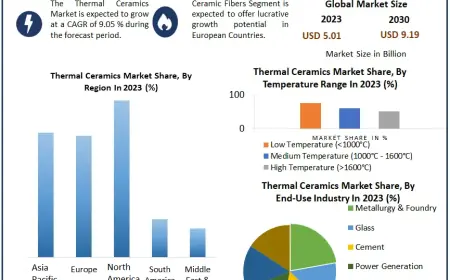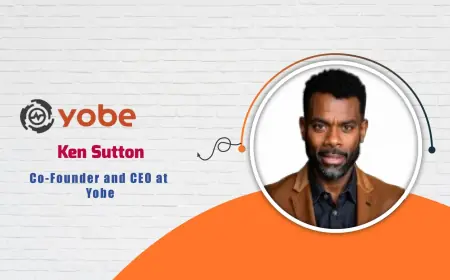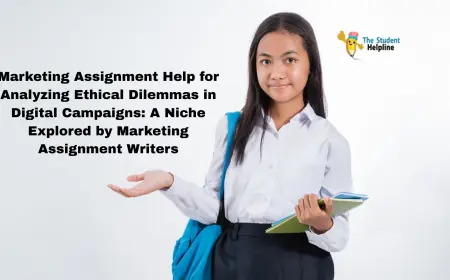Seamlessly Transitioning from Amazon ECS to Amazon EKS: A Guide by Kapstan

As businesses scale, their cloud infrastructure needs to evolve. Many enterprises start with Amazon Elastic Container Service (ECS) but eventually transition to Amazon Elastic Kubernetes Service (EKS) for greater flexibility and scalability. At Kapstan, we specialize in helping organizations make this transition seamlessly. In this guide, we’ll explore why businesses migrate from ECS to EKS, the benefits of Kubernetes, and how to make the transition efficiently.
Why Migrate from ECS to EKS?
Amazon ECS is an excellent container management service, particularly for organizations already integrated into the AWS ecosystem. However, as businesses grow, they may require more customization, portability, and advanced orchestration features that EKS (Kubernetes-based orchestration) provides. Here are the key reasons why companies choose EKS over ECS:
-
Vendor Agnostic Flexibility – Kubernetes allows multi-cloud and hybrid-cloud deployments, while ECS is deeply integrated with AWS.
-
Extensive Ecosystem – Kubernetes offers a vast array of tools, plugins, and open-source support.
-
Granular Control – EKS provides better resource management, scheduling, and fine-tuned scaling.
-
Portability – Kubernetes workloads can be migrated between cloud providers or on-premises environments.
-
Advanced Networking & Security – Kubernetes offers more advanced networking options with service meshes like Istio.
-
Better Community and Enterprise Support – The Kubernetes community continuously contributes to security, performance, and functionality improvements.
-
CI/CD and DevOps Compatibility – Kubernetes integrates seamlessly with DevOps pipelines, enabling efficient continuous deployment.
Steps to Migrate from ECS to EKS
Migrating from ECS to EKS requires careful planning to ensure minimal downtime and optimized resource utilization. Below are the key steps involved:
1. Assessment & Planning
-
Identify ECS workloads and dependencies.
-
Define Kubernetes cluster requirements (nodes, instance types, autoscaling needs).
-
Choose between Amazon EKS Fargate or managed EC2 nodes.
-
Assess networking, security, and compliance needs.
-
Map ECS services to Kubernetes equivalents.
2. Set Up the EKS Cluster
-
Create an Amazon EKS cluster using the AWS Management Console or CLI.
-
Configure IAM roles and permissions for Kubernetes workloads.
-
Install necessary Kubernetes tools:
kubectl,eksctl, andHelm. -
Set up node groups and configure auto-scaling policies.
-
Implement role-based access control (RBAC) to secure Kubernetes resources.
3. Container Image & Storage Migration
-
Ensure container images are stored in Amazon Elastic Container Registry (ECR).
-
Configure Kubernetes Persistent Volumes (PVs) and Persistent Volume Claims (PVCs).
-
Implement Amazon EFS or Amazon FSx for shared storage needs.
4. Deployment & Configuration
-
Convert ECS task definitions into Kubernetes manifests (
Deployment,Service,ConfigMap). -
Deploy workloads using
kubectl applyor Helm charts. -
Configure networking (VPC, security groups, Ingress controllers like Nginx or AWS ALB Ingress).
-
Implement secrets management using AWS Secrets Manager or Kubernetes Secrets.
-
Optimize pod scheduling with affinity and anti-affinity rules.
5. Monitoring & Optimization
-
Implement observability tools: AWS CloudWatch, Prometheus, Grafana, EFK (Elasticsearch, Fluentd, Kibana).
-
Enable autoscaling using Cluster Autoscaler and Horizontal Pod Autoscaler (HPA).
-
Optimize costs with Spot Instances and Savings Plans.
-
Conduct regular audits and performance tuning sessions.
-
Integrate log management solutions for better visibility and debugging.
6. Security and Compliance
-
Apply network policies to restrict traffic flow between services.
-
Use AWS Security Hub and GuardDuty for threat detection.
-
Implement service meshes like Istio for enhanced security and observability.
-
Encrypt data at rest and in transit using AWS-native security tools.
-
Regularly scan containers for vulnerabilities using tools like Trivy.
Kapstan: Your Trusted Partner in ECS to EKS Migration
Migrating from ECS to EKS can be a complex process, but with the right expertise, it can unlock significant benefits for your business. At Kapstan, we help enterprises design, implement, and optimize their EKS-based architecture for maximum efficiency and cost-effectiveness.
Our services include:
-
End-to-End Migration Planning
-
Kubernetes Infrastructure Design & Setup
-
Automation with CI/CD Pipelines
-
Performance Optimization & Security Hardening
-
Post-Migration Support & Scaling Strategies
-
Hybrid Cloud and Multi-Cloud Implementation
-
Custom Kubernetes Training for Development Teams
Are you ready to scale your containerized applications with Kubernetes? Contact Kapstan today and take the first step towards a future-proof cloud infrastructure!
Final Thoughts
Migrating from ECS to EKS is a strategic move that offers enhanced scalability, flexibility, and multi-cloud compatibility. With the right approach and expert guidance from Kapstan, your organization can make this transition smoothly and efficiently.
By leveraging Kubernetes-native solutions, you can unlock new levels of operational efficiency, automation, and cost-effectiveness. Whether you are migrating to reduce vendor lock-in, optimize performance, or enhance security, Kapstan ensures a seamless transition.
Start your migration journey today with Kapstan—your trusted AWS cloud partner!
What's Your Reaction?
 Like
0
Like
0
 Dislike
0
Dislike
0
 Love
0
Love
0
 Funny
0
Funny
0
 Angry
0
Angry
0
 Sad
0
Sad
0
 Wow
0
Wow
0