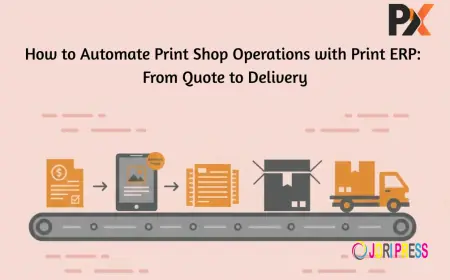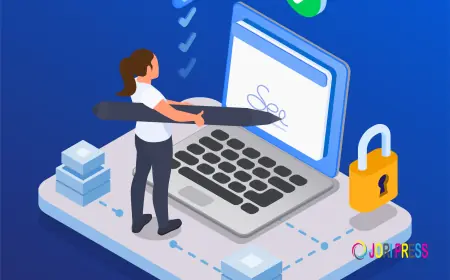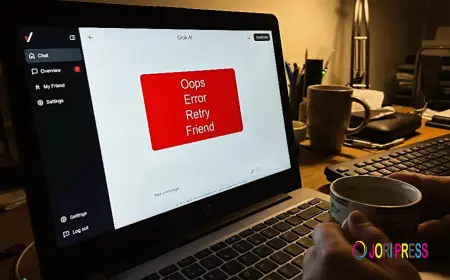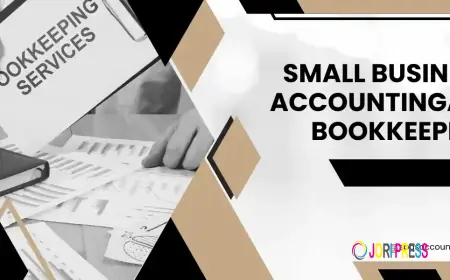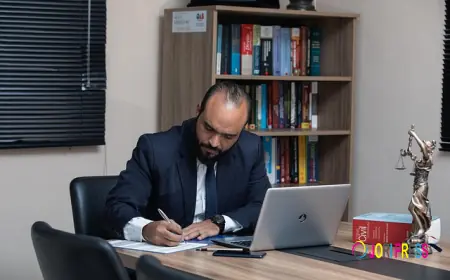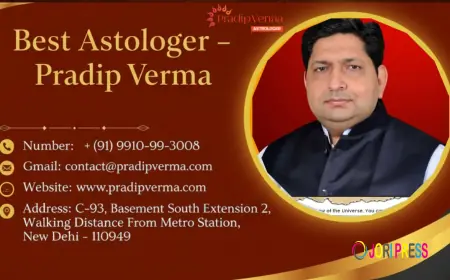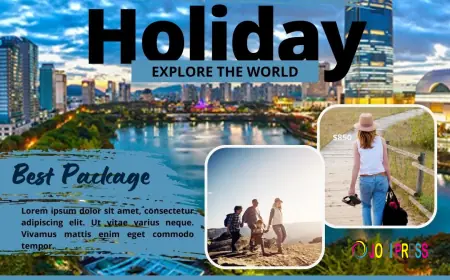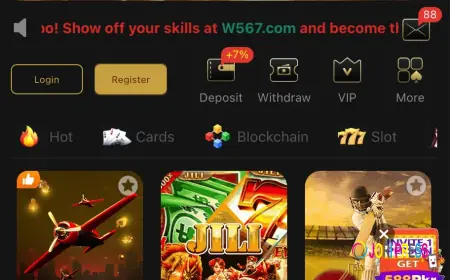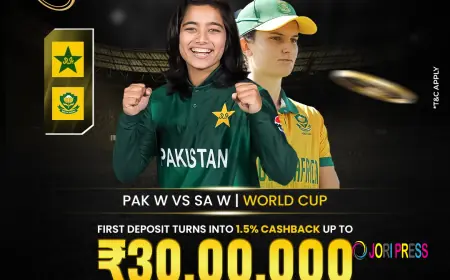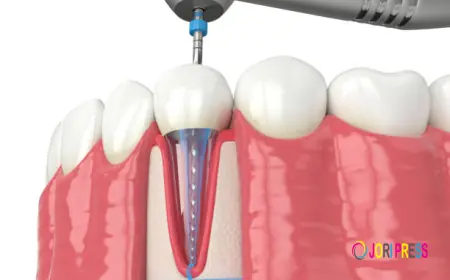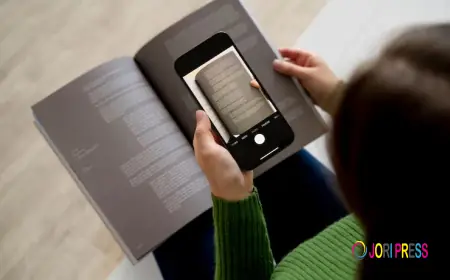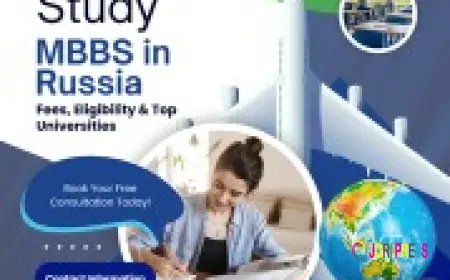How to Ensure Barcode Labels Scan Reliably

Imagine this: a busy warehouse, dozens of packages moving through the conveyor belt, and suddenly the scanner fails to read a barcode. The line slows down, frustration builds, and costly delays pile up. Barcode labels are the quiet heroes of inventory management, shipping, and retail, but when they don’t scan reliably, the entire system grinds to a halt.
Getting barcode labels right isn’t just about printing a code and slapping it on a box. It’s a careful balance of design, material choice, printing quality, and environmental considerations. Here’s how to ensure your barcode labels scan reliably every time.
Choose the Right Barcode Symbology
Not all barcodes are created equal. The type of barcode you select plays a huge role in scan reliability. There are one-dimensional (1D) barcodes like UPC, Code 39, and Code 128, and two-dimensional (2D) barcodes such as QR codes and Data Matrix.
1D barcodes are great for simple applications with limited data, but they require a clear, linear scan and can be sensitive to damage. 2D barcodes store more information and are more tolerant of distortion or partial damage, but scanners must be compatible.
Consider what your scanning environment demands. For high-speed retail checkout, a UPC or EAN might be best. For tracking complex product details or serial numbers, a 2D barcode could be more reliable. Matching your barcode symbology to the use case is the first step to smooth scanning.
Keep the Barcode Size Within Recommended Dimensions
Barcodes that are too small or too large can cause scanning problems. Each symbology has a recommended size range to ensure the scanner can read the bars or modules accurately. Shrinking a barcode to fit a tiny label might save space but can make it unreadable.
On the flip side, oversized barcodes can confuse scanners or cause misreads. Always check the specifications for your chosen barcode type and stick to recommended dimensions. If space is tight, consider switching to a 2D barcode, which can hold more data in a smaller area.
Additionally, the printing quality of the barcode is crucial. A barcode printed with low resolution or on a textured surface can lead to scanning failures. It's advisable to use high-quality printers and materials that ensure clarity and durability. Regularly testing the printed barcodes with a scanner can help identify any issues before they affect operations, ensuring that your inventory management or point-of-sale processes remain efficient and error-free.
Moreover, consider the environment where the barcodes will be used. For instance, if barcodes are exposed to moisture, dirt, or extreme temperatures, it may be wise to use protective coatings or labels designed for harsh conditions. This not only prolongs the life of the barcode but also ensures consistent readability, which is essential for maintaining the flow of operations in any business setting. To explore premium-quality barcode labels and materials, visit Libra Labels a key supplier and manufacturer known for their durable and precise labeling solutions.
Use Quality Materials for Labels
The label material itself affects scan reliability. Paper labels are common and inexpensive but can tear, smudge, or absorb moisture, which distorts the barcode. Synthetic materials like polypropylene or polyester offer better durability and resistance to environmental factors. These materials not only withstand physical wear and tear but also provide a more vibrant print quality, ensuring that the text and barcodes remain legible over time. Additionally, synthetic labels are often resistant to fading, which is particularly beneficial for products that may be displayed in bright lighting or direct sunlight.
Think about where the label will live. Will it be exposed to moisture, heat, chemicals, or rough handling? For harsh environments, invest in waterproof, chemical-resistant labels that maintain barcode integrity. This upfront cost often saves money by reducing rescans and errors later. Furthermore, using high-quality materials can enhance the overall presentation of your product, making it more appealing to customers. A well-made label not only conveys important information but also reflects the quality of the product inside, potentially influencing purchasing decisions.
Choose the Right Adhesive
A label that peels off or shifts won’t scan reliably. Adhesive selection is crucial. Permanent adhesives are standard for most applications, but removable or repositionable adhesives might be necessary for temporary labeling. The right adhesive can also ensure that labels adhere properly to surfaces, preventing issues that could arise during shipping or handling. For instance, labels used in refrigerated environments may require adhesives that perform well at low temperatures, while those used in outdoor settings might need UV-resistant properties to prevent degradation.
Some surfaces are tricky—rough, oily, or curved—and require specialty adhesives designed for those conditions. Testing labels on the actual surface before full deployment helps avoid surprises. Additionally, consider the application method; some adhesives are designed for manual application, while others may work better with automated labeling systems. Understanding the nuances of adhesive performance can lead to a more efficient labeling process and ultimately contribute to smoother operations in your supply chain. By carefully selecting both the label material and adhesive, you can significantly enhance the reliability and effectiveness of your labeling strategy.
Print with Precision and Consistency
Even the best barcode design and materials can fail if printing quality is poor. Printer resolution, ink quality, and calibration all influence the final barcode clarity. The intricacies of barcode printing are often overlooked, yet they play a crucial role in ensuring that barcodes are not just visually appealing but also functional. Each element, from the thickness of the lines to the spacing between them, must adhere to strict specifications to guarantee optimal scanning performance. This attention to detail is essential, particularly in high-volume environments where errors can lead to significant disruptions in supply chain operations.
Thermal transfer printers are popular for barcode labels because they produce sharp, durable images. Direct thermal printers are simpler but less durable, as the barcode fades over time or with heat exposure. The choice between these two types of printers often depends on the specific application. For instance, thermal transfer printers are ideal for labels that require longevity, such as those used in outdoor settings or on products that are exposed to moisture. Conversely, direct thermal printers might be suitable for short-term applications, like shipping labels that will be discarded after a single use. Understanding the environment in which the barcodes will be used can significantly impact the choice of printing technology.
Regularly maintain and calibrate your printers to avoid streaks, smudges, or uneven printing. Replace worn printheads and use high-quality ribbons or inks. Consistency in printing ensures each barcode meets scanning standards. Additionally, it’s essential to keep the printer’s sensors clean and free from dust or debris, as this can affect the accuracy of the printed output. Implementing a routine maintenance schedule can help prevent unexpected breakdowns and ensure that your printing process remains efficient and reliable. By prioritizing printer upkeep, businesses can enhance their operational efficiency and minimize the risk of costly errors.
Verify Barcodes After Printing
Don’t assume a printed barcode is readable. Use a barcode verifier to check print quality against industry standards. Verifiers measure parameters like contrast, edge sharpness, and reflectance, providing a grade for each barcode. This process not only identifies potential issues but also allows for adjustments to be made before the labels are applied to products. By investing in a quality verification system, businesses can ensure that their barcodes will perform reliably in real-world scanning situations, reducing the likelihood of returns or inventory discrepancies.
Verifying barcodes before labels hit the shelves catches issues early, saving time and money. It’s a small step that pays off with fewer scanning errors and smoother operations. Moreover, maintaining a record of verification results can provide valuable insights into the printing process over time, helping to identify trends or recurring problems. This data can be instrumental in refining printing practices and enhancing overall quality control. By fostering a culture of diligence around barcode verification, companies can significantly improve their operational workflows and customer satisfaction, ensuring that products move seamlessly through the supply chain.
Design Labels with Scanning in Mind
Label design isn’t just about aesthetics. Proper placement of the barcode on the label and the label on the product matters. Avoid placing barcodes near edges or folds where they might get damaged or distorted.
Leave a quiet zone-a blank space-around the barcode. This margin helps scanners differentiate the barcode from surrounding graphics or text. Crowding the barcode with logos or other elements can confuse scanners.
Consider the orientation of the barcode. Some scanners read better when the barcode is aligned in a certain direction. For example, in retail, horizontal barcodes are common because scanners sweep horizontally.
Use High-Contrast Colors
Barcodes rely on contrast between the bars and the background. Black bars on a white background are ideal. Avoid colors that don’t provide enough contrast, like dark blue bars on a black background or light gray on white.
Glossy finishes can cause reflections that interfere with scanning. Matte finishes reduce glare and improve readability. Test label colors and finishes under the lighting conditions where scanning will occur.
Account for Environmental Factors
Labels don’t exist in a vacuum. Temperature, humidity, dirt, and handling all impact barcode readability. If labels are exposed to extreme cold or heat, the materials and adhesives must withstand those conditions without degrading.
In dusty or dirty environments, barcodes can become obscured. Protective coatings or laminates can shield labels from abrasion and contaminants. In some cases, placing labels inside protective sleeves or covers is necessary.
Consider the lifecycle of the product. Will the label be scanned multiple times? Will it be exposed to sunlight or chemicals? Designing for the environment prevents scanning failures down the line.
Train Staff and Use the Right Scanners
Even the best barcode labels fail if the people scanning them aren’t trained or if the scanners are outdated. Teach staff the correct scanning techniques, such as holding the scanner at the right distance and angle.
Invest in scanners compatible with your barcode symbology and label materials. Laser scanners excel at reading 1D barcodes, while imaging scanners handle 2D codes better. Some scanners are ruggedized for harsh environments.
Regularly update scanner firmware and software to improve decoding capabilities. A well-maintained scanning system complements quality labels for reliable performance.
Regularly Review and Improve Your Labeling Process
Barcode labeling isn’t a set-it-and-forget-it task. Monitor scanning success rates and gather feedback from users. If scanning errors increase, investigate the root cause-whether it’s label damage, printing issues, or scanner problems.
Run periodic audits of your labeling materials and processes. Technology evolves, and new materials or printing methods might offer better reliability. Staying proactive keeps your barcode system running smoothly.
Remember, a small investment in improving barcode label quality and scanning practices can save hours of downtime and reduce costly errors.
Conclusion
Reliable barcode scanning starts long before the scanner’s beam hits the label. It begins with choosing the right barcode type, using quality materials, printing with care, and designing labels thoughtfully. Environmental conditions and human factors also play a big role.
By paying attention to these details, businesses can avoid frustrating scanning failures, speed up operations, and maintain accurate inventory and tracking. Barcode labels may seem simple, but getting them right is a powerful way to keep your workflow moving without a hitch.
What's Your Reaction?
 Like
0
Like
0
 Dislike
0
Dislike
0
 Love
0
Love
0
 Funny
0
Funny
0
 Angry
0
Angry
0
 Sad
0
Sad
0
 Wow
0
Wow
0