Pixel Art Converter: How to turn your image into pixel art in a few clicks
From the point of digital art to a staple in retro and modern game design, pixel art has proven to be ageless. With a load of nostalgia and aesthetic unique just to itself, many artists and developers out there are eager to make their artwork pixelated. That's where the pixel art converter comes in handy. Be it creating 2D assets for a game or experimenting with a new style, artists can make the process simpler by including a pixel art converter in their workflow.
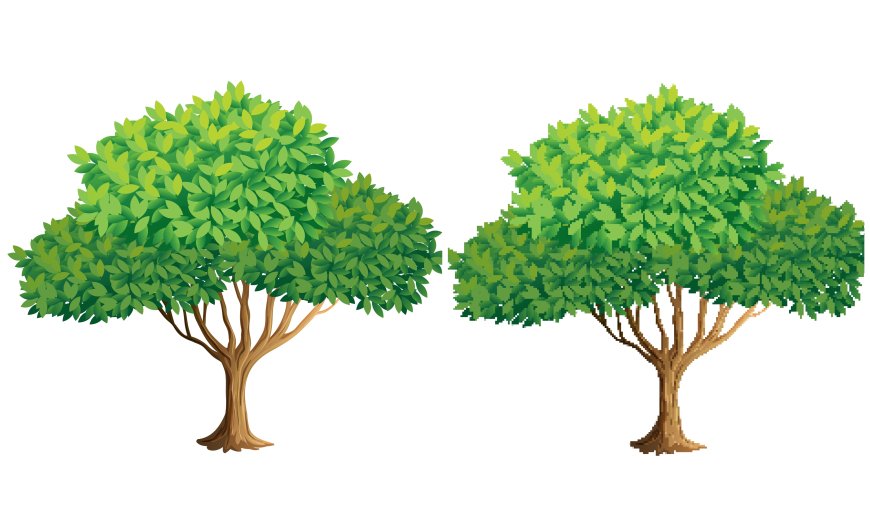
What is a Pixel Art Converter?
A pixel art converter is an online tool that will help one convert regular images into pixelated versions. By shrinking the image resolution and adjusting its color palette, it replays the retro display of pixels. A pixel art converter can be used in many ways: from creating game assets, to social media icons and even profile pictures that are fun to use.
Why Use a Pixel Art Converter?
Simplifies the Process: Ideally, this would take a very long time to make an image into pixel art and require great understanding and proficiency in image editing software. A pixel art converter automates this process, saving you hours of work.
Perfect for Game Development: If you are into making 2D games, pixel art converters are what you will need to create assets that will keep up with the retro aesthetic of the games pretty fast.
Great for Beginners: This is really a great way for a beginner in pixel art to get started without them having to learn any complicated software.
How Does a Pixel Art Converter Work?
A converter for pixel arts works by taking a high-resolution image and then breaking it down into a grid of pixels. Further, this tool reduces the number of colors and simplifies the details to turn them into the style of pixel art. You can often set options like pixel size, color depth, or contrast settings to get the desired effect.
Upload Your Image: Most converters allow uploading an image from your computer or via a URL link.
settings: Some settings that you might change with the different converters include pixel size, color palette, and resolution to fine tune the desired pixel art style.
Convert and Download: Hit the convert button once you feel the settings are right for what you want, and in seconds, you'll have your pixelated image ready to download.
How to Choose the Right Pixel Art Converter
In fact, there are so many pixel art converters around nowadays. Finding the right one may make quite a lot of difference. Here is something to consider:
User-Friendly Interface: Look for a converter that is intuitive in design, one that will make the process of uploading images and adjusting settings pretty straightforward.
Customization options: The best converters allow you to change the pixel size, resolution, and color palette to get just the right look.
Real-time preview: A converter that gives you a live glimpse of the changes you are making means you will no longer have to reset your perfect pixel once you download.
Benefits of Using Our Pixel Art Converter
At AssetForFree, we are providing the simplest and most powerful pixel art converter for artists, game developers, and hobbyists. Here's what makes our tool special:
Real-Time Updates: No need to continuously click the convert button because our converter updates in real time with the change of pixel size and other settings.
Modern Design: The converter has been designed sleekly and with a gaming theme to further enhance your experience.
Be it a creation of game assets or converting a portrait into a pixel masterpiece, our converter takes the lead in your needs.
How to Use Our Pixel Art Converter
Upload Your Image: The first thing that you need to do is upload your image on our tool, and we will handle the rest.
Set preferences for pixel size or other options, depending on your vision, and you will immediately see them change on screen with our real-time update feature.
Download Your Pixel Art: Once you are satisfied with the outcome, download your pixelated image and use it in your projects.
Get Started Now with Art Conversion
Pixel art has grown beyond being a retro fad to become an artistic movement that inspires creativity in many different forms on digital platforms. Whether you're a veteran developer or a hobbyist when it comes to pixel art, our pixel art converter will get you stunning results in no time.
Visit AssetForFree today and try our pixel art converter. Turn your images into pixel arts in an instant and give your digital creations a retro charm.

 askarihumbly
askarihumbly 










