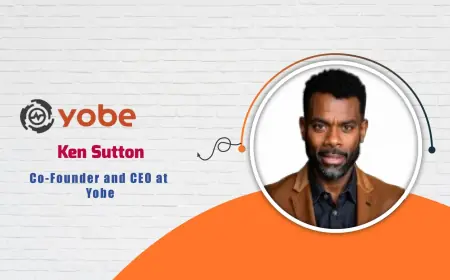Jenny Mod: Everything You Need to Know
Discover everything you need to know about the Jenny Mod for Minecraft. Learn how to install it, explore its unique features, and find answers to FAQs in this comprehensive guide."

The Jenny Mod is a popular fan-made modification for Minecraft, a game that has been constantly enriched by the creativity of its community. Jenny Mod introduces a unique character, Jenny, who is designed to interact with players in various ways. Though unofficial, this mod has garnered attention for its distinct approach to character interactions within the Minecraft universe. This article will cover everything you need to know about Jenny Mod, including how it works, features, installation, and FAQs.
What Is Jenny Mod?
the Jenny Mod is a mod for Minecraft that adds a new character named Jenny. Unlike other characters in the game, Jenny is designed to engage with players in ways that go beyond the usual NPC (Non-Player Character) behavior. She's capable of performing a wide range of actions, from standard movements and interactions to more detailed and customized responses.
However, it’s important to note that Jenny Mod has received some criticism for being inappropriate due to certain adult-themed content. The mod is primarily popular among older players who enjoy its distinctive take on Minecraft gameplay. It is not officially endorsed by Mojang, the creators of Minecraft, and it may not be suitable for all players.
Key Features of Jenny Mod
Here are some of the notable features of Jenny Mod:
Feature Description
Interactive NPC Jenny is highly interactive and responds to players in ways different from standard NPCs.
Custom Animations The mod includes custom animations, giving Jenny more lifelike and expressive movements.
Unique Abilities Jenny can perform various actions that typical Minecraft NPCs cannot, which can add an extra layer of gameplay.
Additional Items The mod introduces new items related to Jenny, including those used in her interactions with the player.
Multiplayer Compatibility Jenny can be used in multiplayer mode, allowing players to share their experience with friends.
How to Install Jenny Mod
Installing Jenny Mod is relatively simple, especially if you’ve installed mods for Minecraft before. Here’s a step-by-step guide:
Step 1: Download Minecraft Forge
To install any Minecraft mod, you’ll first need to install Minecraft Forge, a modding platform that allows users to customize the game with mods.
Visit the official Minecraft Forge website.
Download the version that corresponds with your Minecraft version.
Run the installer and follow the on-screen instructions to install Forge.
Step 2: Download Jenny Mod
Once Minecraft Forge is installed, you’ll need to download the Jenny Mod file:
Find a reputable site that offers Jenny Mod (be cautious to avoid unofficial or unsafe sites).
Download the mod file, typically a .jar file.
Step 3: Install Jenny Mod
Open your Minecraft Mods folder. You can find it by typing %appdata% in the search bar and navigating to .minecraft > mods.
Place the downloaded Jenny Mod .jar file into this folder.
Run Minecraft using the Forge profile.
Step 4: Launch Minecraft
Open Minecraft and select the Forge profile.
Once the game starts, you should see Jenny Mod loaded in the Mods section.
Is Jenny Mod Safe?
When downloading mods like Jenny Mod, it’s important to exercise caution. Only download the mod from trusted sources to avoid malware or viruses. It’s also essential to understand that Jenny Mod contains mature content and is intended for older audiences. Players should ensure they are comfortable with the mod's content before installing it.
What's Your Reaction?
 Like
0
Like
0
 Dislike
0
Dislike
0
 Love
0
Love
0
 Funny
0
Funny
0
 Angry
0
Angry
0
 Sad
0
Sad
0
 Wow
0
Wow
0