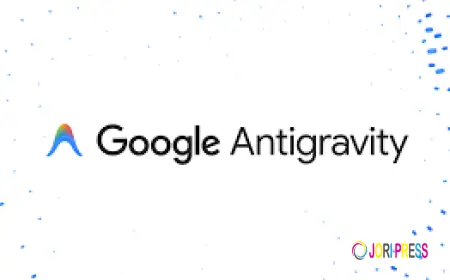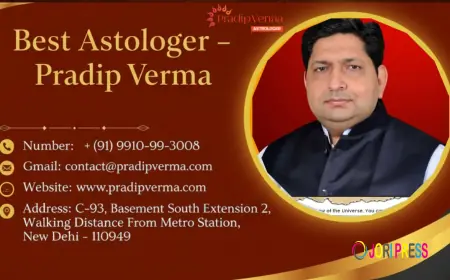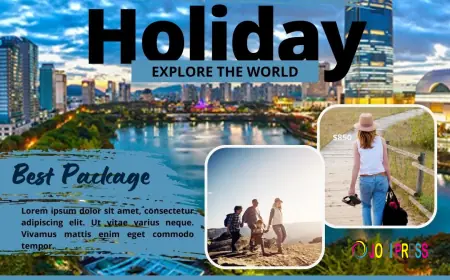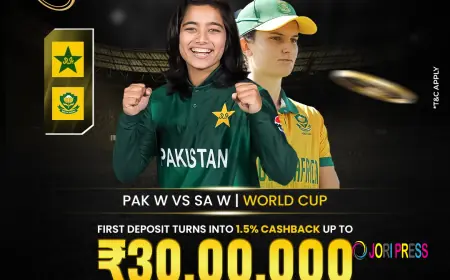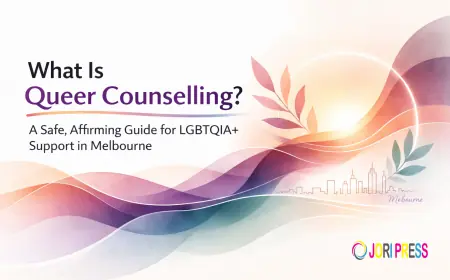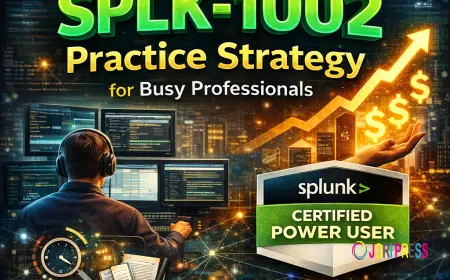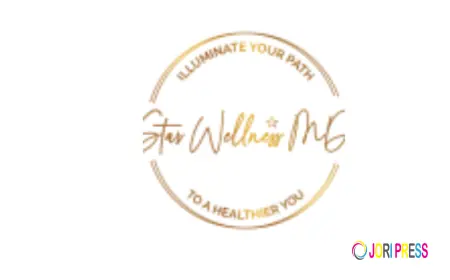Integrating Invoicing Systems with ERP and Accounting Software

Integrating your invoicing tool with an ERP or general ledger (GL) system is one of those projects that looks simple on a whiteboard—“send invoice → book revenue”—but quickly grows thorny: tax, multi-entity, credit notes, partial payments, revenue recognition, and audit trails all want a say. This guide explains the why, what, and how of getting a robust, auditable, and scalable integration in place.
1) Why integrate?
Business outcomes
-
Single source of financial truth: Keep invoices, payments, and adjustments synchronized with the GL for accurate P&L and balance sheet.
-
Faster close & better cash flow: Timely posting of receivables improves DSO visibility and collection workflows.
-
Operational efficiency: Eliminate duplicate data entry; reduce invoice and payment errors.
-
Compliance & audit readiness: Enforce tax rules, document controls, and retain traceable histories.
Common starting points
-
SaaS billing/usage platforms (e.g., subscription or usage-based billing) that must post invoices to ERP.
-
Field service or e-commerce systems generating invoices outside finance.
-
AP automation tools issuing supplier invoices that need to hit payables and cost centers in the ERP.
2) Integration patterns
a) Point-to-point API calls
-
Simple for a single invoicing app ↔ ERP.
-
Risk: tight coupling and brittle error handling as complexity grows.
b) Hub-and-spoke via iPaaS/ESB
-
Use an integration platform (MuleSoft, Boomi, Make, etc.) as an orchestration layer.
-
Pros: reusable connectors, transformation, retries, monitoring.
-
Cons: added platform cost and learning curve.
c) Event-driven (webhooks + queues)
-
Invoicing system emits events (“invoice.created”, “payment.applied”); a consumer posts to ERP.
-
Pros: scalable, resilient; natural fit for near real-time sync.
-
Cons: requires idempotency and exactly-once semantics design.
d) File-based (SFTP/EDI/CSV)
-
Batch uploads on a schedule; still common for large ERPs and e-invoicing networks.
-
Pros: predictable, firewall-friendly.
-
Cons: slower feedback cycles; careful reconciliation needed.
Recommendation: Start hub-and-spoke or event-driven if you have more than two systems, need resilience, or anticipate growth.
3) Core data model alignment
Before you move a single record, unify semantics:
-
Customers & Vendors: Global customer IDs, bill-to/ship-to parties, payer vs. sold-to distinctions.
-
Items & GL Accounts: Item master, service codes, revenue GL mapping, COGS, and tax codes.
-
Tax schema: VAT/GST/Sales tax rules, exemptions, place of supply, withholding.
-
Dimensions: Projects, departments, cost centers, regions, product lines.
-
Currencies & Entities: Functional currency per entity; FX source and rounding rules.
-
Payment terms & methods: Net terms, early-payment discounts, card/wire/check, surcharges.
Create a mapping catalog (source → target) with version control and owners.
4) Key business processes
Order-to-Cash (O2C)
-
Invoice issuance: Draft → approved → posted in invoicing system.
-
ERP posting: Create AR invoice (header + lines), tax, dimensions, and revenue account.
-
Collections & adjustments: Credit memos, write-offs, and refunds synced back.
-
Cash application: Payments and remittances posted, including partials and short-pays.
-
Reconciliation: Daily invoice and payment totals, aging, and variance reporting.
Procure-to-Pay (P2P) for AP-driven integrations
-
Vendor invoice capture → 3-way match (PO/GRN) → ERP AP posting → payment run → remittance advice with status updates back to the AP system.
5) Real-time vs. batch
-
Real-time (events/webhooks): Best for customer-facing portals, credit holds, and collections.
-
Near real-time (every 5–15 min): Typical for medium volumes and cost control.
-
Batch (hourly/daily): Good for stable, high-volume postings and end-of-day summaries.
Rule of thumb: Real-time for state transitions customers can see; batch for heavy accounting postings that don’t need instant visibility.
6) Technical design essentials
Idempotency
-
Assign a stable external_id (e.g.,
invoice_id + revision) when posting to ERP. -
Server must safely ignore duplicates.
Referential integrity
-
Upsert customers, items, and tax codes before invoice posting.
-
Use staged retries if master data is missing.
Validation
-
Block posting if required fields, GL mappings, or tax determinations are missing.
-
Maintain a reject queue with clear error messages and remediation playbooks.
Error handling & retries
-
Exponential backoff; dead-letter queue for manual review.
-
Distinguish transient (timeouts) vs terminal (validation) errors.
Audit trails
-
Log payloads, timestamps, user/system actors, and correlation IDs.
-
Preserve version history for invoice changes and credit notes.
Security
-
OAuth 2.0 / OIDC for SaaS APIs; mTLS or IP allowlists for SFTP.
-
Principle of least privilege; encrypt at rest and in transit.
-
Consider compliance needs (e.g., SOC 2, GDPR, PCI DSS for card-related data).
7) Posting models and examples
A) AR invoice (Sales) → ERP
Trigger: invoice.finalized
ERP object: Accounts Receivable Invoice (header + lines)
Minimal JSON example (conceptual):
B) Payment → ERP cash application
Trigger: payment.captured or bank file/statement import
Handling: Match by invoice number, customer, and amount; support partials and short-pays.
C) Credit memo / refund
-
Mirror original dimensions, tax code, and revenue reversal GL.
-
Keep link_to_invoice for auditability.
8) Taxes, invoicing regimes, and compliance
-
Tax determination: Based on product taxability, buyer/seller locations, and nexus rules.
-
E-invoicing mandates: Some countries require clearance via a government platform or network (e.g., PEPPOL in the EU context, clearance models in certain countries). Confirm local rules for formats (XML/UBL), digital signatures, and QR codes.
-
Archival & immutability: Retention periods vary; ensure tamper-evident storage and easy retrieval.
Note: This guide is not tax or legal advice. Always validate with your tax advisor and local regulations.
9) Revenue recognition & billing models
-
Subscriptions/usage: Post invoices for AR and maintain revenue schedules for ASC 606/IFRS 15 compliance in ERP or a rev-rec subledger.
-
Milestone or project billing: Align invoice events with project tasks; handle unbilled revenue/accruals.
-
Prepayments & deposits: Record as liabilities until earned.
Best practice: Separate operational billing from revenue recognition logic; integrate the necessary fields (performance obligations, start/end dates, allocation) to your rev-rec engine.
10) Multi-entity & multi-currency
-
Route postings to the correct legal entity via company code/ledger.
-
Apply functional currency rules and FX at document date; store source and rate provider.
-
Ensure intercompany rules for cross-entity sales and eliminations.
11) Monitoring, reconciliation, and SLAs
Operational KPIs
-
Invoices posted within X minutes of finalization.
-
Posting success rate and mean time to resolution (MTTR) for failures.
-
Number of manual interventions per 1,000 documents.
Financial controls
-
Daily reconciliation: Compare counts and amounts between invoicing and ERP for invoices, credits, and payments.
-
Aging alignment: AR aging in invoicing vs ERP within tolerance.
Set up dashboards (in your iPaaS or observability stack) with alerts on backlog growth, error spikes, and SLA breaches.
12) Testing & cutover
Test plan checklist
-
Unit tests for transformations and validations.
-
End-to-end happy paths: new invoice, credit memo, refund, partial payment.
-
Edge cases: missing customer, unknown tax code, rounding differences, duplicate events, network failures.
-
Volume/performance tests to match peak billing days.
Data migration
-
Clean and deduplicate customers/items first.
-
Migrate open AR only (not closed history) unless audit requirements demand more—then plan for historical load with clear cutover date.
-
Parallel run with read-only shadow postings before switching to production posting.
13) Roles, responsibilities, and controls
-
Finance/Accounting: Own chart of accounts, posting rules, tax approvals, and reconciliations.
-
IT/Integration: Own technical design, error handling, security, and monitoring.
-
Business Ops/RevOps/AP: Own process SLAs and exception handling.
-
Internal Audit/Compliance: Review controls, change management, and evidence (logs, approvals).
Document a RACI and maintain change control for mapping updates and connector versions.
14) Vendor & system considerations (quick checklist)
-
ERP/GL: Supports API or import objects for AR/AP; dimension mapping; multi-entity/currency.
-
Invoicing/Billing: Webhooks, event log, and export capabilities; tax calculation details; credit/adjustment semantics.
-
Tax engine (if used): Certified integrations, jurisdiction updates, and exemption handling.
-
iPaaS/ESB: Connectors for your systems, observability, retries, secrets management, and versioning.
-
E-invoicing/EDI: Country/network support, format validators, and certificate/key management.
15) Common pitfalls (and how to avoid them)
-
Missing master data: Enforce pre-checks; auto-provision customers/items when allowed.
-
Duplicate postings: Use idempotency keys and ERP-side uniqueness constraints.
-
Rounding/FX deltas: Centralize rounding rules; reconcile penny differences with adjustment accounts.
-
Silent failures: Never “fire and forget”; every message needs an acknowledgment path and alerting.
-
Undocumented mappings: Keep your mapping catalog in Git with change history and reviewers.
16) A pragmatic implementation plan
-
Define scope & success criteria: Which documents, which entities, latency goals, and reconciliation rules.
-
Inventory master data & gaps: Customers, items, tax, GL mappings, dimensions.
-
Choose the pattern & platform: iPaaS/event-driven preferred for scale and resilience.
-
Design contracts: JSON schemas for invoice, payment, credit; idempotency and correlation IDs.
-
Build adapters & transformations: Unit-test mapping logic exhaustively.
-
Implement error handling: DLQs, retry policies, and human-in-the-loop remediation.
-
Set up monitoring & dashboards: Metrics, logs, traces; on-call runbooks.
-
Test thoroughly: E2E + volume; include failure injection.
-
Migrate data & parallel run: Compare ERP vs invoicing totals daily.
-
Cutover & stabilize: Tight feedback loop with Finance; iterate on edge cases.
17) Acceptance criteria (example)
-
99.5% of invoices post to ERP within 15 minutes of finalization.
-
Zero duplicate invoices across cutover window, proven by idempotency checks.
-
Daily reconciliation variance < 0.1% by amount; any variance explained within 24 hours.
-
Complete audit trail for every posted document with payload, timestamp, and actor.
Conclusion
A great invoicing ↔ ERP integration is less about wiring two APIs and more about owning the accounting semantics, controls, and operability end to end. With clean master data, strong contracts, idempotent design, and continuous reconciliation, you’ll shorten the close, improve cash visibility, and stay audit-ready—without waking anyone up at month-end.
If you’d like, I can tailor this into a project blueprint for your specific ERP, invoicing platform, tax regime, and entities
What's Your Reaction?
 Like
0
Like
0
 Dislike
0
Dislike
0
 Love
0
Love
0
 Funny
0
Funny
0
 Angry
0
Angry
0
 Sad
0
Sad
0
 Wow
0
Wow
0