Guide on How to Migrate Email from GoDaddy to Google Workspace
Learn about How to Migrate Email from GoDaddy to Google Workspace with manual method and GoDaddy to Google Workspace Tool that can migrate GoDaddy email to Google Workspace .
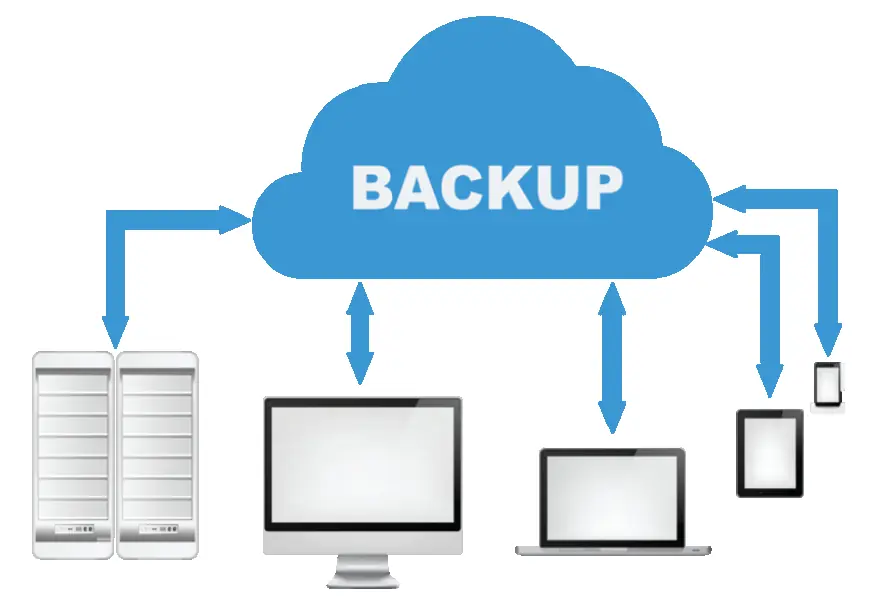
In today's fast-paced digital landscape, effective communication is paramount for businesses of all sizes. Email remains a cornerstone of professional correspondence, facilitating seamless interactions with clients, partners, and colleagues. As companies evolve, so do their communication needs. In this guide, we'll explore the process to know about how to migrate from email from GoDaddy to Google Workspace, formerly known as G Suite. This transition promises enhanced productivity, collaboration, and reliability for your organization.
GoDaddy and Google Workspace are both prominent players in the realm of email hosting services. While GoDaddy offers a suite of business solutions, including email hosting, Google Workspace provides a comprehensive set of productivity tools integrated with Gmail. Migrating from GoDaddy to Google Workspace allows businesses to leverage advanced features such as shared calendars, video conferencing, and real-time collaboration within documents.
Reasons to Migrate Email from GoDaddy to Google Workspace
- Integrated Productivity Suite - Google Workspace offers a seamless integration of email, calendar, document collaboration, and other productivity tools, streamlining workflow and enhancing efficiency.
- Enhanced Collaboration - Google Workspace fosters teamwork with features like shared drives, real-time document editing, and video conferencing, facilitating smoother collaboration among team members.
- Reliability and Security - Google's infrastructure boasts robust security measures and reliable uptime, ensuring that your communication channels remain secure and accessible at all times.
- Scalability - Google Workspace scales effortlessly with your business, accommodating growth without compromising performance or user experience.
- Mobile Compatibility - With mobile apps optimized for various platforms, Google Workspace empowers users to stay connected and productive on the go.
How to Migrate Email from GoDaddy to Google Workspace
Prepare Your GoDaddy Account -
- Log in to your GoDaddy email account.
- Export your emails using the built-in export feature. Go to the email settings or options menu to find the export option. Follow the on-screen instructions to export your emails to a .pst (Outlook data file) or .mbox file format. This step may vary depending on the interface of your GoDaddy email service.
Set Up Your Google Workspace Account -
- If you haven't already, sign up for Google Workspace and set up your Gmail account.
- Ensure that your Google Workspace account is properly configured, and you have administrative access to manage email migration.
Configure Google Workspace for Email Migration -
- Log in to your Google Workspace admin console.
- Navigate to the "Data migration" section under "Tools" or "Setup" (location may vary depending on your Google Workspace version).
- Select the option for mail migration and choose the migration type (IMAP migration, if available, is recommended for GoDaddy migration).
- Follow the on-screen instructions to set up the migration source (your GoDaddy email account) and destination (your Google Workspace Gmail account).
Start the Migration Process -
- Initiate the migration process from the Google Workspace admin console.
- Provide the necessary credentials and settings for both your GoDaddy and Google Workspace accounts.
- Start the migration process and allow Google Workspace to transfer your emails from GoDaddy to Gmail. Depending on the volume of data, this process may take some time.
Monitor Migration Progress -
- Monitor the migration progress within the Google Workspace admin console. You should see updates on the number of emails migrated and any errors encountered during the process.
Verify Migration Completion -
- Once the migration is complete, verify that all your emails, contacts, and other data have been successfully transferred to your Google Workspace Gmail account.
- Conduct thorough testing to ensure that everything is functioning as expected in your new Gmail environment.
Update DNS Records (Optional)
- If you were using custom domain email addresses with GoDaddy, update your DNS records to point to Google's mail servers to ensure that incoming emails are routed to your Google Workspace Gmail accounts.
Inform Users and Train Them (Optional)
- Communicate the migration to your users and provide any necessary training or support to help them transition smoothly to Google Workspace Gmail.
Drawbacks of the Manual Method
- Complexity - The manual migration process involves multiple steps, including exporting and importing data, which can be daunting for users without technical expertise.
- Risk of Data Loss - Mishandling of data during the migration process can result in data loss or corruption, jeopardizing critical business information.
- Downtime - Migrating email accounts manually may necessitate downtime, disrupting normal business operations and impacting productivity.
- Limited Support - Without dedicated technical support, users may encounter obstacles or errors during the migration process, prolonging the transition period.
- Incomplete Migration - In some cases, manual migration may lead to incomplete or inconsistent data transfer, requiring additional troubleshooting and remediation efforts.
Alternative Solution to Migrate GoDaddy Email to Google Workspace
If you don't want to go with the manual method because of its drawbacks then you can try the CubexSoft GoDaddy Email Backup Tool. This efficient software offers a seamless and automated process for transferring email data, including messages, attachments, and folder structures, from GoDaddy accounts to Gmail. With its user-friendly interface and robust features, such as selective migration and preservation of email metadata, It ensures a smooth transition without the complexities associated with manual methods. By leveraging this tool, businesses can expedite the migration process, minimize downtime, and safeguard data integrity, thereby enabling a hassle-free switch to Gmail within Google Workspace.












