QuickBooks Online vs. Desktop: What’s Best for D-Tools Users?
For system integrators, AV professionals, and custom installers using D-Tools, financial management is as crucial as project execution.
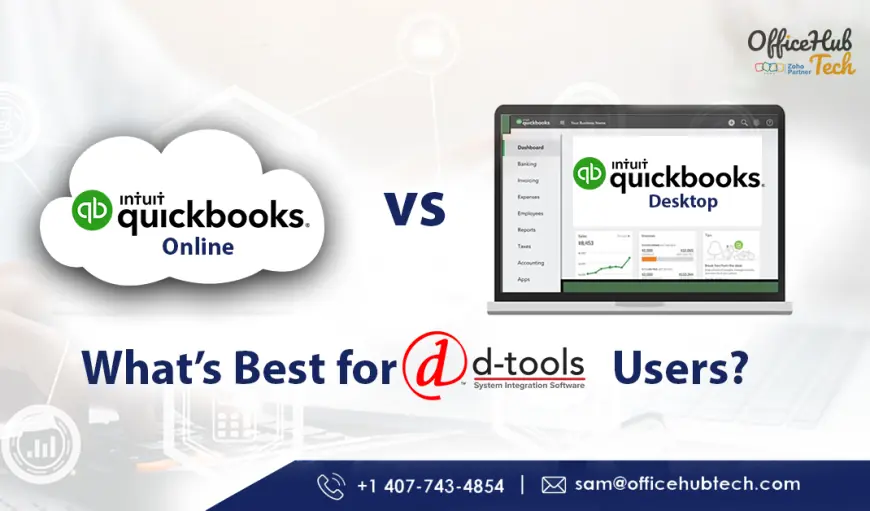
For system integrators, AV professionals, and custom installers using D-Tools, financial management is as crucial as project execution. Keeping track of expenses, generating invoices, managing purchase orders, and maintaining financial clarity can determine the profitability and efficiency of a business.
This is where QuickBooks, one of the most powerful accounting solutions, becomes indispensable. By integrating D-Tools with QuickBooks, businesses can automate financial workflows, reduce manual data entry errors, and ensure accurate project cost tracking.
However, selecting the right version — QuickBooks Online or QuickBooks Desktop — can be challenging. Each has unique advantages, and the best choice depends on accessibility needs, business operations, and integration requirements with D-Tools Cloud or D-Tools System Integrator (SI).
Understanding QuickBooks: Online vs. Desktop
Key Differences Between QuickBooks Online and QuickBooks Desktop
While both QuickBooks Online and QuickBooks Desktop are designed to streamline financial management, they operate on distinct platforms:
- QuickBooks Online is cloud-based, offering remote accessibility, real-time collaboration, and automatic updates.
- QuickBooks Desktop is locally installed, providing advanced features, customization, and robust reporting tools.
The choice between these versions largely depends on whether a business prioritizes cloud flexibility or powerful offline functionality.
Core Functionalities Comparison
FeatureQuickBooks OnlineQuickBooks DesktopAccessibilityCloud-based, accessible anywhereLocal installation, no internet neededAutomationModerate automation capabilitiesAdvanced automation & batch processingIntegration with D-ToolsSeamless via API connectionsCustomizable with add-onsReportingStandard reports with cloud convenienceHighly detailed, customizable reports
D-Tools and QuickBooks Integration: A Game-Changer for System Integrators
For D-Tools users, integrating with QuickBooks significantly enhances financial accuracy and efficiency. By linking D-Tools Cloud or System Integrator (SI) with QuickBooks, businesses eliminate redundant data entry, ensuring seamless synchronization of invoices, purchase orders, and project costs.
Why D-Tools QuickBooks Integration Matters?
- Automated invoicing and purchase orders for faster transactions
- Real-time financial tracking for improved cash flow management
- Error-free data synchronization between estimating, project management, and accounting
- Seamless workflow automation, reducing manual workload
For system integrators, D-Tools QuickBooks Integration is not just an efficiency booster — it’s a financial necessity.
Key Benefits of D-Tools QuickBooks Integration
- Automated Financial Workflows
Manually processing invoices, purchase orders, and expenses is tedious and error-prone. D-Tools QuickBooks Integration automates these tasks, allowing businesses to focus on core operations instead of financial administration.
- Elimination of Manual Data Entry Errors
Redundant data entry leads to discrepancies between project estimates and accounting records. D-Tools and QuickBooks integration ensures that financial data flows seamlessly, reducing errors and increasing accuracy.
- Real-Time Financial Tracking and Reporting
Whether using QuickBooks Online or QuickBooks Desktop, businesses gain instant insights into project budgets, invoices, and profitability, helping them make data-driven decisions.
QuickBooks Online Integration with D-Tools Cloud
- Cloud-Based Connectivity for Seamless Operations
The D-Tools Cloud — QuickBooks Online Integration allows users to sync estimates, purchase orders, and invoices without requiring local software installations, ensuring greater flexibility.
- Remote Access for Financial Management
Since QuickBooks Online is cloud-based, users can manage financial data from anywhere, making it ideal for mobile teams, remote accountants, and growing businesses.
QuickBooks Desktop Integration for D-Tools Users
- Offline Capabilities with Local Control
Businesses that prefer on-premises financial management for security and compliance reasons benefit from QuickBooks Desktop, which offers advanced accounting tools without reliance on internet connectivity.
- Advanced Customization and Reporting
QuickBooks Desktop provides highly customizable reports, making it ideal for organizations that require detailed job costing, financial projections, and complex accounting structures.
Real-World Case Study: How VisionTech Integrators Transformed Their Finances?
VisionTech Integrators, a leading AV integration firm, faced significant challenges before implementing D-Tools QuickBooks Integration.
Challenges Before Integration:
- Delayed invoicing that affected cash flow
- Discrepancies between project estimates and accounting records
- Time-consuming manual expense tracking
Results After Integration:
- 30% faster invoice processing, improving revenue collection
- Seamless financial data synchronization, eliminating errors
- Better financial visibility, enabling improved budgeting and forecasting
With D-Tools Cloud and QuickBooks Online integration, VisionTech Integrators eliminated inefficiencies, streamlined workflows, and enhanced overall financial performance.
Essential Features of D-Tools QuickBooks Integration
✔ Automated invoicing based on project milestones
✔ Expense tracking directly linked to D-Tools projects
✔ Purchase order synchronization for streamlined procurement
✔ Real-time financial dashboards for better decision-making
Frequently Asked Questions About QuickBooks for D-Tools Users
- Which Version of QuickBooks Works Best with D-Tools?
Both QuickBooks Online and QuickBooks Desktop integrate with D-Tools, but Online is best for cloud collaboration, while Desktop provides advanced accounting tools for in-depth financial tracking.
- Can I Switch from QuickBooks Desktop to Online?
Yes, but migration requires data conversion planning, especially for businesses that rely on customized reports and advanced accounting features.
- What Are the Costs Involved in Integration?
Integration costs depend on factors like customization, licensing, and ongoing support. OfficeHub Tech provides tailored solutions to ensure a seamless integration experience.
Conclusion
Selecting between D-Tools QuickBooks Desktop and QuickBooks Online integration depends on your business requirements, accessibility needs, and financial complexity. Both options enhance financial management, automate workflows, and improve project profitability. The key is identifying which solution best aligns with your operational goals.
For a seamless integration experience, trust OfficeHub Tech, the Best Zoho Consultant and 3rd Party Integration Services Providers in the USA. Get expert assistance at sam@officehubtech.com / +1 (407) 743–4854 or Book a Free Consultation today!












