Choosing the Right ERP Software for Your Business
Discover essential tips for selecting the right ERP software for your business. Learn about key factors such as functionality, ease of use, customization, integration, and cost to find the perfect ERP solution for your needs.
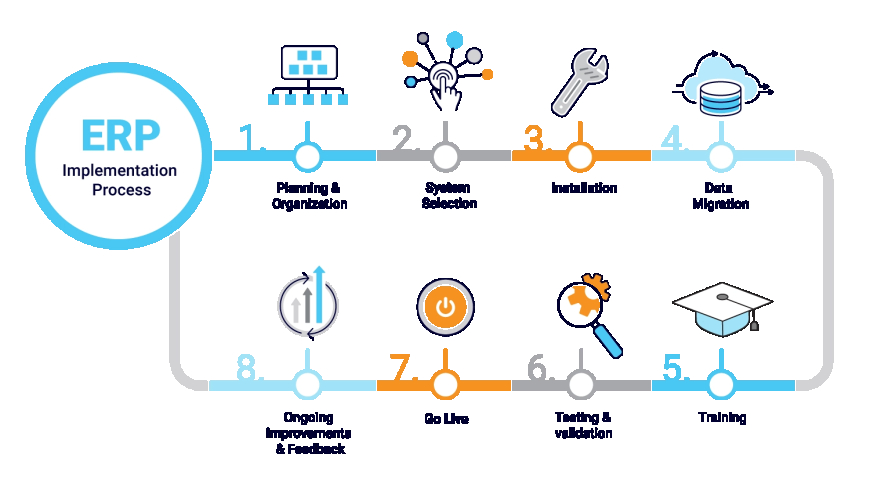
In today's fast-paced business environment, selecting the right Enterprise Resource Planning (ERP) software is crucial. ERP systems streamline processes, enhance efficiency, and provide valuable insights that drive decision-making. With a wide array of ERP solutions available, choosing the right one can be daunting. This article offers a comprehensive guide to help you select the ideal ERP software for your business.
Understanding ERP Software
ERP software integrates various business functions into a single, unified system. By unifying different processes—such as finance, human resources, supply chain, and customer relationship management—ERP systems ensure that all parts of the business work together seamlessly. This integration improves productivity, accuracy, and overall decision-making.
Key Considerations for Choosing ERP Software
1. Assess Your Business Needs and Objectives
Before evaluating ERP systems, it's essential to understand your business requirements and goals. Consider the following:
- Business Size and Industry: Different ERP systems cater to varying business sizes and industries. Determine what aligns best with your company's scale and sector.
- Core Functions: Identify the primary functions you need to automate or enhance, whether it’s accounting, inventory management, or CRM.
- Future Growth: Choose an ERP system that can adapt to your business's growth and evolving needs.
2. Ease of Use
An ERP system should be user-friendly. A complex or unintuitive interface can lead to user frustration and poor adoption. Look for:
- User Interface: An intuitive and clean interface that reduces the learning curve.
- Training and Support: Ensure the vendor provides adequate training and ongoing support to help your team transition smoothly.
3. Customization and Flexibility
No two businesses are identical, so your ERP system should be customizable to fit your unique processes. Consider:
- Customization Options: The ability to tailor the software to your specific requirements.
- Modular Design: A system that allows you to add or remove modules as your business needs change.
4. Integration Capabilities
Your ERP software should integrate seamlessly with other systems and applications. This includes:
- Third-Party Applications: Compatibility with tools such as CRM software, e-commerce platforms, and supply chain management systems.
- Legacy Systems: Ability to work with existing software you currently use.
5. Cost and Budget
ERP systems come with varying price tags. When evaluating options, consider:
- Upfront Costs: Initial purchase price or licensing fees.
- Ongoing Costs: Maintenance, support, and potential additional expenses for upgrades or customizations.
- Return on Investment (ROI): Assess how the software will contribute to long-term savings and efficiency improvements.
Finding the Right ERP Solution
When seeking an ERP system, it’s important to look for a solution that offers:
1. Comprehensive Functionality
A good ERP system should provide a broad range of features to cover all essential business functions. This typically includes modules for:
- Financial Management: Streamlining accounting processes, managing ledgers, and generating financial reports.
- Human Resources: Managing employee records, payroll, and performance.
- Supply Chain Management: Optimizing inventory, procurement, and logistics.
- Customer Relationship Management: Enhancing customer service, tracking sales, and managing marketing campaigns.
2. User-Friendly Interface
The ERP system should feature an easy-to-navigate interface. This will help reduce training time and improve user satisfaction, leading to higher adoption rates.
3. Customization and Scalability
Select a system that offers flexibility to adapt to your business's evolving needs. The ability to customize and scale the software ensures it remains relevant as your business grows.
4. Integration Capabilities
Effective ERP systems integrate well with other business applications and systems, ensuring smooth data flow and operational efficiency. This capability helps maintain consistency across your business processes.
5. Cost-Effectiveness
Choose an ERP solution that fits within your budget while offering strong functionality. Transparent pricing and a clear understanding of the total cost of ownership are crucial to ensuring that the software delivers value.
Making the Decision
Selecting the right ERP software involves evaluating how well the system meets your business needs, its ease of use, customization capabilities, integration options, and overall cost. By focusing on these factors, you can choose an ERP solution that enhances efficiency and supports your business goals.












