Challenges and Solutions for Creating a Cross-Browser Compatible Slot Machine Game in HTML
This blog post explores the challenges and solutions involved in creating a cross-browser-compatible slot machine game using HTML, CSS, and JavaScript.
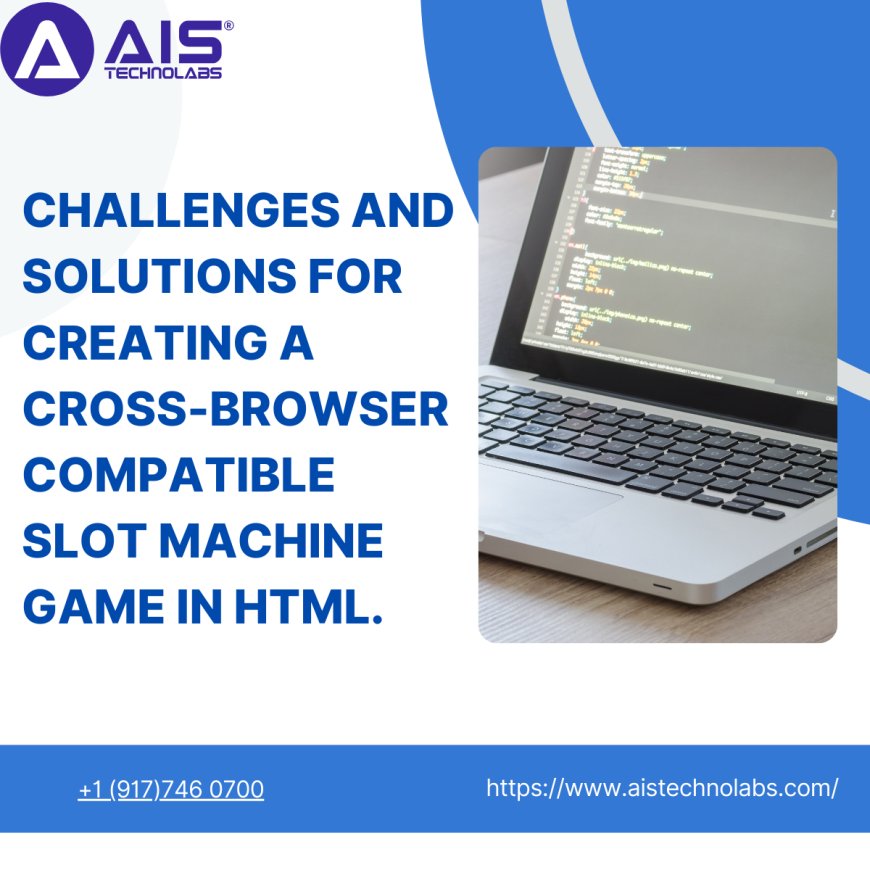
Developing a cross-browser compatible slot machine game using HTML, CSS, and JavaScript can be a challenging yet rewarding task. With the diversity of browsers and devices that users interact with today, ensuring a consistent and seamless gaming experience is crucial. In this blog, we'll explore the common challenges faced when creating a cross-browser compatible slot machine game in HTML and provide practical solutions to overcome them.
Understanding the Need for Cross-Browser Compatibility
When developing a web-based game like a slot machine, you want it to perform uniformly across all browsers, including Chrome, Firefox, Safari, Edge, and even lesser-known browsers. Different browsers have different rendering engines and support varying levels of HTML, CSS, and JavaScript. This disparity can lead to inconsistencies in how a slot machine game appears and functions. Therefore, cross-browser compatibility is essential for ensuring that the game's features, animations, and user interactions behave as expected across all platforms.
Challenges in Creating a Cross-Browser Compatible Slot Machine Game
-
Inconsistent HTML/CSS Rendering: One of the primary challenges of creating a cross-browser compatible slot machine game is the inconsistent rendering of HTML and CSS across different browsers. For instance, older versions of Internet Explorer may not support certain modern CSS properties or HTML5 elements. This can result in layout issues, misaligned buttons, or even broken animations in your slot machine's HTML code.
-
JavaScript Compatibility Issues: JavaScript is a key component in developing an interactive slot machine game. However, JavaScript engines differ from browser to browser, and some features or methods may not work as intended in older or less common browsers. This can lead to bugs that affect the spinning reels, button actions, or even the overall game logic.
-
CSS Animations and Transitions: Animations and transitions play a significant role in creating a visually appealing slot machine game. However, not all browsers support the same CSS properties or provide consistent performance when rendering animations. Differences in frame rates and animation rendering can affect the user experience by causing jittery or laggy effects.
-
Vendor-Specific Prefixes: Some CSS properties require vendor-specific prefixes (e.g.,
-webkit-,-moz-,-ms-,-o-) to work across different browsers. Failing to include these prefixes can cause certain CSS features, like animations or gradients, to be ignored in some browsers. -
HTML5 Canvas and Graphics Compatibility: If you are using HTML5 Canvas to create more advanced graphics for your slot machine, compatibility issues can arise. Some browsers have limited support for certain Canvas features, and the performance of Canvas animations can vary depending on the browser and device.
-
Responsive Design and Screen Sizes: A slot machine game should be playable on various devices, including desktops, tablets, and smartphones. Creating a responsive design that adapts well to different screen sizes and resolutions is challenging. Different browsers may handle scaling and responsiveness differently, potentially causing layout issues or requiring additional adjustments in your slot machine HTML code.
-
Handling User Input Events: Slot machine games rely heavily on user interactions, such as clicking or tapping buttons. Browsers handle these events differently, and issues like delayed response times or double-click events may occur.
Solutions to Overcome Cross-Browser Compatibility Challenges
-
Use HTML5 and Modern JavaScript: Start by using modern HTML5 and JavaScript standards to develop your slot machine HTML code. HTML5 offers a range of features and APIs that provide better cross-browser support and enhanced functionality for web games. By writing clean and standard-compliant code, you reduce the likelihood of browser-specific issues.
-
Utilize Feature Detection with Modernizr: Instead of relying on browser detection, use a feature detection library like Modernizr. It allows you to check if a browser supports specific HTML, CSS, or JavaScript features and implement fallbacks or polyfills for unsupported features. This is particularly useful when working with animations, transitions, and other modern web features in your slot machine HTML code.
-
Incorporate CSS Resets or Normalize.css: Different browsers apply default styling to HTML elements, which can cause inconsistencies in layout and design. Using a CSS reset or Normalize.css helps create a more consistent baseline across all browsers, ensuring that your slot machine game looks uniform regardless of the browser used.
-
Add Vendor Prefixes with Autoprefixer: To address issues related to vendor-specific prefixes, use tools like Autoprefixer. This tool automatically adds the necessary prefixes to your CSS, ensuring compatibility with different browsers. Including prefixes like
-webkit-,-moz-, and-ms-in your slot machine HTML code can significantly enhance cross-browser compatibility. -
Optimize HTML5 Canvas Performance: When using HTML5 Canvas for advanced graphics, it's crucial to optimize its performance for various browsers. Consider using requestAnimationFrame() instead of setInterval() for animations, as it provides smoother animations and better performance. Additionally, keep the canvas size appropriate for the device to avoid unnecessary processing.
-
Implement Responsive Design Techniques: Use responsive design techniques, such as flexible grids, media queries, and relative units like
emorvw, to ensure that your slot machine game adapts well to different screen sizes. Test your slot machine HTML code on multiple devices and browsers to identify and fix any layout or scaling issues. -
Use Cross-Browser Testing Tools: Leverage cross-browser testing tools like BrowserStack, LambdaTest, or Sauce Labs to test your slot machine game on multiple browsers and devices. These tools provide real-time feedback and allow you to identify and fix issues related to cross-browser compatibility.
-
Polyfills and Fallbacks for Older Browsers: For older browsers that lack support for certain features, use polyfills and fallbacks. Polyfills are JavaScript libraries that replicate the functionality of newer APIs in older browsers. For example, if you use ES6 features in your slot machine HTML code, consider using Babel to transpile your code into ES5 for broader compatibility.
-
Optimize for Touch and Click Events: To handle user input events effectively, ensure your game responds well to both mouse clicks and touch events. Use a combination of
onclickandontouchstartevents to provide a seamless experience on both desktops and mobile devices. -
Minimize External Dependencies: Minimize the number of external libraries and frameworks used in your slot machine HTML code. Each dependency can introduce compatibility issues or performance overhead. Stick to well-maintained libraries that have been tested across multiple browsers.
Conclusion
Creating a cross-browser compatible slot machine game in HTML requires careful planning, coding, and testing. The challenges, from inconsistent HTML/CSS rendering to JavaScript compatibility issues, demand solutions that involve modern coding practices, feature detection, optimization techniques, and rigorous testing. By following these strategies and continuously optimizing your slot machine HTML code, you can deliver a consistent, engaging, and visually appealing gaming experience across all browsers and devices.
In a constantly evolving web landscape, ensuring cross-browser compatibility remains a critical aspect of web development, especially when building interactive games like a slot machine. Staying updated with the latest standards and tools will help developers navigate these challenges efficiently, providing users with the best possible experience regardless of their choice of browser.
What's Your Reaction?
 Like
0
Like
0
 Dislike
0
Dislike
0
 Love
0
Love
0
 Funny
0
Funny
0
 Angry
0
Angry
0
 Sad
0
Sad
0
 Wow
0
Wow
0









































