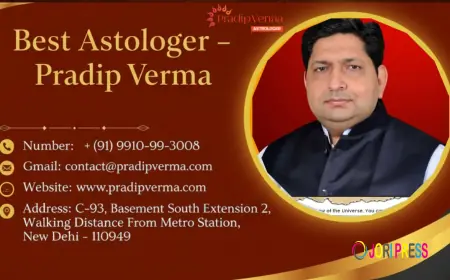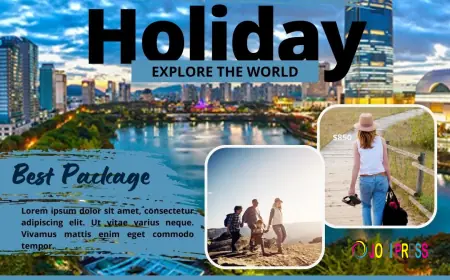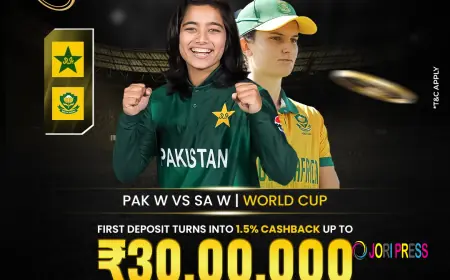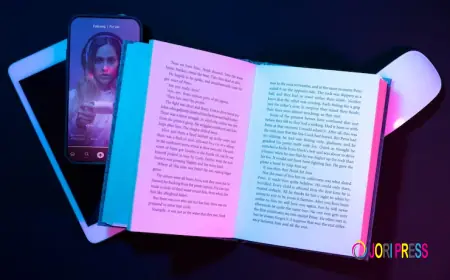AI Tile Visualizer: The Smart Way to Plan Your Dream Home Interiors

If you’ve ever tried imagining how your floors or walls will look before actually installing tiles, you’ll know how tricky it can be. That’s where tools like the ai tile visualizer come in—revolutionizing the way homeowners, designers, and architects plan interiors. By blending creativity with cutting-edge technology, these tools allow you to virtually see your chosen tiles in a real-world setting before making a purchase.
Imagine swapping tile patterns, textures, and colors with just a click—no heavy samples to carry around, no guesswork, and no costly mistakes. Let’s explore how this tool works, its advantages, and why it’s becoming a must-have for interior design planning.
What is an AI Tile Visualizer and How Does It Work?
An AI tile visualizer is a digital tool powered by artificial intelligence that lets you upload a photo of your space or choose from pre-set room templates. It then overlays selected tiles on floors, walls, or other surfaces, showing exactly how they’ll look once installed.
Here’s how it typically works:
-
Upload or Choose a Room Image – Either use a sample room provided by the tool or upload your actual space.
-
Select Tile Designs – Choose from various styles, colors, and finishes.
-
Instant Preview – See real-time changes as you experiment with patterns and layouts.
-
Save and Compare – Download or compare multiple design options side by side.
Why Every Homeowner Should Try an AI Tile Visualizer
Choosing tiles is more than picking something pretty—it’s about matching your lifestyle, design theme, and budget. An AI-powered tool simplifies this decision-making process in several ways:
-
Saves Time – No need to visit multiple showrooms physically.
-
Avoids Mistakes – Prevents costly reworks by showing exactly how tiles will look in your space.
-
Boosts Creativity – Encourages you to try bold patterns or color combinations you might not have considered otherwise.
-
Convenient Access – Available on mobile and desktop, so you can design anytime.
The Benefits of Using an AI Tile Visualizer for Renovations
When renovating, visualization is everything. This tool makes the process smoother by:
-
Providing Realistic Mockups – The AI’s intelligent rendering makes tile previews appear life-like.
-
Customizing Layouts – Adjust grout colors, tile orientations, and pattern repetition.
-
Supporting Multiple Rooms – Test designs for kitchens, bathrooms, living rooms, and even outdoor areas.
-
Encouraging Collaboration – Share your designs with contractors, designers, or family members before making decisions.
How an AI Tile Visualizer Elevates Interior Design Projects
Interior designers often face a communication gap with clients—what they envision isn’t always what the client imagines. This tool bridges that gap:
-
Clients can instantly see changes as designers make adjustments.
-
Designers can showcase multiple styles without costly physical mockups.
-
Tile suppliers can increase sales by letting customers "try before they buy."
Top Features to Look for in an AI Tile Visualizer
Not all visualizers are created equal. If you’re considering using one, here’s what to check:
-
High-Resolution Previews – Ensures accurate texture and color representation.
-
Large Tile Library – The more options, the better.
-
Custom Upload Function – Lets you add your own tile designs for a realistic preview.
-
Mobile Compatibility – Easy access while shopping or traveling.
-
Easy Export – Ability to save images for later reference.
AI Tile Visualizer for Kitchens: Designing the Heart of the Home
Kitchens are often the centerpiece of a house, and the right tiles can enhance their charm. With this tool, you can:
-
Preview backsplash options without the mess.
-
Experiment with flooring patterns before installation.
-
Match countertop and wall tiles effortlessly.
AI Tile Visualizer for Bathrooms: Spa-Like Spaces Made Easy
Bathrooms require careful tile selection due to moisture, cleaning needs, and style preferences. This tool helps you:
-
Test moisture-resistant tiles visually before purchase.
-
Try accent walls or border tiles virtually.
-
Ensure a cohesive look between walls and flooring.
Outdoor Design Possibilities with an AI Tile Visualizer
Why stop at interiors? These tools also let you visualize outdoor spaces:
-
Patio tiles in various finishes.
-
Poolside designs with non-slip options.
-
Driveway and walkway patterns for curb appeal.
Practical Tips for Getting the Most Out of an AI Tile Visualizer
-
Upload Clear Images – Good lighting and resolution improve the preview accuracy.
-
Take Measurements First – Ensures tile size scaling is correct.
-
Experiment Freely – Try at least 3–4 variations before deciding.
-
Consult a Professional – Use the tool for planning, but verify practicality with experts.
Future of Home Design with AI-Powered Tools
AI technology is rapidly evolving, and tile visualizers are just the beginning. Soon, these tools may include:
-
Augmented Reality Integration – Letting you view designs directly through your phone’s camera.
-
Smart Recommendations – AI suggesting designs based on your existing home decor.
-
Sustainability Insights – Showing the environmental impact of chosen materials.
Final Thoughts
An ai tile visualizer is more than just a digital tool—it’s your creative partner in home design. Whether you’re building a new home, remodeling a kitchen, or upgrading a bathroom, this technology offers clarity, convenience, and confidence in every choice you make. By virtually testing your ideas before committing, you can create spaces that perfectly blend beauty, comfort, and practicality.
FAQs
1. How do digital visualization tools improve interior design?
They allow you to see realistic previews of design choices, making it easier to finalize decisions without second-guessing.
2. Can these tools be used for commercial spaces too?
Yes, many businesses use them for offices, hotels, and retail interiors.
3. Do I need any special skills to use visualization tools?
Most are user-friendly and designed for both professionals and beginners.
4. How accurate are virtual previews?
While highly realistic, slight differences can occur due to lighting, screen settings, or tile manufacturing variations.
5. Are these tools free to use?
Some offer free basic features, while advanced options may require a subscription.
6. Can I save and share my designs?
Yes, most tools allow exporting or sharing via email and social media.
7. What devices support these tools?
They work on most desktops, laptops, and mobile devices.
8. Do visualization tools offer 3D previews?
Some advanced platforms do, allowing for immersive design exploration.
9. Can I try my own custom tile designs in these tools?
Yes, many allow you to upload and preview your own designs.
10. How do I choose the right tile size for my room?
Consider room dimensions, furniture layout, and design preferences. Many visualizers offer a sizing guide for help.
What's Your Reaction?
 Like
0
Like
0
 Dislike
0
Dislike
0
 Love
0
Love
0
 Funny
0
Funny
0
 Angry
0
Angry
0
 Sad
0
Sad
0
 Wow
0
Wow
0