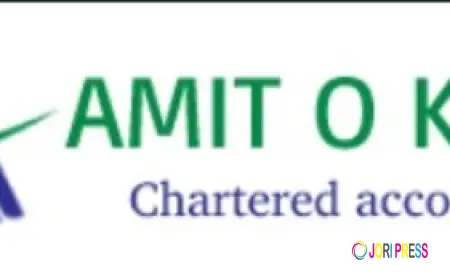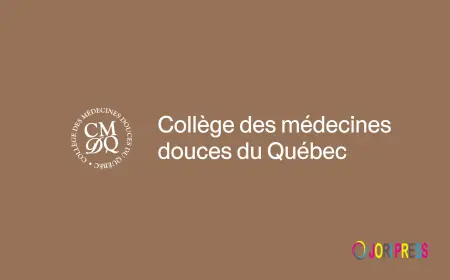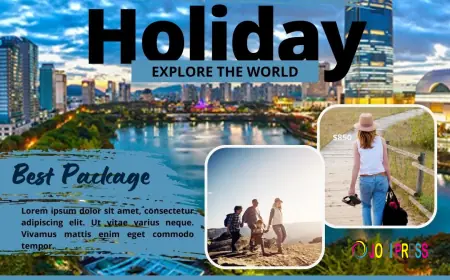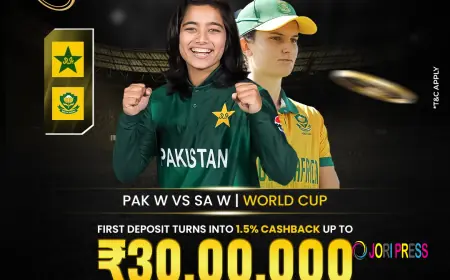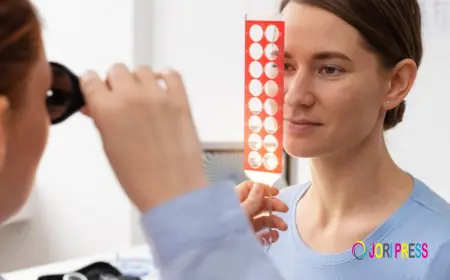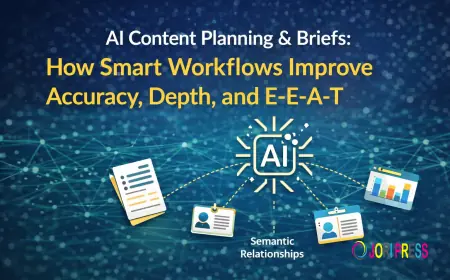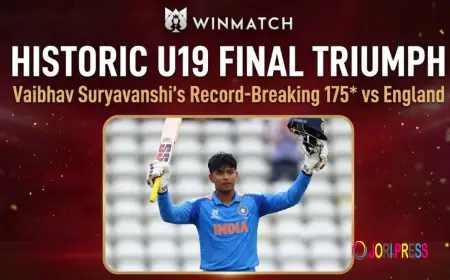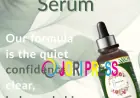10 Best Mobile Photo Editing Apps to Upgrade Your Photography in 2025
Let’s be honest — mobile photo editing has completely redefined how we create and share images. Gone are the days when you needed expensive desktop software or a bulky setup. With today’s advanced editing apps, your smartphone can produce results that look just as polished as professional studio work.

10 Best Mobile Photo Editing Apps to Upgrade Your Photography in 2025
Let’s be honest — mobile photo editing has completely redefined how we create and share images. Gone are the days when you needed expensive desktop software or a bulky setup. With today’s advanced editing apps, your smartphone can produce results that look just as polished as professional studio work. After spending countless hours testing and comparing, here are the 10 mobile photo editing apps that I actually use and highly recommend.
1. Pixlr
Pixlr is the perfect blend of power and simplicity. It offers impressive tools for adjusting brightness, color balance, and contrast, plus background removal in just a few taps. The best part? It’s free and syncs beautifully between mobile and desktop, letting you start a project on your phone and finish it on your computer without losing any progress.
2. 1Gallery
1Gallery is more than just a photo organizer — it’s a surprisingly capable editor too. While managing your images, you can make quick tweaks like cropping, toning, or adding filters directly within the app. It’s fast, convenient, and saves you from constantly switching between different tools.
3. Fotor Photo Editor
Fotor finds the perfect balance between easy and advanced editing. You can rely on its one-tap enhancement for fast results or dive into manual controls for detailed adjustments. I especially love its collage templates and creative design options — ideal for social media stories or posts that need a visual edge.
4. Adobe Lightroom Mobile
For those who take mobile photography seriously, Lightroom Mobile is essential. It handles RAW images, supports precision color correction, and comes loaded with cinematic presets. It may take a little learning, but once you understand its workflow, your photos will look professional every time.
5. Snapseed
Snapseed by Google is still one of the most complete free photo editors available. It’s ad-free, intuitive, and packed with features like selective editing, curves, and a healing brush that rivals paid software. It’s my go-to for quick yet powerful photo corrections.
6. VSCO
VSCO remains an all-time favorite for anyone who loves that soft, film-inspired vibe. Its filters are subtle, stylish, and timeless — perfect for anyone curating an aesthetic feed. While the app promotes its premium version often, the free tools are still excellent for most users.
7. Coffee Cam – 1998 Vintage Cam
If retro style is your thing, Coffee Cam delivers that nostalgic analog charm effortlessly. Its filters capture the classic warmth and grain of 90s disposable cameras, giving your photos an authentic old-school look. It’s especially great for travel and lifestyle shots — and easy to find through HiggMod.
8. PicsApp Photo Editor
PicsApp is a feature-packed all-in-one solution. You get background removal, retouching tools, creative filters, and collage options in a single app. The interface may look busy at first, but once you get used to it, it’s perfect for fast, high-quality edits before uploading.
9. Canva
Canva isn’t just for graphic design — it’s also a top-tier photo editor. You can adjust colors, add filters, overlay text, and insert stylish elements to create content that stands out. Whether you’re making social media graphics, posters, or ads, Canva is a creative powerhouse that’s easy to use.
10. Afterlight
Afterlight is all about simplicity and taste. The filters are refined, the layout is clutter-free, and the editing tools are intuitive. It’s perfect when you just want to enhance your image without going overboard.
What's Your Reaction?
 Like
0
Like
0
 Dislike
0
Dislike
0
 Love
0
Love
0
 Funny
0
Funny
0
 Angry
0
Angry
0
 Sad
0
Sad
0
 Wow
0
Wow
0