Image Resizing Tools: A Comparison and Review
When it comes to working with images, one common task is resizing them. Whether you need to make your pictures smaller for web use or increase their size for printing, having the right tools can make a significant difference.
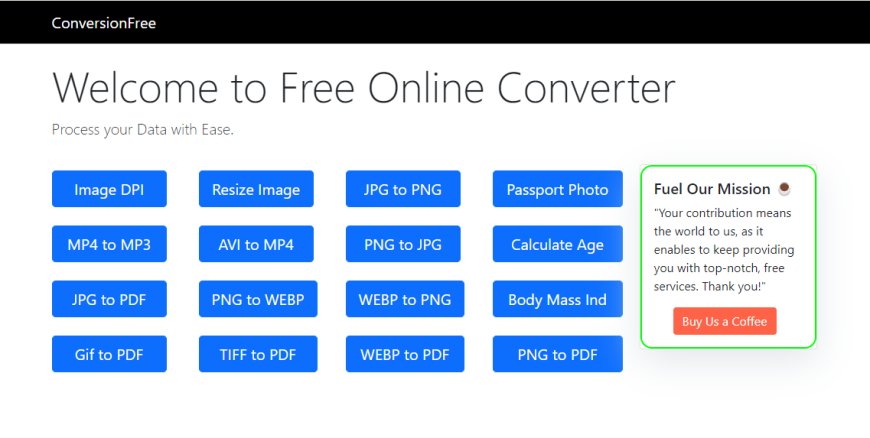
In this article, we will compare and review various image resizing tools to help you find the best one for your needs.
Why Resize Images?
Before we dive into the comparison, let's understand why resizing images is essential. Resizing images allows you to adjust their dimensions without compromising quality. It can help optimize file sizes for faster loading on websites, ensure compatibility with different devices, and improve overall visual appeal.
Tool 1: Online Image Resizer
Online Image Resizer is a user-friendly tool that allows you to resize images quickly and easily. Simply upload your image, choose the desired dimensions, and download the resized version. This tool is perfect for simple resizing tasks and is accessible from any device with an internet connection.
Tool 2 : Conversionfree
ConversionFree is a versatile online platform that not only offers file conversion services but also provides a convenient image resizing tool. Users can easily resize their images on ConversionFree without the need to install any extra software. The platform allows users to adjust the length, width, and quality of their images quickly and efficiently. Whether you need to resize images for web use, social media, printing, or any other purpose, ConversionFree simplifies the process into just a few simple steps.
With ConversionFree, users can upload their images, select the desired dimensions, and resize them with ease. The platform ensures that the resized images maintain their quality while meeting the specified requirements. Additionally, ConversionFree values user privacy and security, ensuring that uploaded files are treated with confidentiality and are removed from the server database after 24 hours.
Tool 3: Adobe Photoshop
Adobe Photoshop is a powerful software widely used for image editing, including resizing. With Photoshop, you have full control over the resizing process, allowing you to adjust not only the dimensions but also the resolution and quality of the image. While Photoshop offers advanced features, it may require some learning curve for beginners.
Tool 4: GIMP
GIMP, short for GNU Image Manipulation Program, is a free and open-source alternative to Photoshop. It provides similar functionality for resizing images, making it a popular choice among users looking for a cost-effective solution. GIMP offers a range of tools and plugins for advanced image editing tasks.
Tool 5: Canva
Canva is a web-based graphic design platform that offers a simple yet powerful image resizing tool. With Canva, you can resize images, create designs, and add text and graphics easily. This tool is perfect for users looking to resize images for social media posts, presentations, or marketing materials.
Tool 6: PicResize
PicResize is an online image editing tool that specializes in resizing images. It offers a range of features, including batch resizing, cropping, and adding effects. PicResize is user-friendly and suitable for both beginners and experienced users looking for a quick and efficient resizing solution.
Conclusion
Choosing the right image resizing tool depends on your specific needs and level of expertise. Online Image Resizer is ideal for quick and simple resizing tasks, while Adobe Photoshop and GIMP offer more advanced features for professional editing. Canva and PicResize are great options for users looking for intuitive tools with a focus on design and usability. Experiment with these tools to find the one that best suits your image resizing requirements.
ConversionFree is a user-friendly and reliable platform that offers both file conversion and image resizing services, making it a valuable tool for individuals and businesses looking to optimize their digital assets efficiently.












