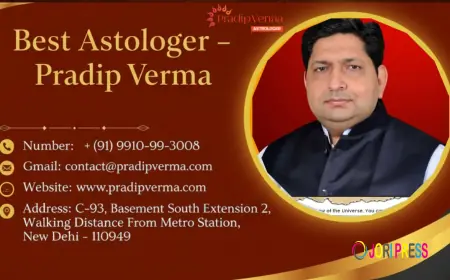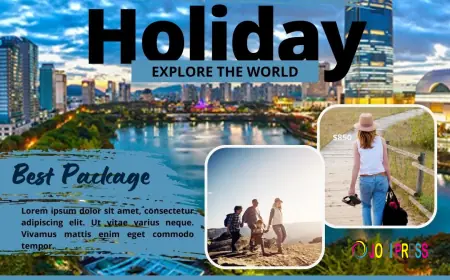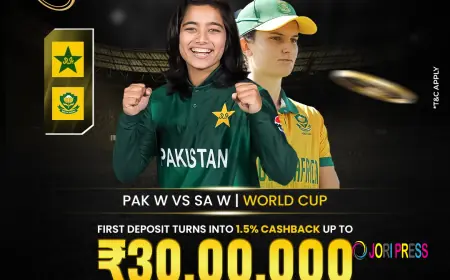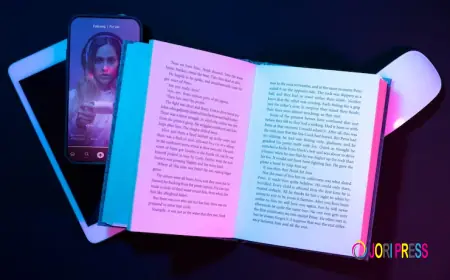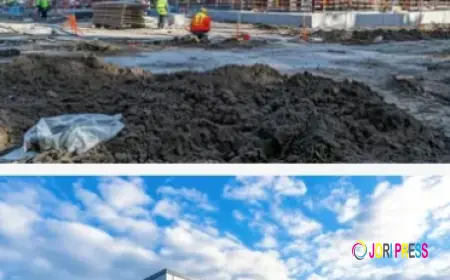How the Microsoft Dynamics 365 suite protects sensitive information for U.S. enterprises

Introduction
In a world where data breaches can cost millions, protecting sensitive business information is non-negotiable. For U.S. enterprises navigating digital transformation, Microsoft Dynamics 365 suite stands out as a secure, integrated platform that prioritizes data protection. But how does it actually safeguard sensitive information? Let’s dive deep into the robust security framework that powers Dynamics 365.
Understanding Microsoft Dynamics 365 Suite
The Microsoft Dynamics 365 suite is a collection of intelligent business applications—spanning CRM, ERP, finance, and operations—all built on the trusted Microsoft cloud. It integrates seamlessly with tools like Azure, Power Platform, and Microsoft 365, delivering agility without compromising on security.
From managing customer data to handling financial records, every component is designed with enterprise-grade protection in mind.
The Growing Threat Landscape
Cyber threats are evolving faster than ever. U.S. companies face phishing, ransomware, and insider attacks daily. Business applications like CRMs are high-value targets due to the wealth of customer and financial data they contain.
Microsoft responds by embedding security deeply into every layer of Dynamics 365—ensuring that even if attackers get in, the damage is minimal.
Microsoft’s Security Philosophy
Microsoft’s security foundation rests on three principles: Trust, Transparency, and Compliance.
Through its Zero Trust Model, Microsoft assumes no user, device, or connection is automatically trustworthy. Every access request is verified, and security is continuously enforced.
This proactive mindset allows U.S. enterprises to operate confidently, knowing their digital assets are well-guarded.
Multi-Layered Security Architecture
Dynamics 365 employs a defense-in-depth approach, securing data from the physical network to the application layer.
-
Network Protection: Firewalls, DDoS protection, and segmented traffic minimize risk.
-
Application Defense: Continuous patching, code review, and penetration testing safeguard against vulnerabilities.
This layered model ensures multiple barriers protect every bit of information.
Data Encryption and Storage Security
Data encryption is the backbone of Dynamics 365’s protection strategy.
-
At Rest: Data stored in Microsoft’s cloud is encrypted using AES-256, one of the strongest encryption algorithms.
-
In Transit: All data transmitted between servers and clients uses TLS (Transport Layer Security).
Additionally, Microsoft’s global data centers comply with ISO 27001, ensuring both redundancy and security.
Identity and Access Management (IAM)
Through Azure Active Directory (AAD), Dynamics 365 provides centralized identity management. Enterprises can enable:
-
Multi-Factor Authentication (MFA) to verify users through multiple credentials.
-
Conditional Access Policies that restrict data access based on device, location, or risk level.
This drastically reduces the risk of unauthorized access.
Role-Based Access Control (RBAC)
RBAC allows administrators to define what each user can see or edit. For instance, a sales rep might access customer contacts, but not financial records.
This “least privilege” model ensures sensitive data stays compartmentalized and protected.
Advanced Threat Protection (ATP)
Dynamics 365 integrates with Microsoft Defender for Cloud Apps, offering real-time anomaly detection.
AI-driven tools continuously scan user behavior for irregularities, alerting administrators to potential breaches before they escalate.
Think of it as a digital security guard that never sleeps.
Compliance and Regulatory Alignment
For U.S. businesses, compliance is critical. Dynamics 365 helps organizations adhere to:
-
HIPAA (Healthcare)
-
CCPA (California Consumer Privacy Act)
-
GDPR (Global Data Privacy Regulation)
Microsoft maintains over 90 compliance certifications, making Dynamics 365 one of the most compliant enterprise solutions in the world.
Data Loss Prevention (DLP) Tools
DLP tools monitor and control data sharing to prevent leaks. Dynamics 365 integrates with Microsoft Purview to detect sensitive information—like SSNs or credit card numbers—and block unauthorized transmission automatically.
This proactive protection helps companies stay compliant and secure.
Security Monitoring and Auditing
Dynamics 365 keeps detailed audit trails of every user action. Administrators can track data changes, logins, and exports, ensuring accountability.
Additionally, real-time monitoring tools provide instant alerts if suspicious activities occur, allowing quick response.
Backup, Recovery, and Business Continuity
Microsoft ensures business continuity with automated backups and geo-redundant storage. Even in the event of a disaster, data recovery is seamless.
Enterprises can restore systems in hours rather than days, minimizing downtime and data loss.
User Training and Security Awareness
Technology is powerful—but users are the weakest link if not trained properly. Microsoft offers security awareness training and best practices to help employees recognize threats like phishing or malware.
Educated users are the first line of defense in maintaining enterprise security.
Conclusion
For U.S. enterprises, safeguarding sensitive information isn’t optional—it’s essential. With Microsoft Dynamics 365 suite, organizations get a comprehensive, secure, and compliant platform built to handle modern threats.
From encryption and compliance to AI-driven protection, Dynamics 365 provides peace of mind in an increasingly volatile digital world.
FAQs
1. How does Microsoft Dynamics 365 protect against cyberattacks?
It uses multi-layered security with encryption, access control, and AI threat detection to block and respond to attacks in real-time.
2. Is Dynamics 365 compliant with U.S. data privacy laws?
Yes. It complies with major U.S. regulations including HIPAA and CCPA.
3. Can small businesses benefit from these security features?
Absolutely. Dynamics 365 scales its security features for businesses of all sizes, ensuring enterprise-grade protection.
4. How often is Dynamics 365 security updated?
Microsoft regularly updates and patches its services to address emerging vulnerabilities and threats.
5. What makes Dynamics 365 different from other ERP/CRM solutions?
Its deep integration with Microsoft’s security ecosystem—Azure, Defender, and Purview—sets it apart as a unified, trusted solution.
What's Your Reaction?
 Like
0
Like
0
 Dislike
0
Dislike
0
 Love
0
Love
0
 Funny
0
Funny
0
 Angry
0
Angry
0
 Sad
0
Sad
0
 Wow
0
Wow
0