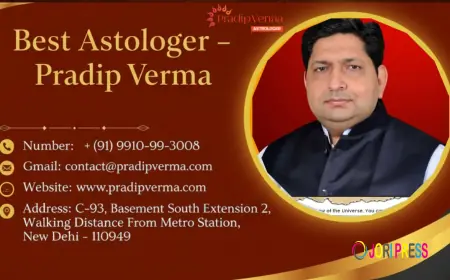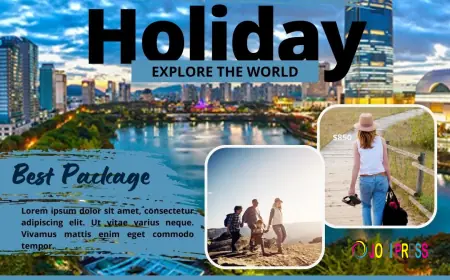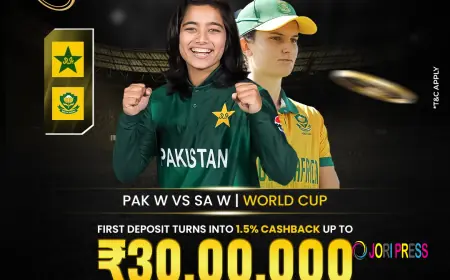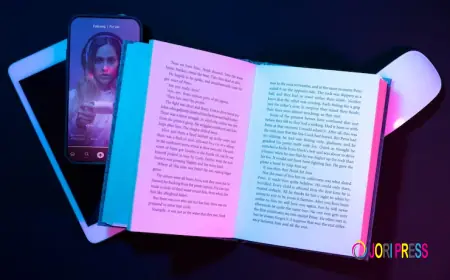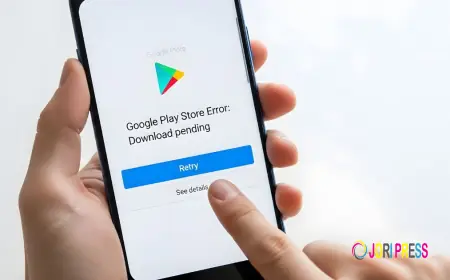How Kiosk Machines Make Everyday Tasks Faster and Easier
We are an automation solution provider and system integrator company. Artificial intelligence, machine learning, remote terminal management and self-service kiosk, Internet of things (IoT) and Smart hospital solution are our specialization. Automate your payments and services with the help of our kiosk solutions. Panashi provide end to end solution including kiosk hardware, software, integration and implementation.

Picture this — it’s lunchtime, and you’re standing in a long queue waiting to order your meal. Or maybe you’re at the airport, juggling bags while trying to check in. Then you spot it — a touchscreen kiosk machine inviting you to “Tap to Begin.” Within minutes, you’ve ordered, paid, or checked in without waiting for a staff member.
That’s the magic of kiosk machines — simple, self-service touchscreens that let you handle common tasks yourself. Whether it’s paying bills, ordering food, checking in for a flight, or printing tickets, kiosks give you speed, control, and convenience all in one tap.
They shorten waits, reduce human errors, and make payments quick and contactless. In this blog, we’ll explore where kiosk machines help the most, why they make things faster, and how you can use them safely and efficiently in your daily life.
You’ll find kiosks almost everywhere today — grocery stores, coffee shops, fast-food restaurants, airports, parking lots, hospitals, and government offices. They’re changing how we interact with businesses by freeing staff to handle complex issues while letting you breeze through simple tasks.
What Is a Kiosk Machine and Why It Speeds Things Up
Kiosk machines are all about freedom and flexibility. They help you get things done faster by removing the need to wait for someone else. Let’s break down what they are and how they work.
A Simple Definition and How a Kiosk Works
A kiosk machine is a self-service touchscreen or terminal placed in public areas where people can complete tasks without help. You simply follow on-screen steps —
Choose a service (like “Order Food” or “Pay Bill”)
Follow the prompts (select items, enter details, or scan a barcode)
Confirm your order or info
Pay, print, or receive a digital receipt
Most kiosks include a touch screen, card reader, QR or barcode scanner, receipt printer, and sometimes even a camera for identity checks.
They’re designed to be intuitive — with clear buttons, large icons, and short instructions. Whether you’re in Dubai, Abu Dhabi, or Sharjah, you’ll find that kiosk machines look and work almost the same across locations.
Why Self-Service Cuts Wait Time
Traditional queues make you wait for one cashier or counter at a time. With self-service kiosks, that single line becomes multiple service points, so many people can check out simultaneously.
You move at your own pace, without waiting for the cashier to finish with another customer. Plus, contactless payment with a card or mobile wallet takes just seconds — no counting cash or waiting for change.
Clear instructions and prompts reduce confusion, helping you complete transactions quickly — especially useful during peak hours at malls, airports, or fast-food restaurants.
More Control Means Fewer Mistakes and Returns
Kiosk machines give you full visibility of your order before you confirm. You can review item names, sizes, and custom options on-screen. If something’s off, just tap “Edit” — no need to explain to a staff member.
For example, at a self-ordering kiosk in Dubai, you can swap sides, remove ingredients, or double-check prices in real time. This reduces errors, saves time, and keeps both customers and staff happier.
When Talking to a Person Is Still Better
Of course, kiosks don’t replace people entirely. For complex returns, medical questions, or multi-leg travel changes, a staff member is still your best option.
Think of kiosks as your quick helper — and humans as your problem-solvers. You can always switch to a staffed lane if you’re unsure or need assistance.
Everyday Places Where Kiosks Save You Time
Kiosks have become a normal part of daily life. Let’s look at common places you’ll find them — and how they make routine tasks faster and easier.
Grocery and Retail: Self-Checkout Kiosk Tips That Speed Up Your Trip
At supermarkets and retail stores, self-checkout kiosks let you scan, bag, and pay — all by yourself. No more waiting in long lines just to buy a few items.
How it works:
Scan each barcode
Place items in the bagging area
Tap to pay with your card or phone
Choose a digital or printed receipt
Speed tips:
Group items by type before scanning
Keep barcodes visible
Use the scale correctly for produce
Have loyalty cards or coupons ready
Most stores in the UAE have attendants nearby for age verification or price corrections, ensuring your checkout stays smooth.
Fast Food and Coffee: Order Kiosks to Customize and Go
At quick-service restaurants like McDonald’s or Starbucks, self-order kiosks let you browse menus, customize meals, and pay instantly.
Why it’s faster: Multiple screens mean more orders can be processed at once — no waiting behind someone placing a big order.
Quick tips:
Review your cart before paying
Choose pickup or table delivery if available
Use your mobile wallet for instant payment
Bonus: Many kiosks remember past orders if you log in or scan a loyalty code — perfect for your daily coffee run.
Travel and Events: Check-In, Tickets, and Parking Made Easy
Travel kiosks are a traveler’s best friend. At airports, train stations, and stadiums, ticket kiosks help you skip long counters.
You can:
Check in and choose seats
Print bag tags and boarding passes
Scan your email QR code to retrieve tickets
You’ll also find parking kiosks that let you enter your vehicle number, choose a time, and pay by card — no need for cash or tokens.
Pro tip: Keep confirmation emails or QR codes easily accessible on your phone. It’ll make scanning quick and error-free.
Healthcare and Public Services: Quick Check-In Without the Long Line
Hospitals, clinics, and government offices are rapidly adopting self-service kiosks.
In healthcare, kiosks handle check-ins, insurance verification, and co-payments. They also maintain privacy by reducing the need to speak personal details aloud.
In government centers like DMVs or municipality offices, kiosks let citizens renew licenses, pay fees, or print documents fast.
Speed tip: Bring your ID, insurance card, or digital copies ready on your phone — it keeps the process smooth.
Smart Tips to Use Kiosks Faster and Safer
Kiosk machines are easy to use, but a few smart habits can make them even faster and more secure. Here are quick, actionable tips you can try today.
Pay in Seconds with Tap to Pay, Mobile Wallet, or QR Codes
Before leaving home, set up Apple Pay, Google Pay, or your bank’s tap card. This way, you can pay with just a tap — no fumbling for cash or cards.
QR codes are also becoming common in Dubai and other UAE cities. They help you load tickets, menus, or receipts instantly.
Pro tip: Keep your phone or card ready before reaching the final payment screen — it saves precious seconds.
Have What You Need Ready: Barcodes, Loyalty Numbers, and Receipts
Keep all your loyalty accounts, coupons, and gift cards stored in one app or folder.
Many kiosks now offer digital receipts via SMS or email, helping you stay paperless. If you do print one, snap a quick photo — it’s a simple backup if you lose the slip later.
Use Accessibility Tools for a Smoother Experience
Kiosks today are designed to be inclusive. Look for accessibility features like:
Large text or high contrast mode
Audio prompts via headphones
Height-adjustable screens
Language selection options
If you ever find a screen hard to read or reach, tap the help icon — staff are always available to assist.
Stay Private and Secure at the Screen
Security is simple but essential.
Cover the keypad when entering your PIN
Always grab your card, ticket, or printed receipt
Don’t walk away before logging out or completing the process
If a kiosk looks damaged or frozen, cancel the transaction and ask a nearby staff member for help. It’s better to be cautious than risk your personal data.
Conclusion
Kiosk machines make everyday life smoother — letting you skip lines, move at your own pace, and finish tasks fast. From self-checkout at grocery stores to hospital check-ins and ticket printing at airports, kiosks are part of our modern routine.
Next time you see one, try a few of the smart tips you’ve learned here — like using tap to pay, keeping your QR codes ready, or choosing a digital receipt.
Remember, staff are always nearby if you need help — so using a kiosk is low risk and high reward. Fast, simple, and secure — that’s the future of everyday convenience.
FAQs About Kiosk Machines
1. What is a kiosk machine?
A kiosk machine is a touchscreen device that lets users complete services on their own — like ordering food, checking in, or making payments — without staff assistance.
2. Where are kiosk machines commonly used?
You’ll find kiosks in grocery stores, fast-food outlets, airports, parking areas, hospitals, banks, and government offices across the UAE and worldwide.
3. Are kiosk machines safe for payments?
Yes. Modern kiosks use encrypted card readers, contactless payments, and secure software to protect your information.
4. Can I get help if I’m stuck at a kiosk?
Absolutely. Most kiosks have a “Help” button or a nearby staff member ready to assist if you face an issue.
5. Why are kiosks popular in Dubai and the UAE?
Because they fit perfectly with the region’s smart city vision — promoting digital convenience, shorter waits, and contactless, efficient service for residents and tourists alike.
6. What are the benefits of using kiosk machines?
They save time, reduce human error, allow 24/7 service, and support contactless, hygienic transactions.
7. Do kiosks replace staff?
Not entirely. Kiosks handle simple tasks, allowing staff to focus on complex issues that require personal assistance.
What's Your Reaction?
 Like
0
Like
0
 Dislike
0
Dislike
0
 Love
0
Love
0
 Funny
0
Funny
0
 Angry
0
Angry
0
 Sad
0
Sad
0
 Wow
0
Wow
0