GraphQL in Vue: 5 Best Approaches for Data Fetching
GraphQL is revolutionizing how we think about data fetching, offering flexibility and efficiency.
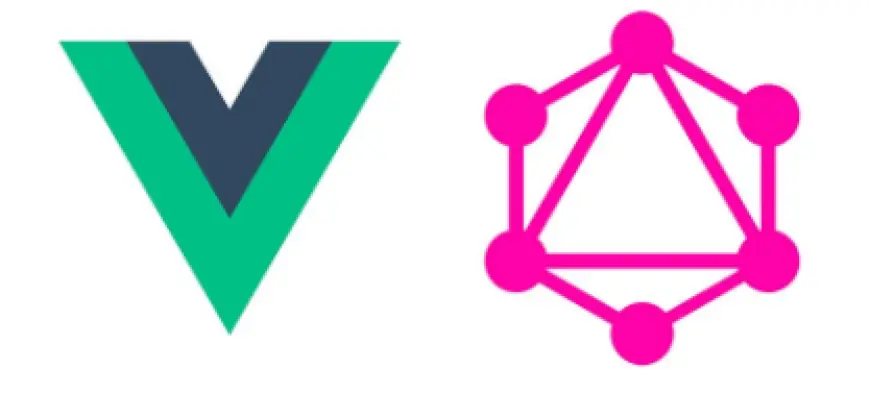
GraphQL is revolutionizing how we think about data fetching, offering flexibility and efficiency. When integrated with Vue.js, it provides developers with a robust way to handle complex data requirements in modern web applications. If you're planning to build advanced web solutions, it's wise to hire GraphQL developers who can seamlessly integrate this technology into your Vue.js projects. This article explores five of the best approaches for integrating GraphQL into Vue.js, helping you decide on the right tools and technology.
Project Setup
Before diving into data fetching, it's essential to establish a well-organized project setup. This ensures smooth development and integration of GraphQL with Vue.js.
Tailcall Backend Configuration
Start by configuring your GraphQL backend. Tailcall or similar tools can help streamline this process by providing a scalable and secure backend for your GraphQL APIs. Proper configuration ensures seamless communication between your frontend and backend.
Apollo Client - The Swiss Army Knife of GraphQL
Apollo Client is a popular GraphQL client that excels in flexibility and feature richness. It is particularly well-suited for large-scale Vue.js applications with complex data needs.
1. Setting Up Apollo Client in a Vue.js Project
Configuration
To set up Apollo Client, install the required packages:
npm install @apollo/client graphql
Then, create an ApolloClient instance and integrate it with Vue using the Apollo Provider.
2. Executing Queries with Apollo Client
Executing queries is straightforward with Apollo Client. You can use the useQuery hook or the ApolloProvider to fetch data efficiently.
3. Mutations and Optimistic Updates
Mutations allow you to modify data, while optimistic updates provide a smooth user experience by updating the UI immediately before server confirmation.
4. Advanced Apollo Client Features
Caching and Normalization
Apollo's caching mechanism stores query results, minimizing redundant network requests and improving performance.
Error Handling and Retry Logic
Advanced error handling ensures your application gracefully manages failures. Retry logic can automatically reattempt failed requests under certain conditions.
5. Performance Optimization
Leverage Apollo Client’s built-in tools like query batching and lazy queries to optimize performance and reduce API load.
Conclusion
Apollo Client is a robust choice for GraphQL in Vue.js applications, offering extensive features that cater to complex requirements.
URQL - A Lightweight GraphQL Client for Modern Web Development
URQL is another excellent option, known for its lightweight and modular design. It is ideal for Vue.js applications that prioritize simplicity and performance.
Key Features of URQL
URQL supports reactive data fetching, extensibility through plugins, and efficient caching strategies.
1. Setting Up URQL in a Vue.js Project
Installation
Install URQL by running:
npm install @urql/vue graphql
Configuration
Configure URQL by creating a client instance and integrating it with your Vue app through the URQL Provider.
2. Executing Queries with URQL
URQL’s useQuery and useClient hooks make executing GraphQL queries seamless.
3. Mutations and State Updates
State updates with mutations in URQL are efficient, leveraging its minimalistic API to ensure a clean codebase.
4. Advanced URQL Features and Best Practices
Caching and Normalization
URQL offers normalized caching, reducing redundant data fetching and improving the app's responsiveness.
Error Handling and Retry Logic
Handle errors effectively with URQL’s built-in error boundaries and retry mechanisms.
5. Performance Optimization
Optimize performance by leveraging URQL’s built-in tools for query deduplication and cache-first fetching strategies.
Conclusion
URQL, a lightweight and efficient alternative to Apollo Client, is an excellent choice for Vue.js applications. It provides simplicity and robust functionality, making it ideal for businesses looking to streamline their development process. To maximize the potential of this tool, many companies prefer to hire Vue.js experts who can seamlessly integrate URQL into their projects.












