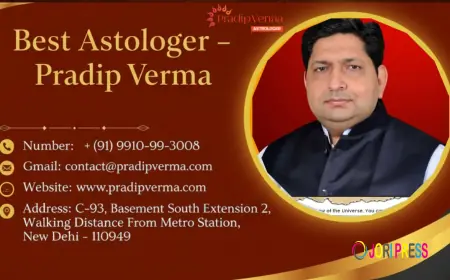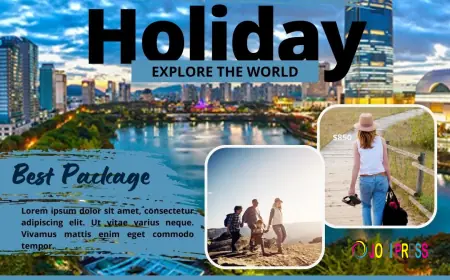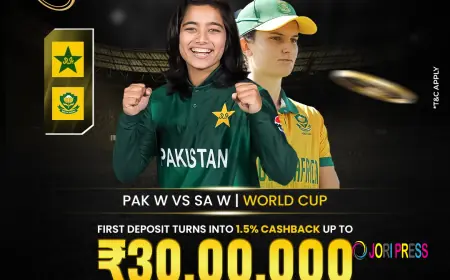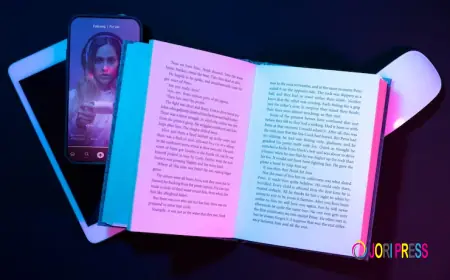Learning How to Use FamilySearch in FTM 2017 & FTM 2019 on Windows
Discover how to use FamilySearch in Family Tree Maker 2017 and 2019 for Windows to easily connect, compare, and merge your family tree data with the world’s largest genealogy database.
Introduction
One of the most widely used genealogy programs by scholars worldwide is Family Tree Maker (FTM). Its integration with FamilySearch, a free genealogy database with billions of historical documents, is one of its most potent features.
You may improve your tree, discover new ancestors, and more quickly confirm your family ties by learning how to utilize FamilySearch in FTM 2017 and FTM 2019 on Windows.
What Is FamilySearch?
A free online genealogy resource, FamilySearch, is offered by the Church of Jesus Christ of Latter-day Saints. It provides you with access to global vital records, public family trees, and historical documents. FamilySearch linked to FTM allows you to:
⦁ Look for individuals in your family tree and compare them to FamilySearch entries.
⦁ Update any missing information and compare the data.
⦁ Sync your Family Tree Maker database with particular people or family branches.
Connecting FamilySearch in FTM 2017 & FTM 2019
Make sure you have the most recent version of Family Tree Maker installed before beginning to use FamilySearch. Next, take these actions:
⦁ Launch Family Tree Maker.
⦁ Log in to your Family Tree Maker or Ancestry account.
⦁ Choose a person from your tree by going to the "People" workspace.
⦁ In the toolbar, click the FamilySearch icon.
⦁ Enter your FamilySearch login information (a free account is required).
⦁ After connecting, you can add missing family members straight from FamilySearch, compare matches, and combine data.
Syncing FamilySearch Data
You can sync individual profiles or family branches with FTM 2017 and 2019. Keep in mind, though, that unlike Ancestry trees, FTM does not fully synchronize with FamilySearch. To keep complete control over your study data, you have to personally approve and import information.
Benefits of Using FamilySearch in FTM
⦁ No need to leave FTM to access billions of records.
⦁ Cross-checking names, dates, and locations will increase accuracy.
⦁ Work together with other genealogists by sharing data from FamilySearch.
⦁ Authentic historical records can be linked to preserve your family's legacy.
Common Issues and Fixes
Users may occasionally experience problems logging in or lose FamilySearch clues. Make certain that:
⦁ The most recent version of your FTM software is installed.
⦁ Your FamilySearch account has been validated and is currently active.
⦁ You have a steady internet connection.
⦁ Reinstall FTM or get in touch with professional support if issues continue.
Conclusion
The possibilities for genealogical research are endless when you learn how to use FamilySearch in FTM 2017 and FTM 2019 on Windows. With the support of reliable historical data, it enables you to confidently expand your family tree.
Need help connecting FamilySearch to Family Tree Maker?
? Call now at +1-888-427-8070 for expert assistance and get step-by-step support today!
What's Your Reaction?
 Like
0
Like
0
 Dislike
0
Dislike
0
 Love
0
Love
0
 Funny
0
Funny
0
 Angry
0
Angry
0
 Sad
0
Sad
0
 Wow
0
Wow
0