Easy Customization with WooCommerce Variation Swatches in 2024
Upgrade your WooCommerce store in 2024 with variation swatches for WooCommerce. Discover how the Extendons plugin can help you boost conversions, improve UX, and display product variations as radio buttons, colors, and images!
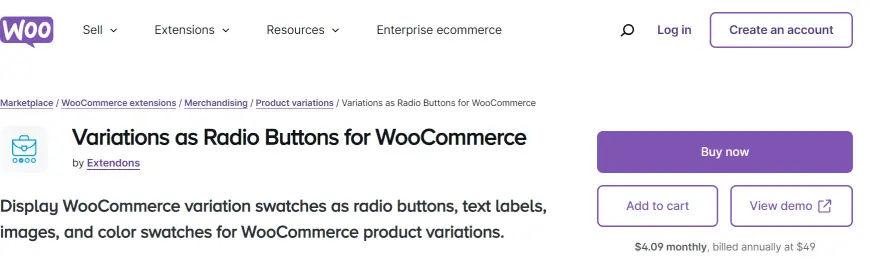
Are you tired of the standard dropdown menus for product variations? Imagine shopping online and selecting a product's color, size, or pattern with visually appealing swatches instead. Variation swatches for WooCommerce make this possible, offering a sleek, intuitive, and engaging way to enhance the shopping experience for your customers.
In this guide, we’ll dive deep into how WooCommerce product variations plugins, like the one from Extendons, can help you boost conversions, create a more user-friendly interface, and customize swatches to fit your brand perfectly.
Why Use WooCommerce Variation Swatches?
Product variation swatches offer a better user experience (UX) compared to traditional dropdown menus. They let customers view and choose product options like colors, sizes, or styles at a glance. This simple yet powerful upgrade can lead to:
- Increased engagement on product pages.
- Faster decision-making for customers.
- Higher conversion rates, as shoppers can easily visualize their choices.
What Are WooCommerce Variation Swatches?
Variation swatches are visual elements, such as radio buttons, color blocks, images, or text labels, that replace dropdown menus. With the variation swatches for WooCommerce plugin, you can display these options on both product and shop pages, making the shopping process smoother and more interactive.
Key Features of Extendons' WooCommerce Variation Swatches Plugin
The Extendons WooCommerce Variation Swatches plugin stands out for its versatility and customization options. Here’s what it offers:
1. Display Swatches as Radio Buttons, Colors, Images, or Text Labels
Replace dropdown menus with radio buttons to create a visually appealing product page. Swatches can be styled as:
- Colors: Perfect for showcasing shades or patterns.
- Images: Useful for previewing product variants like fabric textures or designs.
- Text Labels: Great for displaying sizes (e.g., S, M, L).
2. Customizable Swatch Sizes and Shapes
Tailor the appearance of swatches to fit your website's aesthetic:
- Choose between round or square shapes.
- Adjust the size of swatches for both product and shop pages.
- Ensure consistency with your theme for a seamless experience.
3. Highlight Product Variation Images
The plugin allows you to link images to specific product variations. When customers hover over or click on a swatch, the main product image changes to reflect their choice, making it easier to visualize.
4. Out-of-Stock Variations Handling
Manage unavailable options with flexibility:
- Hide out-of-stock swatches entirely.
- Blur or cross out variations to indicate unavailability.
- Prevent frustration by clearly marking unavailable products.
5. Custom Swatches at the Product Level
Set unique swatches for specific products:
- Add or remove attributes based on the product.
- Override global settings for ultimate control.
- Perfect for stores with diverse product ranges.
6. Tooltips and Borders for Better UX
Add tooltips to provide additional details about each variation swatch. Customize the border design to match your brand style and highlight product attributes.
Benefits of Using Variation Swatches for WooCommerce
1. Improved User Engagement
Interactive swatches grab attention and make the browsing experience enjoyable.
2. Streamlined Navigation
Customers can view all product variations without opening dropdown menus, saving time and reducing clicks.
3. Enhanced Visual Appeal
Swatches add a professional, polished look to your product pages.
4. Higher Conversion Rates
Shoppers who can easily find what they’re looking for are more likely to complete their purchase.
Setting Up WooCommerce Variation Swatches with Extendons
Here’s a step-by-step guide to getting started with the Extendons plugin:
Step 1: Install and Activate the Plugin
Download the Variations as Radio Buttons for WooCommerce plugin from Extendons. Install it on your WooCommerce store and activate it.
Step 2: Configure Global Settings
Navigate to the plugin settings to configure default swatch styles. Select the type of swatches (color, image, text) you want for your store.
Step 3: Customize Product-Level Swatches
For individual products, go to the product edit page and set specific attributes, such as custom colors or unique sizes.
Step 4: Test on Product and Shop Pages
Preview your changes on the product and shop pages to ensure everything looks perfect.
FAQs About WooCommerce Variation Swatches
1. What are the benefits of using swatches over dropdown menus?
Swatches are visually engaging, easy to use, and help customers make faster decisions by displaying product options clearly.
2. Can I customize the appearance of swatches?
Yes, the plugin allows full customization of swatch size, shape, and style. You can also add tooltips and borders for a professional touch.
3. Does this plugin work with all WooCommerce themes?
The Extendons plugin is compatible with most WooCommerce themes. However, it’s always a good idea to test compatibility during installation.
4. Can I show swatches on the shop page?
Absolutely! The plugin lets you display swatches directly on the shop page for easier browsing.
5. How are out-of-stock variations displayed?
You can hide, blur, or cross out unavailable options, ensuring customers have a clear understanding of stock levels.
Conclusion
Adding variation swatches for WooCommerce to your store can significantly improve user experience, boost conversions, and modernize your website's appearance. The Extendons WooCommerce Variation Swatches plugin offers a flexible and powerful solution to customize swatches that fit your brand’s needs perfectly.
Whether you're running a fashion store, selling gadgets, or offering unique handcrafted items, swatches make your products more accessible and engaging. Say goodbye to boring dropdowns and embrace a dynamic shopping experience in 2024!












