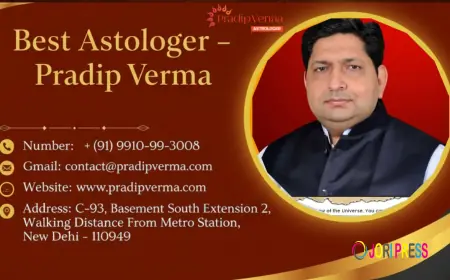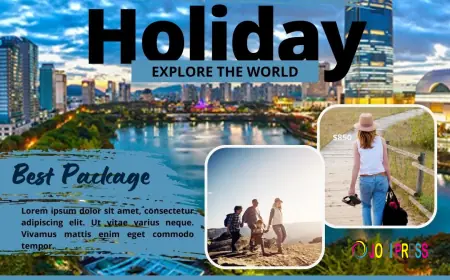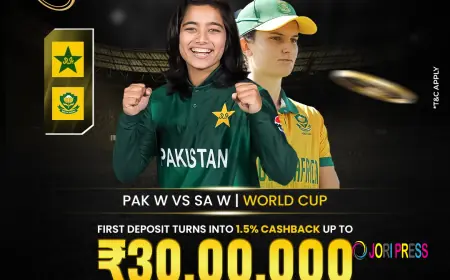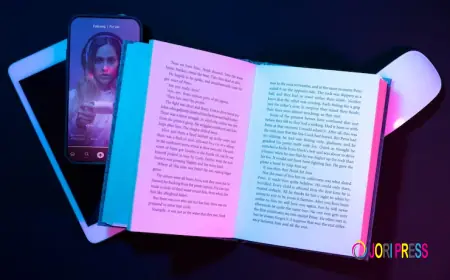How to Set Up RCS Messaging Services for Your Business
Learn how to set up RCS Messaging Services for your business. Boost engagement, brand credibility, and conversions with RCS Brand Rise interactive messaging solutions.

In today’s competitive digital landscape, businesses need more than just traditional SMS to engage customers effectively. RCS (Rich Communication Services) Messaging is the modern solution, combining the reach of SMS with the interactivity of apps like WhatsApp.
Whether you run an e-commerce store, a healthcare service, or a hospitality business, RCS Messaging allows you to send interactive, media-rich messages directly to your customers’ mobile devices.
If you’re wondering how to set up RCS Messaging Services for your business, this guide will take you step-by-step through the process.
Step 1: Understand RCS Messaging
Before setting up, it’s essential to understand what RCS is. Unlike SMS, RCS allows businesses to send:
-
Text messages with rich formatting
-
Images, GIFs, and videos
-
Clickable buttons and menus
-
Verified sender IDs for brand trust
-
Location and payment links
RCS messages appear in the recipient’s native messaging app, making them accessible without extra downloads.
Step 2: Choose a Reliable RCS Provider
To set up RCS Messaging for your business, partner with a trusted RCS service provider. Providers like RCS Brand Rise offer end-to-end RCS solutions, including campaign management, analytics, and integration with your existing CRM or marketing tools.
When choosing a provider, consider:
-
Compliance with telecom regulations in India
-
Support for branded sender IDs
-
Analytics and reporting features
-
Ease of integration with your business systems
-
Customer support and onboarding assistance
Step 3: Register Your Business
Next, you need to register your business for RCS messaging through your provider. Registration typically involves:
-
Verifying your business identity and contact information
-
Obtaining a verified brand profile
-
Configuring your sender ID to reflect your brand name
-
Ensuring compatibility with multiple telecom operators
A verified RCS profile increases customer trust and message open rates.
Step 4: Plan Your Messaging Strategy
Before sending your first message, create a clear strategy. Consider:
-
Audience Segmentation: Who are your customers, and what messages are relevant to them?
-
Message Type: Promotional offers, alerts, booking confirmations, reminders, or surveys
-
Frequency: How often will you send messages without overwhelming your customers?
-
Personalization: Include the customer’s name or preferences to make messages more engaging
Having a well-thought-out strategy ensures your RCS campaigns are effective and well-received.
Step 5: Create Interactive Message Templates
RCS allows businesses to create interactive message templates that enhance customer engagement. Features to include:
-
CTA Buttons: Shop Now, Book Appointment, Learn More
-
Images or GIFs: Showcase products or promotions visually
-
Carousels: Display multiple products or options in one message
-
Quick Replies: Allow customers to respond instantly with predefined options
Your RCS provider can help design these templates according to your brand guidelines.
Step 6: Test Your Campaign
Before sending your messages to your full audience, conduct a test campaign to:
-
Ensure messages render correctly across different devices
-
Check that buttons, links, and multimedia content work properly
-
Measure initial engagement and identify potential issues
Testing reduces errors and ensures a professional customer experience.
Step 7: Launch and Monitor
Once testing is complete, launch your RCS campaign. Monitor performance using the analytics dashboard provided by your RCS service. Key metrics to track include:
-
Message delivery rate
-
Open and read rates
-
Click-through rate (CTR) on buttons and links
-
Customer replies and engagement
Regular monitoring helps you optimize your messaging strategy for better results.
Step 8: Optimize and Scale
RCS messaging is most effective when continuously optimized. Based on analytics:
-
Adjust message timing and frequency
-
Refine templates for better engagement
-
Segment customers based on behavior and preferences
-
Expand campaigns to more regions or customer segments
Scaling your RCS campaigns allows your business to reach more customers efficiently while maintaining high engagement.
Benefits of Setting Up RCS Messaging for Your Business
By properly setting up RCS Messaging Services, businesses enjoy:
-
Higher Engagement: Rich content and interactive features encourage customer interaction.
-
Improved Brand Credibility: Verified profiles enhance trust.
-
Better Conversions: Easy-to-use buttons and links boost sales and actions.
-
Advanced Analytics: Track campaign performance and optimize messaging.
-
Direct Customer Communication: Messages appear in native apps without additional downloads.
Why Choose RCS Brand Rise for RCS Messaging
Setting up RCS Messaging can be complex without professional support. RCS Brand Rise simplifies the process:
-
End-to-end RCS setup and onboarding
-
Personalized messaging templates aligned with your brand
-
Analytics dashboard for real-time insights
-
Local support for Hyderabad and across India
Partnering with RCS Brand Rise ensures your business can leverage RCS Messaging effectively and grow your customer engagement.
Conclusion
Setting up RCS Messaging Services for your business opens the door to interactive, visually rich, and highly engaging customer communication. By following the steps—choosing a reliable provider, registering your business, planning your strategy, designing templates, testing, launching, and optimizing—you can transform your messaging campaigns and boost conversions.
With RCS Brand Rise , Hyderabad businesses can implement RCS effortlessly and stay ahead of the competition while delivering exceptional customer experiences.
What's Your Reaction?
 Like
0
Like
0
 Dislike
0
Dislike
0
 Love
0
Love
0
 Funny
0
Funny
0
 Angry
0
Angry
0
 Sad
0
Sad
0
 Wow
0
Wow
0