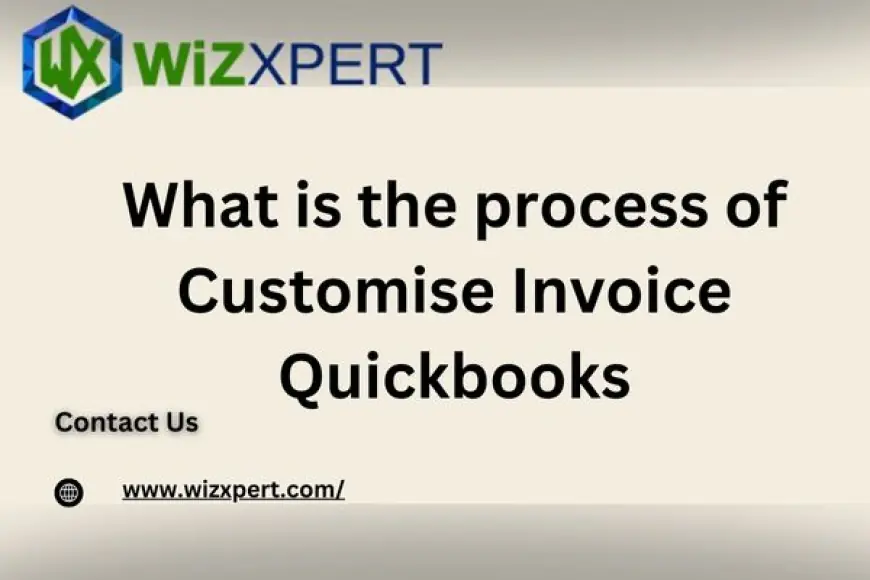What is the process of Customise Invoice Quickbooks
You will have full control of how your brand looks and how it fits in with your business requirements by customize invoice Quickbooks. This will help you ensure that your invoices really do reflect and represent your brand and business values. Log in to your Quickbooks account, and on the top right corner, click the Gear icon and then select Custom Form Styles. Here, you can create new styles or change existing ones. It will give you choices between templates like Standard, Basic, or Sales Receipt which can be customized per your want. You can adjust the logo, colors, fonts, and template placement once you choose your template. You can also remove and add more like payment terms, custom fields, and taxes. Don't worry at all! Quickbooks comes to the rescue by saving default information like company name and address, for them to be autofilled on invoices. An edited design should be saved for further invoice purposes. The fact that this is a personalised method will retain harmony and professionalism for your bills.