Streamlining Property Management Finances: The Power of AppFolio QuickBooks Integration
Streamline property management finances with AppFolio QuickBooks integration. Automate data sync for accurate accounting and reporting.
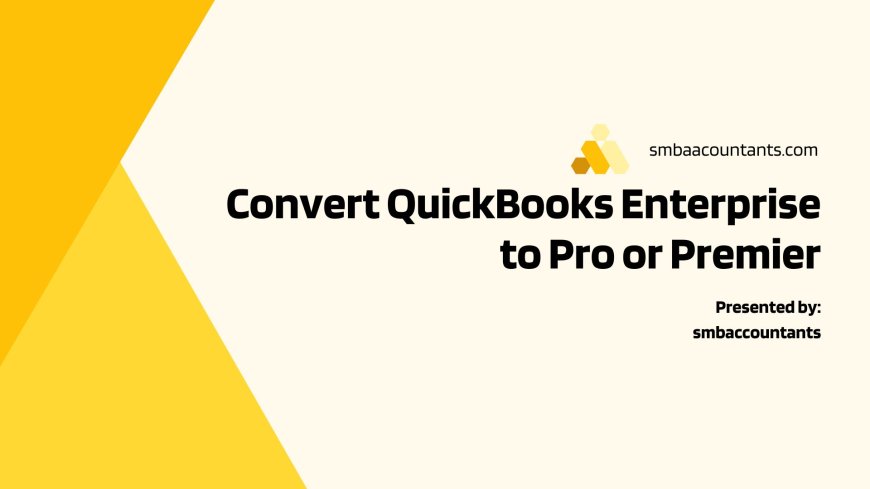
Integrating AppFolio with QuickBooks offers property managers a powerful solution to streamline their financial management processes. This integration not only enhances efficiency but also ensures accuracy through seamless data synchronization. Let's delve into the benefits and importance of this integration for property managers.
Understanding AppFolio and QuickBooks
AppFolio serves as a comprehensive property management software, facilitating tasks such as leasing, rent collection, and maintenance management. On the other hand, QuickBooks is renowned as accounting software designed for small and medium-sized businesses, offering features like invoicing, expense tracking, and financial reporting. Integrating both platforms is crucial for achieving streamlined financial management in the property management industry.
What is Appfolio?
Appfolio is a cloud-based property management software designed to streamline the operations of real estate and rental businesses. It offers a comprehensive suite of tools for managing properties, tenants, accounting, marketing, and more. With its user-friendly interface and powerful features, Appfolio has become one of the leading property management solutions in the market.
What is QuickBooks?
QuickBooks is a popular accounting software that has been around since the early 1980s. It was created by Intuit and has become one of the leading financial management tools for small businesses, including property management companies. QuickBooks offers a wide range of features to help streamline various financial processes, such as bookkeeping, invoicing, bill payments, tax preparation, and budget planning.
Benefits of Integration
-
Streamlined Accounting Processes: By integrating AppFolio with QuickBooks, property managers can automate data entry and eliminate manual errors, saving time and resources.
-
Accurate Financial Reporting: Detailed financial reports can be generated effortlessly, providing property managers with valuable insights into their financial performance.
-
Improved Decision-Making: Access to real-time financial data allows property managers to make informed decisions about their properties, such as setting rental rates and budgeting for maintenance expenses.
-
Enhanced Tenant Relations: Tenants benefit from a seamless payment experience, with rent payments recorded accurately and promptly in QuickBooks.
Setting Up Integration
Setting up AppFolio QuickBooks integration involves several steps:
-
Accessing Integration Settings: Navigate to the integration settings within AppFolio.
-
Connecting QuickBooks Account: Follow the prompts to connect your QuickBooks account to AppFolio.
-
Configuring Integration Settings: Customize integration settings according to your preferences, including mapping accounts and categories.
-
Testing Integration: Perform a test to ensure data synchronization accuracy.
-
Finalizing Integration Setup: Once confirmed, finalize the integration setup to activate seamless data synchronization between AppFolio and QuickBooks.
Conclusion
In conclusion, the integration of AppFolio with QuickBooks offers property managers a robust solution for streamlining their financial management processes. From automating data entry to generating accurate financial reports, this integration enhances efficiency and accuracy in property management operations. We encourage property managers to explore the benefits of AppFolio QuickBooks integration and take advantage of this powerful tool for streamlined financial management. Get started today and experience the difference in your property management workflows.
FAQs (Frequently Asked Questions)
Q - Can I integrate AppFolio with QuickBooks if I'm not familiar with accounting software?
A - Yes, AppFolio QuickBooks integration is designed to be user-friendly, even for those who are not familiar with accounting software. The setup process is straightforward, and support resources are available to guide you through the integration.
Q - Will integrating AppFolio with QuickBooks require additional software or tools?
A - No, you do not need any additional software or tools to integrate AppFolio with QuickBooks. The integration process is done within the AppFolio platform, and all necessary features are built-in.
Q - How often does data synchronize between AppFolio and QuickBooks?
A - Data synchronization between AppFolio and QuickBooks typically occurs in real-time or on a scheduled basis, depending on your configuration preferences. You can customize the synchronization frequency to meet your specific needs.
Q - Can I choose which financial data to synchronize between AppFolio and QuickBooks?
A - Yes, you have control over which financial data gets synchronized between AppFolio and QuickBooks. During the integration setup process, you can specify which accounts and categories you want to sync, allowing for customization based on your requirements.
Q - What happens if there are discrepancies or errors in the synchronized data?
A - If you encounter discrepancies or errors in the synchronized data between AppFolio and QuickBooks, there are troubleshooting steps you can take to resolve the issue. You can review mapping configurations, check for data entry errors, and reach out to support resources for assistance in resolving any discrepancies.







