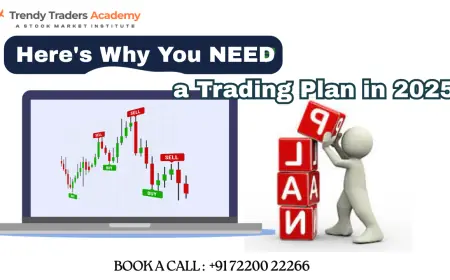A Guide for WordPress Bloggers: Using the Guestmate Plugin to Manage Guest Posts
The Guestmate plugin for WordPress simplifies the process of managing guest posts, making it easier for bloggers to handle submissions, streamline editorial workflows, and foster smooth collaboration with guest writers. This guide walks you through the key features and benefits of using Guestmate, from submitting and reviewing posts to optimizing content for SEO. Whether you're looking to expand your blog's reach or improve content management, this plugin offers powerful tools to enhance your guest blogging experience.

Guest blogging has long been a staple strategy for WordPress bloggers looking to expand their reach, build their authority, and increase site traffic. However, managing guest posts can be time-consuming, especially when it comes to handling submissions, maintaining editorial standards, and ensuring a smooth collaboration between guest writers and blog owners. That's where the Guestmate plugin comes in—a powerful tool designed specifically to streamline the entire guest posting process.
If you're a blogger or website owner who finds it challenging to manage multiple guest posts and ensure everything runs smoothly, it might be time to hire WordPress developers to help you integrate powerful tools like Guestmate. A skilled WordPress developer can customize the plugin to fit your exact needs, improve your site's user experience, and make the overall process more efficient.
In this guide, we will explore how WordPress bloggers can leverage the Guestmate plugin to simplify the guest post management process, improve workflow, and foster better collaborations. Whether you are new to guest blogging or looking to optimize your existing process, this guide will help you take full advantage of this plugin's features.
What is the Guestmate Plugin?
The Guestmate plugin is a WordPress tool designed to help bloggers manage guest posts effortlessly. From the submission stage to content approval and publication, Guestmate automates many aspects of guest post management, saving you time and improving your site's content flow.
This plugin is perfect for those running multi-author blogs, niche websites, or anyone looking to open their site to guest contributors. It allows you to manage guest post submissions efficiently while keeping your editorial process organized and streamlined.
Why Should You Use Guestmate for Managing Guest Posts?
There are several reasons why Guestmate is a valuable plugin for WordPress bloggers, particularly when handling guest posts:
-
Streamlined Submission Process: Guestmate enables a simple submission process for guest bloggers, allowing them to submit their posts directly through your website's front-end interface. This removes the need for back-and-forth communication via email and simplifies the entire process.
-
Automated Post Review Workflow: Once a guest post is submitted, the plugin automates the review process. You can set up approval workflows, allowing contributors to track their submission status, and you can easily approve, reject, or request revisions.
-
Customizable Submission Forms: With Guestmate, you can customize the submission forms to include specific fields tailored to your blog’s needs. You can ask guest bloggers to submit their bio, social media links, images, and any additional information you require to make their posts more personal and relevant.
-
Built-in Communication Tools: The plugin provides an integrated communication system that enables seamless interaction between the blog owner and the guest blogger. You can leave comments, request revisions, or provide feedback directly within the plugin interface.
-
SEO Optimization: Guestmate allows you to manage SEO elements such as meta descriptions, keywords, and alt text for images to ensure guest posts are SEO-friendly. This is crucial for maintaining your site’s rankings while keeping your content relevant and high-quality.
-
Secure and Scalable: As your blog grows and you receive more guest post submissions, Guestmate scales to accommodate the increase in workload. Additionally, the plugin ensures that guest posts are submitted securely and that sensitive data remains protected.
Setting Up Guestmate Plugin on Your WordPress Site
Installing and configuring Guestmate on your WordPress site is straightforward. Below are the steps to get you started:
1. Install the Plugin:
-
First, log in to your WordPress dashboard.
-
Go to Plugins > Add New and search for Guestmate.
-
Click on Install Now, and then activate the plugin after installation.
2. Configure the Settings:
After activation, you’ll be redirected to the plugin settings page. Here, you can set up the core features such as:
-
Submission Guidelines: Set your expectations for guest bloggers, including your content guidelines, acceptable topics, and formatting rules.
-
Guest Post Submission Form: Customize the form to collect the necessary information, such as article title, content, author bio, and relevant links.
-
Approval Workflow: Determine the review process for submitted guest posts. You can enable automatic approval or manually review each submission.
-
Email Notifications: Set up email notifications to alert both you and the guest blogger when their post is submitted, reviewed, or published.
3. Create a Guest Post Submission Page:
Next, create a dedicated page on your WordPress site where guest bloggers can submit their articles. This page should feature the customized submission form you set up earlier. To create the page, go to Pages > Add New, then insert the Guestmate submission form shortcode, and publish the page.
Managing Guest Post Submissions with Guestmate
Once everything is set up, you can begin managing guest posts more efficiently using the following features:
1. Submitting Guest Posts: Guest bloggers can submit their articles via the front-end submission form, which includes all the required fields you've set up. They can also add images, videos, and other media to enrich their posts. The submission process is simple, and all the necessary details are collected upfront, which reduces the chances of incomplete submissions.
2. Reviewing and Approving Guest Posts: After a post is submitted, you can view it in the Guestmate dashboard. The plugin provides an intuitive interface that lets you quickly review the content. You can approve the post for publication, reject it with feedback, or request revisions from the author. If you request revisions, the guest blogger is notified and can submit an updated version.
3. Collaboration and Feedback: Guestmate allows you to leave detailed feedback for guest bloggers. Whether it’s about writing quality, SEO optimization, or content relevance, you can communicate your thoughts directly through the plugin. This ensures that all communication is kept in one place and minimizes the risk of miscommunication.
4. Scheduling and Publishing: Once a post is approved, you can schedule it for publication. Guestmate integrates seamlessly with the WordPress editor, so you can directly schedule or publish the post to your blog without needing to leave the plugin.
Optimizing Guest Posts for SEO with Guestmate
Guest blogging is not just about getting content from external writers; it's about ensuring that the content fits seamlessly into your SEO strategy. Guestmate can help with SEO optimization in the following ways:
1. SEO Metadata Fields: When creating a guest post, the plugin allows you to add important SEO metadata like title tags, meta descriptions, and keywords. This ensures that each guest post contributes positively to your overall SEO strategy.
2. Image Optimization: Guestmate enables you to request image submissions along with guest posts. It also allows you to optimize image alt text and captions to further boost SEO. This can help improve your blog’s visibility in search engine image results.
3. Link Management: Guest bloggers often want to include external links in their posts. Guestmate allows you to review and approve these links, ensuring they are relevant, high-quality, and aligned with your site’s SEO strategy.
Advanced Features of Guestmate for Professional Bloggers
As you get more familiar with the plugin, you’ll notice several advanced features that can take your guest post management to the next level:
1. Multi-Author Collaboration: Guestmate allows you to manage multiple authors at once, which is ideal for large-scale guest blogging operations. You can assign guest posts to specific authors for further editing, revision, or publication.
2. Analytics and Reporting: The plugin provides analytics and reporting tools that let you track guest post-performance. You can monitor metrics like page views, engagement, and SEO impact, allowing you to assess the effectiveness of your guest blogging efforts.
3. User Roles and Permissions: Guestmate supports multiple user roles, meaning you can assign different access levels to contributors, editors, and admins. This is especially useful when managing a team of guest bloggers or editors who are responsible for different aspects of the guest posting process.
Conclusion
The Guestmate plugin is a game-changer for WordPress bloggers looking to simplify their guest post management process. By automating submission workflows, providing an easy-to-use submission form, and offering robust SEO tools, this plugin helps you stay organized and ensure that the content you publish is high-quality and aligned with your blog’s goals.
By following the steps in this tutorial, you can optimize your editorial process and foster long-lasting relationships with your contributors. Whether you're running a blog or managing content for an E-Commerce Development Company, efficient guest post-management is crucial for maintaining quality content and ensuring smooth collaboration with contributors.
What's Your Reaction?
 Like
0
Like
0
 Dislike
0
Dislike
0
 Love
0
Love
0
 Funny
0
Funny
0
 Angry
0
Angry
0
 Sad
0
Sad
0
 Wow
0
Wow
0