How to Store Outlook Email as a PDF Document?
Store Outlook Email as a PDF Document
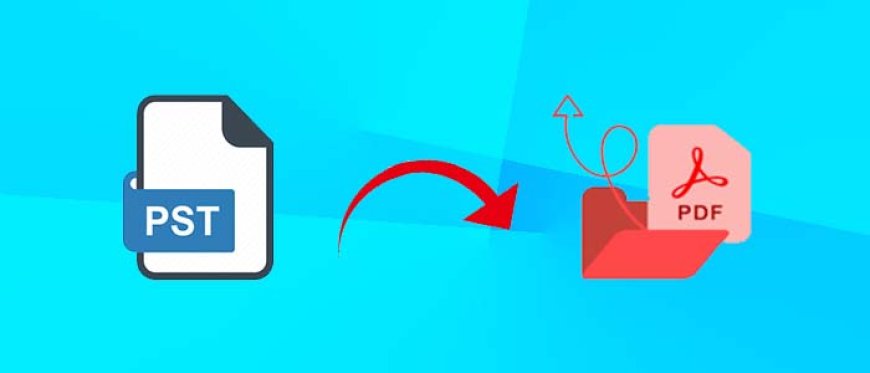
Do you use Outlook and would want to create a PDF backup of your PST file? Are you looking for a quick way to convert an Outlook email to a PDF file? If so, you can transfer PST files to PDF files with attachments with the help of this blog. We go over three distinct ways to save Outlook PST files into PDFs. After reading the blog through to the conclusion, select one or more of them to export Outlook files to PDF.
Download Now
Save emails from Outlook as PDF –
This technique works with Outlook 2010 and subsequent versions and is free. The steps for saving an Outlook email as a PDF are as follows -
- Launch the Outlook email program on your PC.
- Open the file that you wish to convert to PDF now.
- After that, select the File tab and press the Print button.
- Select Microsoft Print to PDF from the drop-down menu under Printer.
- Click the Print button after that.
- Keep Print Output Opened in Wizard Mode. Here, select where the PDF file should be saved. Modify the file name and choose PDF under the Save as type menu.
- To save an Outlook email as a PDF document, click the Save option.
Convert Outlook 2010 and Older Versions to PDF
Outlook versions prior to this need you to convert PST files to HTML before using a Word document to convert them to PDFs. To export PST files as PDF, follow the instructions below -
· Launch the Outlook program on your PC and choose the email you wish to store.
· Click the File tab with a left mouse click and select Save as.
· Select the folder where you wish to save the file when the Save as dialogue box appears.
· Change the file name using the File Name option if you'd like.
· Next, select HTML from Save as type and click Save.
· Navigate to the HTML file's saved place and pick it up.
· pick the file with a right-click menu and pick "Open with" > Microsoft Word.
· Go back to the File tab in Word's menu bar and select Save As.
· Proceed to the desired location for saving the PDF file, enter an appropriate name in the File Name field, and select PDF under Save as type. Press the "Save" button.
Easy Way to Save Multiple PST Files in PDF Format
· PST to PDF Converter can be downloaded, installed, and used on your computer.
· Now select the Add Files option from the toolbar. To upload PST files, select Export Single File or Export Multiple Files after that. To continue, click OK.
· The program displays a list of PST files with checkboxes on the left side.
· Select the necessary PST file and examine the preview of the files you've chosen. Press the "Export" button.
· Choose PDF as the output option in the Export Wizard
Press the "Convert" button.
· Selected PST files are saved by the application in PDF format.
Which PST file should I use for bulk export to PDF?
Up till now, we have covered three distinct ways to save PST Outlook files as PDFs. The first method is useful if you are extracting files from Outlook 2010, 2013, 2016, or 2019. However, using this method, you can only save a certain number of PST files in PDF format. The following technique is appropriate for users of Outlook versions 2003 and 2007, among others. Limited data transport is also supported by the approach. Nevertheless, the procedures take a long time. Moving PST files into PDF format also calls for technical know-how and support.
On the other hand, the best way to save data from many PST files in PDF format is to use the direct approach of DataVare PST to PDF Converter. Both 32-bit and 64-bit versions of the Windows operating system can run the software. PST 2 PDF Converter efficiently converts many PST files to PDF in a single processing step, saving conversion time. The program offers a 100% guaranteed method for saving an Outlook email as a PDF file. Additionally, it offers you a number of capabilities that are essential for the seamless conversion of PST data to PDF.
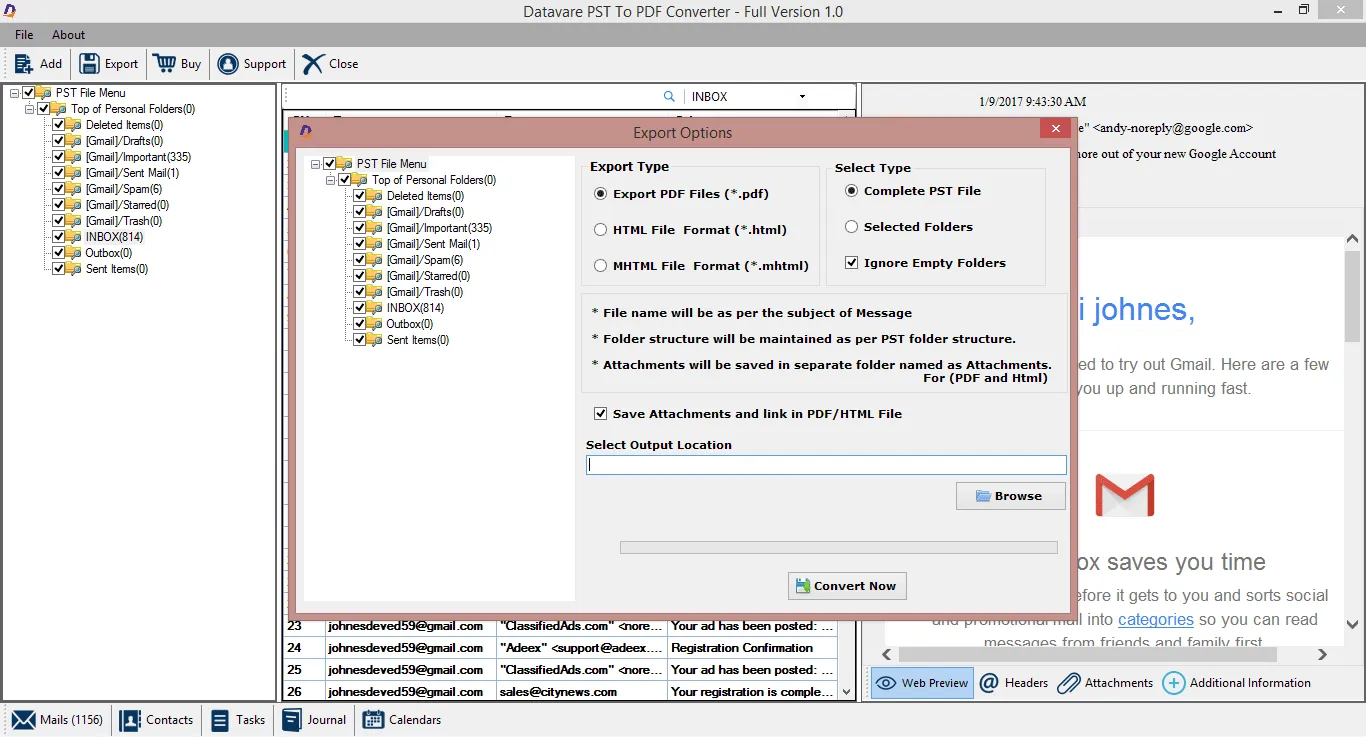
The program preserves the message features of PST files and removes needless time consumption. Additionally, it preserves the PST file hierarchy in its original format. Outlook Converter offers several options for saving attachments in PDF format and reliably saves PST attachment files in PDF format. To aid consumers in evaluating performance, Outlook Converter also offers a demo version. You can export up to 25 PST files for free in PDF format when using the demo edition.












