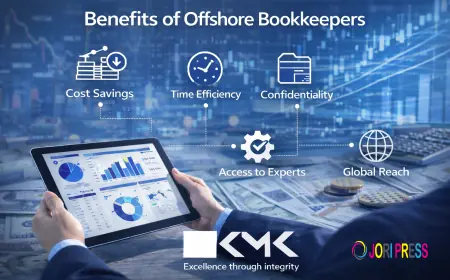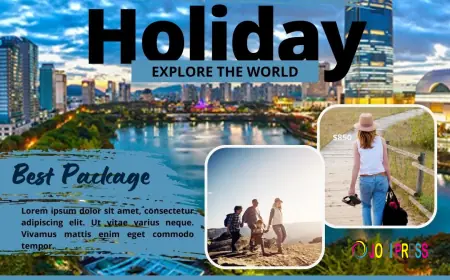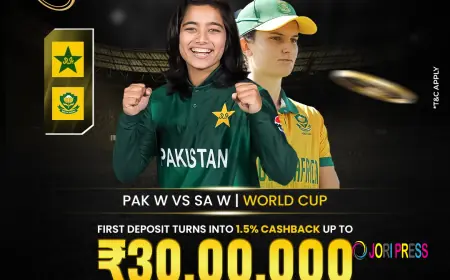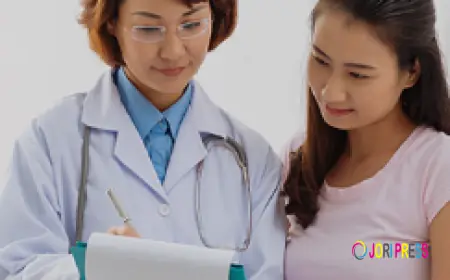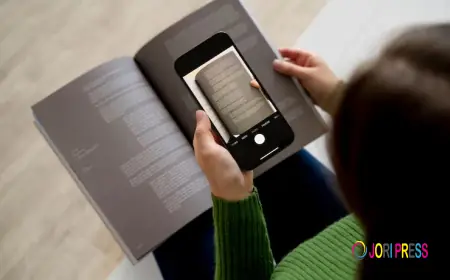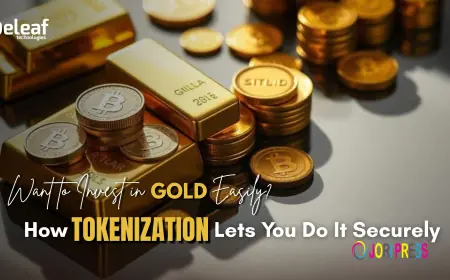Relationship Status in FTM 2019
Understand and manage Relationship Status in Family Tree Maker 2019 to accurately represent family connections in your tree.
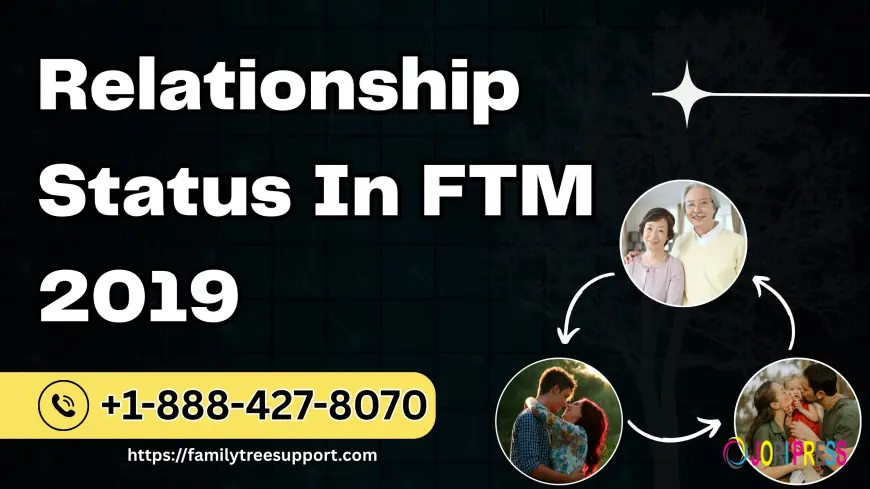
Relationship status is a type of connection between two people, such as married, engaged or in a relationship. With Family Tree Maker 2019, it more accurately defines the connection of relationship status. The relationship status shows the link of your connection throughout your family tree charts and reports, not only your personal connections but also affects how individuals are displayed and linked.
Types of Relationship Status
Relationship status in Family Tree Maker 2019 provides multiple options to match real-life relationships. Here are some common statuses:
-
Married – It indicates the two people were married legally.
-
Divorced – Marks that the marriage has legally ended.
-
Separated – Where a couple is still legally married but living separately.
-
Engaged – It shows two people are committed to marrying.
-
Partners – Reflects a long-term relationship without marriage.
-
Friends or Unknown – Can be used when the connection is uncertain or still being researched.
How to Set or Change Relationship Status?
To define or change a relationship status in FTM 2019:
-
Open your People workspace and select the two individuals.
-
Go to the Person tab and open the Relationships view.
-
Locate the Relationship Status field.
-
Choose the appropriate status from the dropdown list.
-
Save your changes to update your family tree.
You can also record marriage details such as dates, locations, and sources to keep your data consistent and well-documented.
Why Relationship Status Matters?
Make sure to accurately mention your relationship information that displays correct lineage and relationships in charts, reports, and online connections. It helps you to view clearly if you have multiple generations or a better understanding of other members when you are sharing your tree with other family members. Moreover, precise relationship data can help genealogy researchers and relatives better understand historical or cultural family patterns.
Troubleshooting Relationship Issues in FTM 2019
In some cases, the relationship status does not appear on display or appears incorrectly. In such cases, users can:
-
Verify that both individuals are properly linked.
-
Check for duplicate entries or incorrect merges.
-
Update the relationship status manually if needed.
-
Sync your tree with Ancestry again to refresh the data.
If problems persist, you can contact Family Tree Maker Support for professional assistance. Our experts can help fix relationship display issues, sync problems, or incorrect data linking.
Conclusion
Managing relationship status in FTM 2019 is a vital part of maintaining an accurate and meaningful family tree. By understanding how to define, edit, and verify these statuses, you can ensure your genealogy records truly represent your family’s story.
Whether your tree includes traditional marriages, partnerships, or complex family structures, Family Tree Maker 2019 provides the flexibility to capture it all with precision. Learn how to add, edit, or update relationship details between individuals to maintain precise genealogical records.
Our experts can help you resolve any confusion or technical issues while managing relationships in FTM 2019. For professional Family Tree Maker support, call us today at +1-888-427-8070.
What's Your Reaction?
 Like
0
Like
0
 Dislike
0
Dislike
0
 Love
0
Love
0
 Funny
0
Funny
0
 Angry
0
Angry
0
 Sad
0
Sad
0
 Wow
0
Wow
0