How to Export Thunderbird Emails to PDF?
Mac MBOX Converter Tool - an advanced tool to quickly export mac MBOX files to multiple file formats with attachments
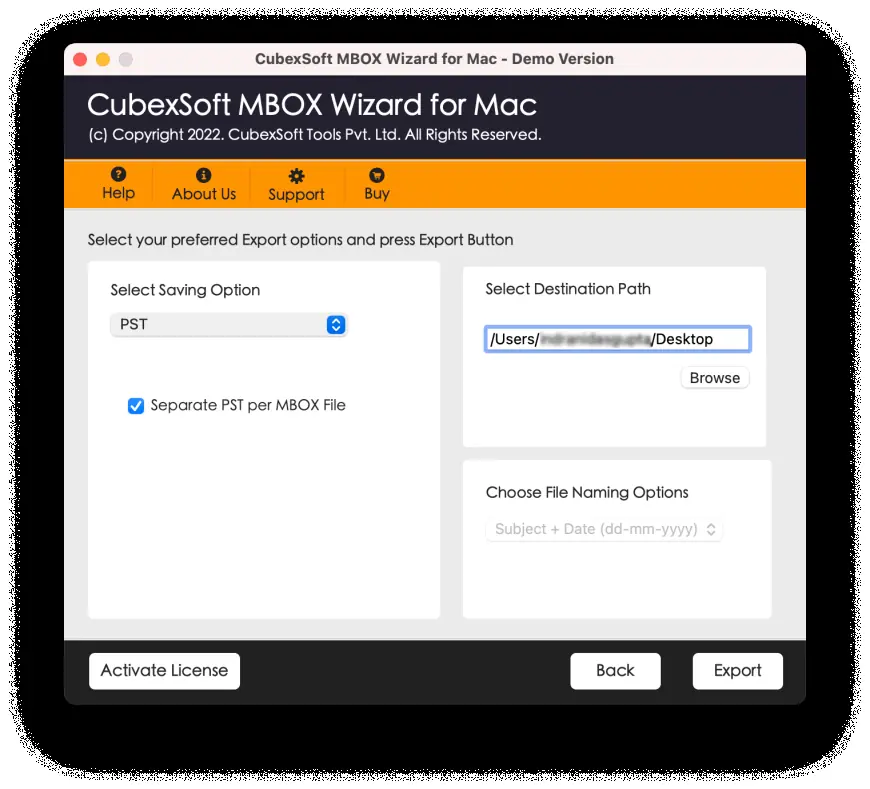
These days many users of the Thunderbird app want to know how to export Thunderbird emails to PDF as they want to secure their data on the computer’s hard drive. MBOX is the standard format of the Thunderbird application which contains email elements like attachments, text content of the mail, the header of mail files, and other details. It is not an easy task to perform the CubexSoft MBOX to PDF conversion process but through the utilization of third-party software, this can be possible without any professional assistance.
So, in this article, we will be going to discuss the automated software that is the MBOX to PDF Converter tool which can export Thunderbird emails to PDF file format along with all attachments of each selected mail file. You can follow the steps of this software to export large-size Thunderbird MBOX files without any loss of data.
Manual Way to Know How to Export Thunderbird Emails to PDF
You can also utilize the manual procedure to export Thunderbird MBOX files to PDF. But this process can work if you have limited MBOX files for the conversion process.
Method #1 Utilize the Print Functionality
By this procedure you can convert MBOX files one by one:
Select those MBOX email files which you want to view as PDFs.
Now, press Ctrl + P and then go with the Print to File option. Now, hit on the OK button.
After that, select your desired name and the saving path of the computer system and save it.
Method #2 Install ImportExportTools Add-On
Download the free tool that is ImportExportTools and then install it.
Select those files which you want to export Thunderbird emails to PDF file format.
Now, right-click on those selected emails and go with the Save Selected Messages option from the drop-down menu.
After that, chose PDF format as your output format, and then select the destination path to save converted files. At last, hit on the Save button and wait for the conversion.
These methods are relevant to changing the file format from MBOX to PDF with some files and through manual methods, you cannot get the attachments as your embed file. If you do not want to save attachments of files then you can follow this procedure.
Export Thunderbird Emails to PDF with Automated Solution
Now understand the MBOX Converter process with MBOX to PDF Converter tool which can be utilized on the Mac Operating System as it can perform the export process on Mac 10.15 Catalina, 10.14 Mojave, 10.13 High Sierra, 10.12 Sierra, OS X 10.11 El Capitan, 10.10 Yosemite, 10.9 Mavericks, and 10.8 Mountain Lion, etc. This software allows you to better understand how to export Thunderbird emails to PDF along with all attachments of files. The tool can maintain the structure of files so that every user can easily understand all converted items without any issue.
Step 1. Launch the MBOX Converter for Mac on your computer system.
Step 2. Now, use the Add Files option to choose selective MBOX files and make use of the Add Folder option through which you can choose that folder that contains many files.
Step 3. Get a preview of all selected MBOX files and click on the Next button to continue the process.
Step 4. After that the software provides the option i.e. Select Saving Option from the list and select save attachments to convert attachments of files along with other details of selected email files.
Step 5. Go with the desired File Naming Option and then select that path of the computer system where all converted MBOX data will be saved click on the Export button. Now, wait for the completion of the conversion process.
Conclusion
You can utilize both manual and automated methods to understand how to export Thunderbird emails to PDF file format. You can analyze the working steps of this software through the utilization of its demo edition. But the complete conversion process can be done through the help of a licensed edition of the software.












