How to Export Emails from Mac Mail to Hard Drive?
Use CubexSoft MBOX Converter for Mac & Windows Tool - a reliable tool to export emails from Mac Mail to Hard Drive with attachments.
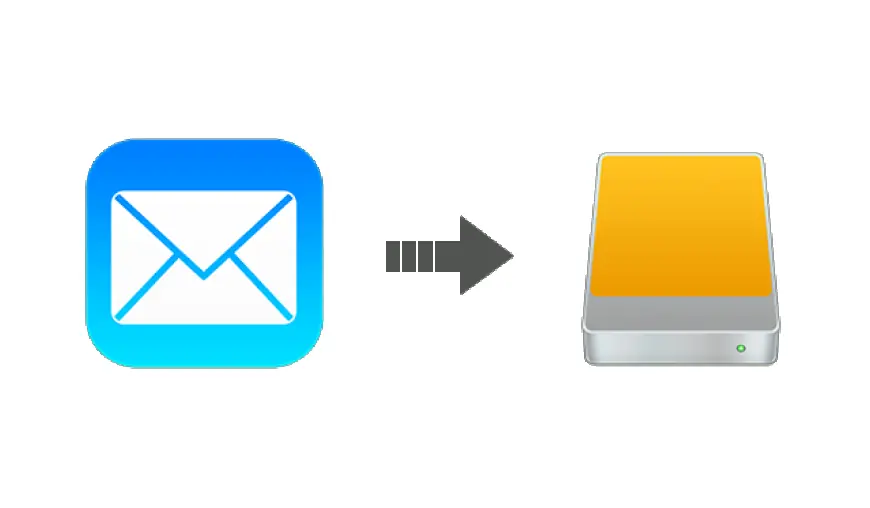
Are you looking for a solution for how to export emails from Mac Mail to hard drive in an easy way? Then you are at the right place. This blog gives a complete explanation why a user is required to move his email account data and know how to save emails from Mac Mail to hard drive. It also contains the manual steps to achieve Mac Mail backup. It also gives an automated way which will assist you directly save emails from Mac Mail to the local machine.
In today’s arena, archiving or backup has an important role in organizations or individuals who are using email services. So archiving it is the only way to save your email data safely. Because when the time arrives, a user may have to go through the values of not saving the emails since he/she might have misplaced all the emails!
Why the User Requires to Backup Mac Mail Emails?
Today, taking email backup is an important task to be achieved. If you are working for a company or you are saving all your personal data in the email account, then it is best to backup the mailbox, both your sent and received. Now you may be thinking why it is important to backup or save emails from Mac Mail to hard drive? Here a few good reasons for this:
-
It would be much inexpensive to backup the emails rather than recovering them after it has been forever deleted from the email account.
-
Email clients offer you a limited amount of storage that will get full soon. Then you can remove the emails that are currently unimportant after saving or backing up the emails locally.
-
A receive email will get saved only on the email server and if your accounts gets hacked or lost because of a few reasons, all you vital emails may get vanished or lost.
-
Backing up emails to a hard drive assured the business stability even when the server is down. But this would only be thinkable with a regular saving or backing up where the regularity of backup will be high.
Manual Way to Save Mac Mail Emails to Hard Drive
A user can take a backup of Mac Mail emails to hard drive by exporting their emails from the mailbox to local pc. So, to move the mailbox emails from Mac Mail account, follow the steps that are described below:
-
First, open the Mac Mail account.
-
Choose the mailbox from the sidebar.
-
Select Mailbox >> Export mailbox (or right-click on the mailbox >> Export Mailbox)
-
Now select the destination for the .mbox file and then press on the Choose option.
Note: If you need to export the exact mailbox after it gets complete up again with new messages, then the Mail does not overwrite the first transferred MBOX file but creates a new one.
But this manual way to save Mac Mail mailbox to a hard drive has many limitations, like the mailbox that moved does not clear out all its content such as after moving, you have to get rid of the email message to make space in your account. This manual process also doesn’t give any assurance in fully saving your data without misplacing any data. The exported data may loss the integrity.
Automated Solution - MBOX Converter to Save Emails from Mac Mail to Hard Drive
The above described manual method is not assuring an error free backup and export Mac Mail to hard drive. So this blog explains a third-party approach i.e. MBOX Converter, which can accurately and smartly backup your Mac Mail emails to hard drive in different file formats like PST, PDF, MSG, EML, EMLX, MHT, HTML, RTF, XPS, NSF, and Zimbra TGZ. So, you can choose any option for saving your Mac Mail emails to external hard drive and successfully solve the issue of how to save emails from Mac Mail to hard drive. It is also capable to perform selective emails conversion from Mac Mail mailbox to hard drive. It has a numerous benefits that allows you make whole conversion very easy:
Features of MBOX Converter Software:
-
Supports to export multiple mailboxes from Mac Mail to hard drive.
-
Provides multiple saving options to save Mac Mail emails i.e. PST, EML, PDF, MSG, EMLX, RTF, MHT, NSF, Zimbra, HTML, and XPS.
-
Gives Preview of all selected Mac Mail MBOX emails before exporting.
-
Offers advanced filters according to date and emails to perform selective conversion.
-
Support to convert MBOX files of all supported applications - Apple Mail, Thunderbird, Eudora, Entourage, etc.
-
Windows based software - easy to run on Windows 11, 10, 8.1, 8, 7, XP, etc.
Recommendation - FREE to Try
For users, the MBOX Converter software also provides its Free Trial Version that is able to work in an exact way as license edition. You can export first 25 emails from every Mac Mail mailbox to selected output option without cost and understand the process of how to save emails from Mac Mail to hard drive. After using its free demo, you can buy its license key to perform bulk Mac Mail mailboxes conversion within a single processing.












