How to Create Amazing CSS3 Popup Forms for Login and Signup Now!
Popup login and signup forms have gained popularity due to their ability to present information dynamically without requiring page reloads or navigation to a separate screen. This approach ensures that the user remains on the same page, preserves context, and minimizes distractions. Some of the key benefits include:
Popup login and signup forms have gained popularity due to their ability to present information dynamically without requiring page reloads or navigation to a separate screen. This approach ensures that the user remains on the same page, preserves context, and minimizes distractions.
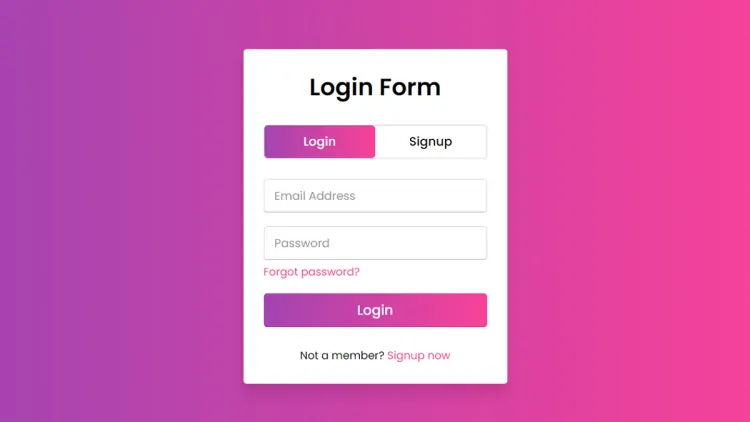
The design and functionality of login and signup forms play a vital role in determining how users interact with a website. With CSS3, the web development landscape has evolved to allow creative, visually appealing, and user-friendly interfaces. Popup login and signup forms are one of the modern methods that provide a seamless and engaging experience, improve user convenience and enhance the overall aesthetics of the website.
Why Popup Forms?
Popup login and signup forms have gained popularity due to their ability to present information dynamically without requiring page reloads or navigation to a separate screen. This approach ensures that the user remains on the same page, preserves context, and minimizes distractions. Some of the key benefits include:
- Improved User Experience: By avoiding unnecessary redirects, popup forms keep users focused and reduce friction during the login or signup process.
- Space Efficiency: These forms save screen real estate by displaying only when needed while keeping the primary content clean and organized.
- Enhanced Visual Appeal: With CSS3, animations, transitions, and styles can make popups visually appealing, making a positive impact on users.
Core Features of Popup Forms Using CSS3
-
Smooth Animations and Transitions
CSS3 transitions and animation properties allow popup forms to appear and disappear gracefully. Effects like fading in/out, sliding or zooming enhance the user experience by making interactions more fluid and visually appealing. -
Responsive Design
Modern popup forms are designed to be responsive, ensuring usability across devices of all screen sizes. Media queries in CSS3 allow developers to adjust form dimensions, placement, and font size for optimal usability on desktop, tablet, and mobile devices. -
Overlay Effect
A semi-transparent background overlay is often used to highlight the popup form while obscuring the rest of the content. This technique, achieved through CSS3, focuses the user's attention on the form and conveys a sense of importance. -
Customizable Design
CSS3 provides flexibility in styling popup forms to suit a website's branding. Developers can change colors, borders, fonts, shadows, and more to maintain design consistency and provide a great look. -
Accessibility
Popup forms can be designed to be accessible, ensuring that they are navigable via keyboard and readable by screen readers. CSS3, combined with ARIA (Accessible Rich Internet Applications) attributes, helps achieve this.
Best Practices for Designing CSS3 Popup Forms
-
Simplicity is Key
Avoid filling popup forms with too many fields or unnecessary elements. For the login form, take care of the required fields like email/username and password. For signup forms, prefer a minimal but effective set of inputs. -
Focus Management
When a popup form appears, make sure the focus is transferred to the input field first. This can be achieved with JavaScript, but CSS3 can help maintain visual focus with highlights or animations. -
Clear Call-to-Action (CTA)
Use specific and well-organized buttons for submission actions like “Login” or “Sign Up.” A combination of CSS3 effects, like hover transitions, can make these buttons stand out without being intrusive. -
Error Feedback and Validation
Include real-time feedback for input validation. For example, an incorrect password or missing field should trigger a visual response, such as a color change or tooltip, created using CSS3 styles and transitions. -
Mobile Optimization
Make sure forms are mobile-friendly by using CSS3 properties like max-width, flexbox, and grid to create layouts that seamlessly adapt to small screens.
Common Use Cases
E-commerce Websites
In the competitive world of e-commerce, popup login and signup form are widely used to encourage users to create an account or log in quickly without taking away from the product page. These forms are often integrated with special offers or discount prompts to encourage account creation.
Content Platforms
Blogs, news websites, and video streaming platforms often use popup forms to prompt users to sign in or register before accessing premium content. The ability to display these forms as modal popups ensures a non-disruptive user experience.
Web Applications
Web applications such as project management tools, social media platforms or collaboration tools often use popup forms to streamline the login and registration process, ensuring quick and efficient access to the platform.
Challenges and Solutions
-
Popup Blockers
Browser settings or extensions may block popup forms if they are mistaken for intrusive advertising. To address this, use inline modals instead of traditional popups. -
Performance
Heavy CSS3 animations can impact performance, especially on older browsers or devices. Optimize by limiting the complexity of animations and testing in different environments. -
Usability Concerns
Poorly designed popup forms can frustrate users, causing them to abandon. Prioritize usability by performing user testing and implementing feedback. -
Cross-Browser Compatibility
Some CSS3 features may not be fully supported on all browsers. Use fallbacks or polyfills to ensure consistent performance across different user environments.
Future of Popup Forms
As web development continues to evolve, popup forms will likely become even more interactive and intelligent. The integration of CSS4 and advances in JavaScript frameworks will open up new possibilities for customization and animation. Additionally, as user expectations increase, accessibility, responsiveness, and personalization will remain the focus.
Conclusion
CSS3 popup login and signup forms are an essential tool for modern web design, offering a perfect blend of functionality and aesthetics. They cater to user convenience while maintaining the visual integrity of a website. By leveraging CSS3's capabilities for animations, transitions, and responsiveness, developers can create engaging forms that enhance the user experience and leave a lasting impression. As long as best practices are followed and challenges are addressed, popup forms will remain a versatile and effective solution in web development.

 codingtutorials
codingtutorials 










