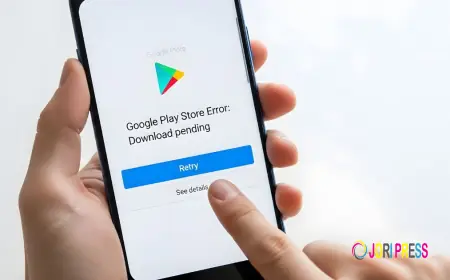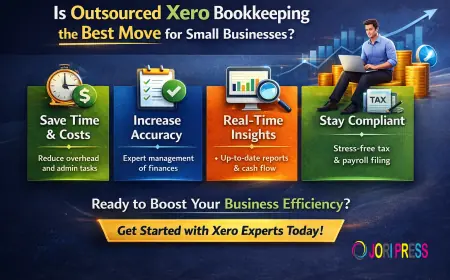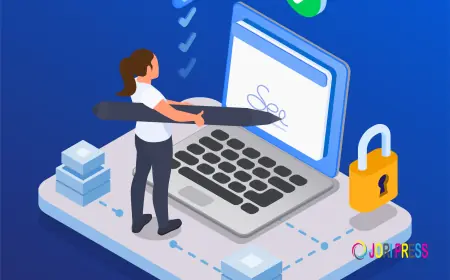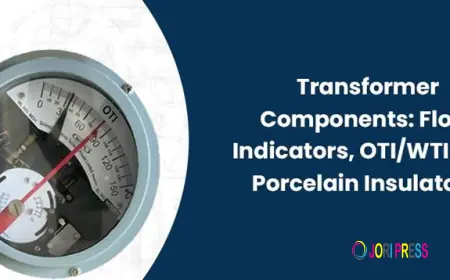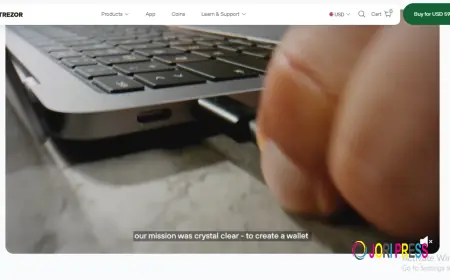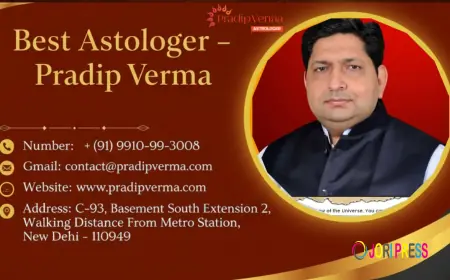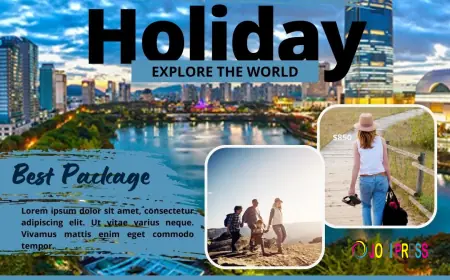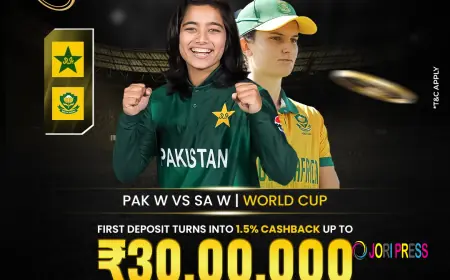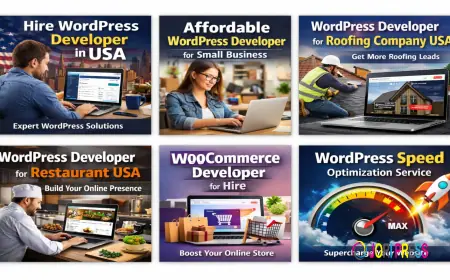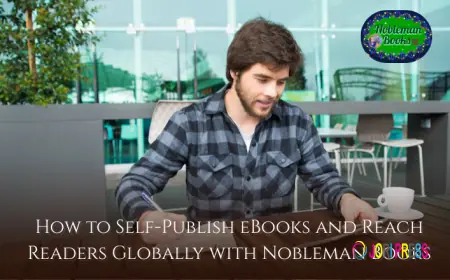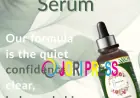How Do We Download Videos from Facebook?

Facebook is one of the most popular platforms for sharing videos, ranging from funny clips and tutorials to live streams and news updates. Many users want to download these videos to watch offline, save for future use, or share with friends outside of Facebook. Unlike YouTube, Facebook doesn’t provide a direct download option for most videos. However, there are several safe and effective ways to download videos from Facebook. This article explains how we can download Facebook videos step by step.
Why Download Videos from Facebook?
Downloading videos from Facebook can be useful in many situations:
-
Offline Viewing: You can watch videos without an internet connection, which is helpful while traveling or in areas with limited connectivity.
-
Preserve Content: Some videos may be deleted or made private over time. Downloading ensures you have a copy for future reference.
-
Share with Others: Not all friends or family may use Facebook. Downloading videos allows sharing via messaging apps, email, or other platforms.
-
Educational Purposes: Tutorial or instructional videos can be saved for offline learning or training.
Always remember that most Facebook videos are copyrighted. Download them for personal use only and avoid redistributing without permission.
Method 1: Using Facebook’s “Save Video” Feature
Facebook allows users to save videos to their account. This method bookmarks the video inside Facebook but does not download a file to your device.
Steps:
-
Open Facebook and find the video you want to save.
-
Click the three dots in the top-right corner of the video post.
-
Select “Save Video”.
-
Access saved videos by going to the “Saved” section in the Facebook menu.
This is a convenient method to organize videos you like within Facebook, though it does not allow offline viewing outside the app.
Method 2: Using Online Video Downloaders
Online downloaders make saving Facebook videos simple. Popular websites include fbdown.net, getfvid.com, and savefrom.net.
Steps:
-
Copy the video URL: Click the three dots on the video post and select “Copy Link”.
-
Open a trusted online video downloader in your browser.
-
Paste the video link into the download field.
-
Select the video quality you want—SD (Standard Definition) or HD (High Definition).
-
Click Download to save the video to your device.
Tip: Use only reputable websites to avoid malware or annoying ads.
Method 3: Using Browser Extensions
Browser extensions allow quick downloads directly from Facebook. Extensions like Video Downloader for Facebook or FBDown Video Downloader add a download button to the video page.
Steps:
-
Install a trusted browser extension.
-
Open the Facebook video you want to download.
-
Click the extension icon to detect the video.
-
Choose video quality and download the file to your computer.
Browser extensions are ideal if you download videos frequently, but choose well-reviewed and safe extensions.
Method 4: Using Mobile Apps
For mobile users, apps can help download Facebook videos. Popular options include MyVideoDownloader for Facebook (Android), Friendly for Facebook (Android/iOS), and Documents by Readdle (iOS).
Steps:
-
Install a trusted Facebook video downloader app.
-
Open Facebook through the app or copy the video link from the Facebook app.
-
Paste the link into the downloader app.
-
Select the resolution and download the video to your device.
This allows videos to be saved directly to your phone gallery for offline viewing and easy sharing.
Method 5: Using Screen Recording
If other methods fail or the video is private, screen recording is a universal option. Most modern devices have built-in screen recording tools.
Steps:
-
Play the Facebook video you want to download.
-
Activate the screen recording feature:
-
Windows: Use Xbox Game Bar.
-
Mac: Use QuickTime Player.
-
iOS: Use the built-in screen recorder.
-
Android: Use the native screen recorder or third-party apps.
-
-
Record the entire video while it plays.
-
Save the recording as a video file on your device.
Screen recording is especially useful for live streams or private videos.
Tips for Downloading Facebook Videos
-
Check Video Privacy: Private videos or posts in closed groups may not be downloadable.
-
Use Trusted Tools: Stick to reputable websites, apps, or extensions to avoid malware.
-
Respect Copyright: Only download videos for personal use unless you have permission.
-
Select Video Quality: HD videos have better clarity but larger file size; SD videos are smaller but lower quality.
Conclusion
Downloading videos from Facebook is easier than it seems once you know the right methods. Whether using Facebook’s save feature, online downloaders, browser extensions, mobile apps, or screen recording, there is a solution for every device.
By following these methods, we can watch videos offline, preserve favorite content, and share videos responsibly. Always prioritize safety and legality when downloading. With these techniques, your favorite Facebook videos will always be accessible, even without an internet connection.
What's Your Reaction?
 Like
0
Like
0
 Dislike
0
Dislike
0
 Love
0
Love
0
 Funny
0
Funny
0
 Angry
0
Angry
0
 Sad
0
Sad
0
 Wow
0
Wow
0