Enhance Your Checkout Page with the WooCommerce Checkout Field Editor
Customize your WooCommerce checkout with ease! Add, edit, or rearrange fields to improve user experience and streamline data collection.
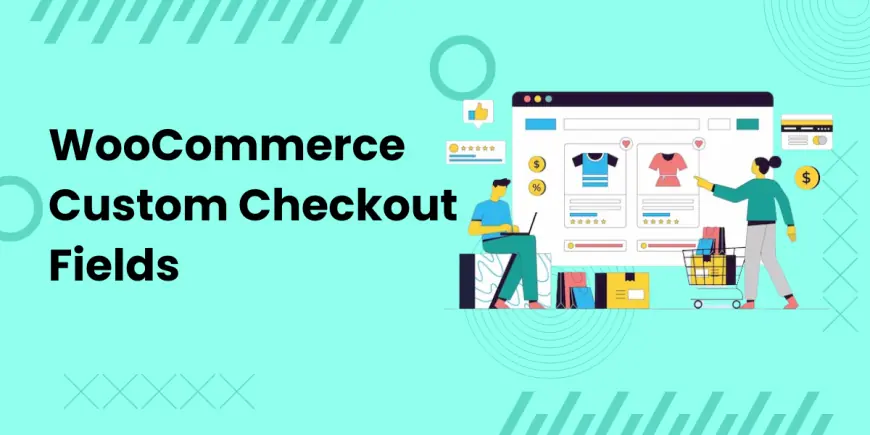
The checkout experience is a crucial touchpoint in your eCommerce journey. With the WooCommerce Checkout Field Editor, you can elevate your checkout page, offering tailored experiences for customers while collecting essential data. Let’s explore how this tool can enhance your WooCommerce store.
What is the WooCommerce Checkout Field Editor?
The WooCommerce Checkout Field Editor is a powerful plugin that allows you to customize every aspect of your checkout page. From adding new fields to editing existing ones, you can create a seamless and user-focused checkout process. It supports advanced features such as conditional logic, user role-based fields, and custom pricing options, making it ideal for both B2C and B2B stores.
Key Features
-
Add Custom Fields
- Add up to 19 different field types, including text, dropdowns, checkboxes, file uploads, and VAT fields.
- Customize field labels, placeholders, and validation rules to ensure accurate data collection.
-
Conditional Logic
- Show or hide fields based on other field values or user inputs, creating a dynamic and clutter-free checkout experience.
- Multi-level dependability allows complex workflows, perfect for collecting specific details only when needed.
-
Role-Based Fields
- Display fields to specific user roles such as wholesale or retail customers, enabling targeted data collection.
-
Custom Pricing
- Add prices to custom fields (fixed or percentage-based), ideal for services like gift wrapping or premium support.
-
Flexible Field Positions
- Place fields in 15 predefined positions, from before customer details to after the order submit button.
-
Enhanced Data Display
- Include custom field data in emails, invoices, and order detail pages, ensuring transparency and easy follow-up.
Why Use a Checkout Field Editor?
A well-optimized checkout page reduces cart abandonment and improves user satisfaction. By tailoring the checkout experience, you can:
- Streamline Information Gathering: Only show relevant fields to avoid overwhelming customers.
- Boost Conversions: Provide a clean, user-friendly interface that encourages completion.
- Support Business-Specific Needs: Add industry-specific fields like VAT numbers or licensing information.
Benefits of the WooCommerce Checkout Field Editor
- Improved Usability: Customizable fields enhance the customer experience.
- Flexibility: Adapt your checkout to fit your business model.
- Revenue Boost: Upsell through custom field pricing.
Final Thoughts
The WooCommerce Checkout Field Editor is more than a customization tool—it’s a way to enhance your checkout experience, making it more intuitive and aligned with your business goals. Whether you’re adding a personalized touch or streamlining data collection, this plugin is a must-have for WooCommerce store owners.












