Dynamic Guide For Transforming CSV File Into VCard (.Vcf) Format
It makes contact management easier by transforming CSV data into a format that is compatible with all devices (vCard).
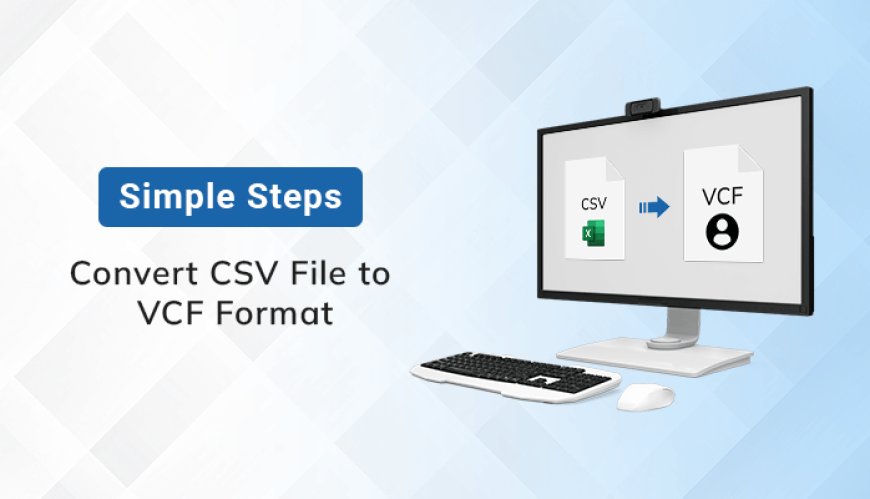
Overview: Names, phone numbers, and email addresses are frequently stored in VCF files. When moving contact details from one platform to another, this format is helpful. The techniques for converting CSV to the vCard format are covered here. It makes contact management easier by transforming CSV data into a format that is compatible with all devices (vCard).
INSTALL NOW FREE TRIAL EDITION
Diffirence Between CSV & VCF Files
- CSV Document:- Tabular data is stored in CSV files, which are basic file formats. A comma separates each value inside a row, which is represented by each line. It is frequently used in spreadsheet programs like Microsoft Excel for data import and export.
- Electronic business card files are stored in the VCF file format, often known as vCard. Contact details like names, addresses, phone numbers, email addresses, and more can be stored in it. Many different systems and apps support vCard files. It's a practical method of managing and exchanging contact details.
The Ultimate Methods for Creating vCard Files from CSV
The vCard format (.vcf) can be created from CSV files in a few different ways. The best ways to convert CSV to vCard are covered here. Both home and tech users can employ the automated solution. We also discuss the manual solution in more detail. To make the conversion ways to convert CSV to vCard are covered here. Tfe Procedure simpler, let's be aware of each of them.
Disadvantages of Manual Methods
- Higher likelihood of data loss
- Reliance on knowledge
- Customization's complexity
- Temporary and with limited scalability
Method 1: Intelligent Process for Creating a vCard from a CSV File
One outstanding tool for converting CSV contacts into vCard format is the DataVare Address Book Manager. It facilitates the creation of a single contact file or the storage of contacts as empty contacts. Moreover, the generated file can be saved in the preferred location. You can, however, convert CSV files—single or multiple—into the vCard or VCF formats. Additionally, it allows users to get a preview of the contact information in CSV files before conversion. Users can easily Transform CSV File Into VCard (.Vcf) Format.
Additionally, when storing the resultant VCF files, you have the option of using vCard versions 2.1, 3.0, or 4.0. It offers interoperability with a wide range of programs. Now you know how to convert CSV to vCard.
- This makes it easier to convert a CSV file to a VCF file.
- The DataVare Address Book Manager should be installed and used on your device first.
- Select the required CSV file or folder now, then select Add >> Next to add it.
- Next, select vCard as the saving format from the list of options.
- Then, to connect the vCard and CSV fields, click the Add button.
- Additionally, you can select other features for a seamless conversion.
- To start the conversion process, the final step is to click the Convert button.
After following these instructions, converting CSV to vCard will be simple. It checks the converted file automatically and makes sure the contact information is correct. Let's continue to learn how to carry out the identical procedure by hand.
That's All
The techniques outlined in this blog post can help users convert their CSV contact data into vCard format quickly and easily. We described many easy-to-complete techniques for converting CSV to vCard (.vcf). The manual method appears to be challenging to use. Both personal and professional demands can be met by the automated solution. It works well with many different apps and gadgets.












