Avoid These Common Mistakes with Cisco Catalyst 9300
The cisco catalyst 9300 Series switches are powerful networking solutions, but their effectiveness can be compromised by common mistakes during setup, configuration, and management
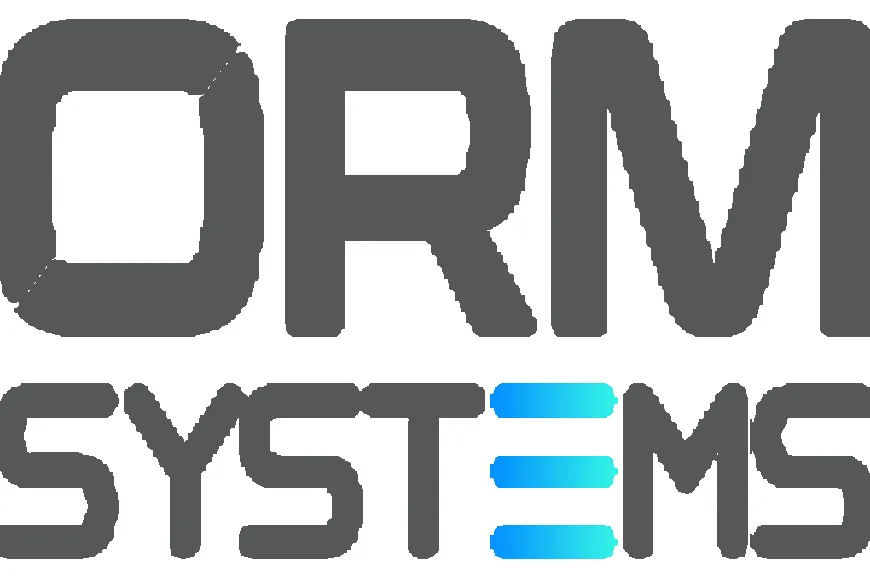
The cisco catalyst 9300 Series switches are powerful networking solutions, but their effectiveness can be compromised by common mistakes during setup, configuration, and management. Understanding these pitfalls is essential for optimizing performance and ensuring network reliability. Here are some common mistakes to avoid when working with Cisco Catalyst 9300 switches.
1. Inadequate Pre-Installation Planning
1.1. Overview
Skipping the planning phase can lead to significant issues post-installation.
1.2. Common Mistakes
-
Failing to Assess Network Requirements: Not evaluating current and future bandwidth needs can result in inadequate performance.
-
Ignoring Scalability: Overlooking future growth can necessitate costly upgrades sooner than expected.
1.3. Solution
-
Conduct a Thorough Assessment: Evaluate existing infrastructure and forecast future requirements before deployment.
-
Plan for Scalability: Design your network to accommodate future growth without needing significant changes.
2. Incorrect Configuration Settings
2.1. Overview
Improper configuration can lead to network inefficiencies and security vulnerabilities.
2.2. Common Mistakes
-
Misconfigured VLANs: Incorrect VLAN assignments can result in traffic bottlenecks and security risks.
-
Default Passwords: Failing to change default credentials exposes the switch to unauthorized access.
2.3. Solution
-
Verify Configuration Settings: Double-check VLAN configurations and ensure proper segmentation to avoid communication issues.
-
Change Default Credentials: Always change default usernames and passwords during installation to enhance security.
3. Neglecting Firmware Updates
3.1. Overview
Running outdated firmware can leave the network vulnerable and inefficient.
3.2. Common Mistakes
-
Using Outdated Firmware: Many users forget to check for firmware updates, risking security and performance issues.
-
Ignoring Release Notes: Not reviewing release notes can result in missing critical updates or features.
3.3. Solution
-
Regularly Check for Updates: Ensure the switch is running the latest firmware before connecting it to the network.
-
Review Release Notes: Check for important changes and enhancements to make informed decisions about updates.
4. Improper Power and Cabling Setup
4.1. Overview
Proper power and cabling setups are crucial for optimal switch performance.
4.2. Common Mistakes
-
Inadequate Power Supply: Not providing sufficient power for PoE devices can lead to connectivity issues.
-
Poor Cable Management: Disorganized cabling can cause interference and complicate troubleshooting.
4.3. Solution
-
Ensure Proper Power Requirements: Verify that the power supply can handle the demands of all connected devices.
-
Organize Cabling: Use proper cable management techniques to keep cables organized and reduce interference.
5. Ignoring Monitoring and Management
5.1. Overview
Failure to monitor the switch can lead to undetected issues that affect performance.
5.2. Common Mistakes
-
Not Utilizing Monitoring Tools: Neglecting built-in monitoring tools means missing vital performance metrics.
-
Overlooking Configuration Backups: Failing to back up configurations can result in data loss during hardware failures.
5.3. Solution
-
Implement Monitoring Tools: Use network monitoring tools to gain real-time insights into performance metrics.
-
Regularly Backup Configurations: Establish a routine for backing up switch configurations to prevent data loss.
6. Neglecting Security Best Practices
6.1. Overview
Security should be a top priority when configuring network devices.
6.2. Common Mistakes
-
Not Implementing Access Control Lists (ACLs): Skipping ACL configuration can leave the network vulnerable to unauthorized access.
-
Failing to Secure Remote Access: Not using secure protocols (like SSH) for management exposes the switch to security risks.
6.3. Solution
-
Configure ACLs: Set up appropriate access control lists to restrict access to critical network resources.
-
Use Secure Protocols: Always use secure protocols like SSH for remote management tasks to enhance security.
7. Overlooking Documentation and Compliance
7.1. Overview
Failing to document changes can complicate troubleshooting and audits.
7.2. Common Mistakes
-
Skipping Documentation: Not recording configuration changes and network diagrams can lead to confusion during troubleshooting.
-
Ignoring Compliance Standards: Overlooking industry compliance standards can expose the network to vulnerabilities.
7.3. Solution
-
Document Everything: Keep detailed records of configurations, changes, and network diagrams for future reference.
-
Follow Compliance Guidelines: Ensure that all installations adhere to relevant industry standards and best practices.
8. Conclusion
Avoiding these common mistakes when working with Cisco Catalyst 9300 switches is essential for maximizing performance, security, and reliability. By planning adequately, configuring correctly, monitoring regularly, and adhering to security best practices, organizations can leverage the full potential of their Catalyst 9300 switches.
Investing time and resources into proper setup and maintenance will yield long-term benefits, helping to create a robust network infrastructure that supports business objectives.
Ormsystems is your trusted partner in delivering top-quality IT solutions for businesses and public organizations worldwide. Explore our diverse range of products, including Cisco routers, Cisco switches, and other essential IT equipment.












